This outstanding WiFi IoT module is a top - notch pick for IoT classroom teaching and smart home initiatives. It's compatible with multiple programming platforms, including MakeCode, Mind+, and Arduino IDE, and works seamlessly on well - known IoT platforms like Easy IoT, IFFTTT, ThingSpeak, and SIoT. With its user - friendly Gravity interface and using UART and I2C communication protocols, you can effortlessly build IoT projects with other mainboards such as micro:bit, Arduino, and STM32. Key features include support for Arduino IDE programming, MakeCode and Mind+ graphical programming, I2C and UART communication, and compatibility with main controllers like Arduino and micro:bit. It also supports protocols like MQTT and HTTP and pairs nicely with various IoT platforms. The module has a PH2.0 - 4P Gravity Interface. Specification details are: power supply ranges from 3.3V to 5.5V, communication is via I2C and UART, wireless mode is IEEE802.11b/g/n, encryption type is WPA WPA2/WPA2–PSK, WiFi frequency is 2.4GHz, it has a built - in TCP/IP protocol stack, dimensions are 37×32mm (1.46×1.26”), and it supports the mentioned IoT and programming platforms. Documents include a product wiki, and the shipping list contains one Gravity WiFi IoT Module.
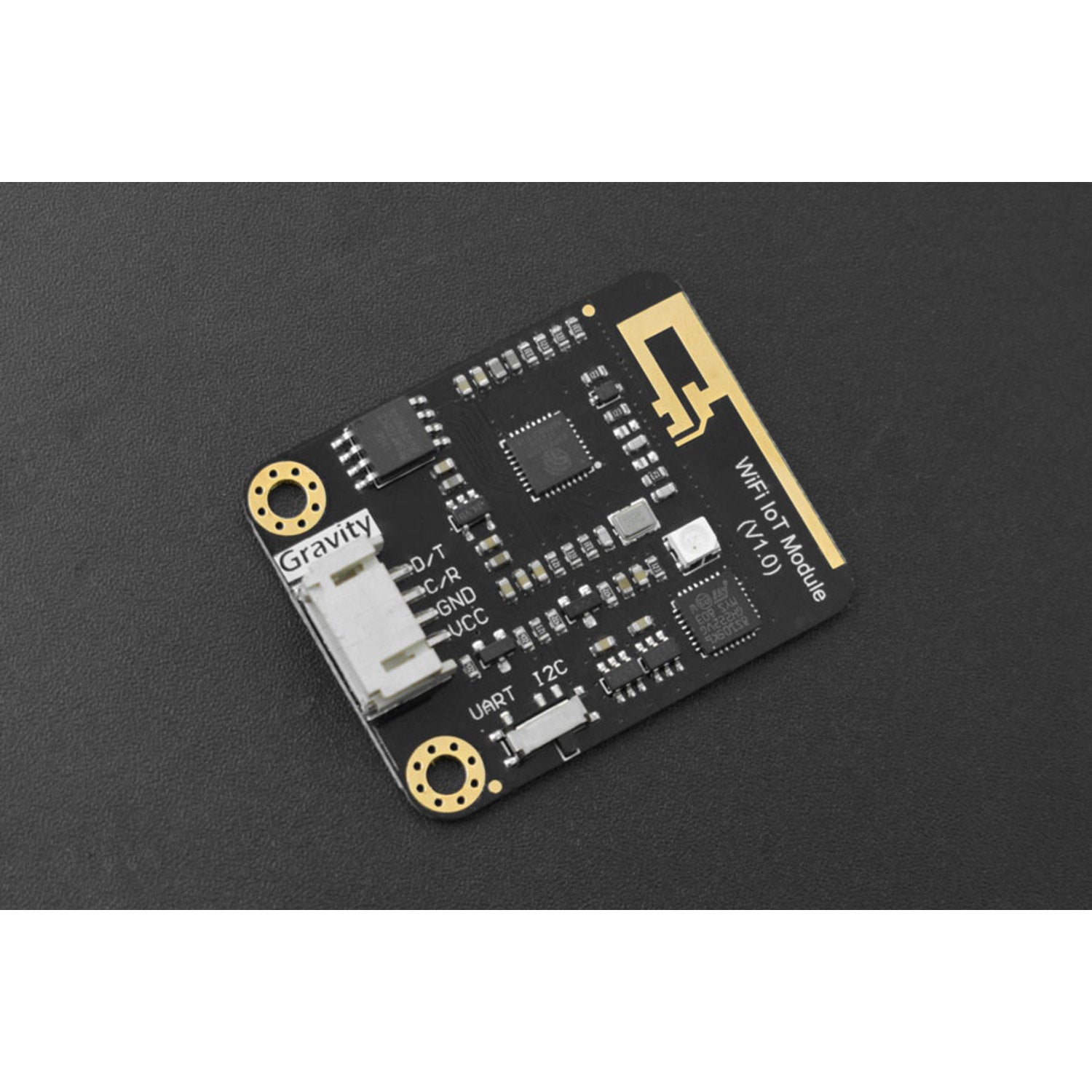
Using this Gravity WiFi IoT Module is easy. First, connect it to a compatible mainboard like micro:bit or Arduino. You can choose your preferred programming platform, whether it's the Arduino IDE for more traditional coding or MakeCode and Mind+ for graphical programming. To use it on IoT platforms, make sure your device is connected to the internet and follow the setup instructions of the specific platform. When it comes to power, ensure the supply is within the 3.3V - 5.5V range. Avoid exposing the module to extreme temperatures or humidity. For maintenance, keep it clean and free from dust. If you face any issues, refer to the product wiki for troubleshooting tips.







