This charming little shield is the ultimate solution for adding a small, vivid, and bright display to any project. We've transformed our well - loved 1.8' TFT breakout board into an Arduino shield. It comes equipped with a microSD card slot, a 5 - way joystick navigation switch, and three selection buttons! The display uses only 4 pins for communication and has its own pixel - addressable frame buffer. This makes it a breeze to add a display and interface without using up too much memory or pins.
New! This shield is now 'Arduino R3' format compatible. You can use it with all Arduinos or Metros, including the Metro M0 or M4, Arduino Mega, Zero, etc. We use Adafruit's'seesaw' for the TFT backlight, TFT reset, and button inputs. Now you can query the buttons and joystick over I2C, needing only 2 pins to communicate with all 8 switches.
The 1.8' display features 128x160 color pixels. Unlike low - cost CSTN LCD displays like the 'Nokia 6110', this is a true TFT display. The TFT driver (ST7735R) can show full 18 - bit color (262,144 shades!).
The shield has the TFT display soldered on via a delicate flex - circuit connector. It also has an ultra - low - dropout 3.3V regulator and a 3/5V level shifter, so it's safe to use with 3V or 5V Arduino compatibles. There's a microSD card holder for easy loading of full - color bitmaps from a FAT16/FAT32 formatted microSD card. There's also a 5 - way navigation switch and three tactile buttons marked A, B, C. The microSD card isn't included, but you can get one here.
If you just want to display text, shapes, etc., the shield uses SPI pins (SCK/MOSI/MISO), I2C pins (SDA & SCL), and digital #8. For the microSD card, you'll also need Digital #4. This shield works with any shield - compatible Arduino.
It comes fully assembled and tested, with the display, microSD card holder, nav switch, and a stick of 0.1' header. You just need to solder the header onto the shield PCB, which takes about 10 minutes.
We've written a full open - source graphics library with example code and a wiring tutorial. The code is for Arduino but can be easily ported to your preferred microcontroller.
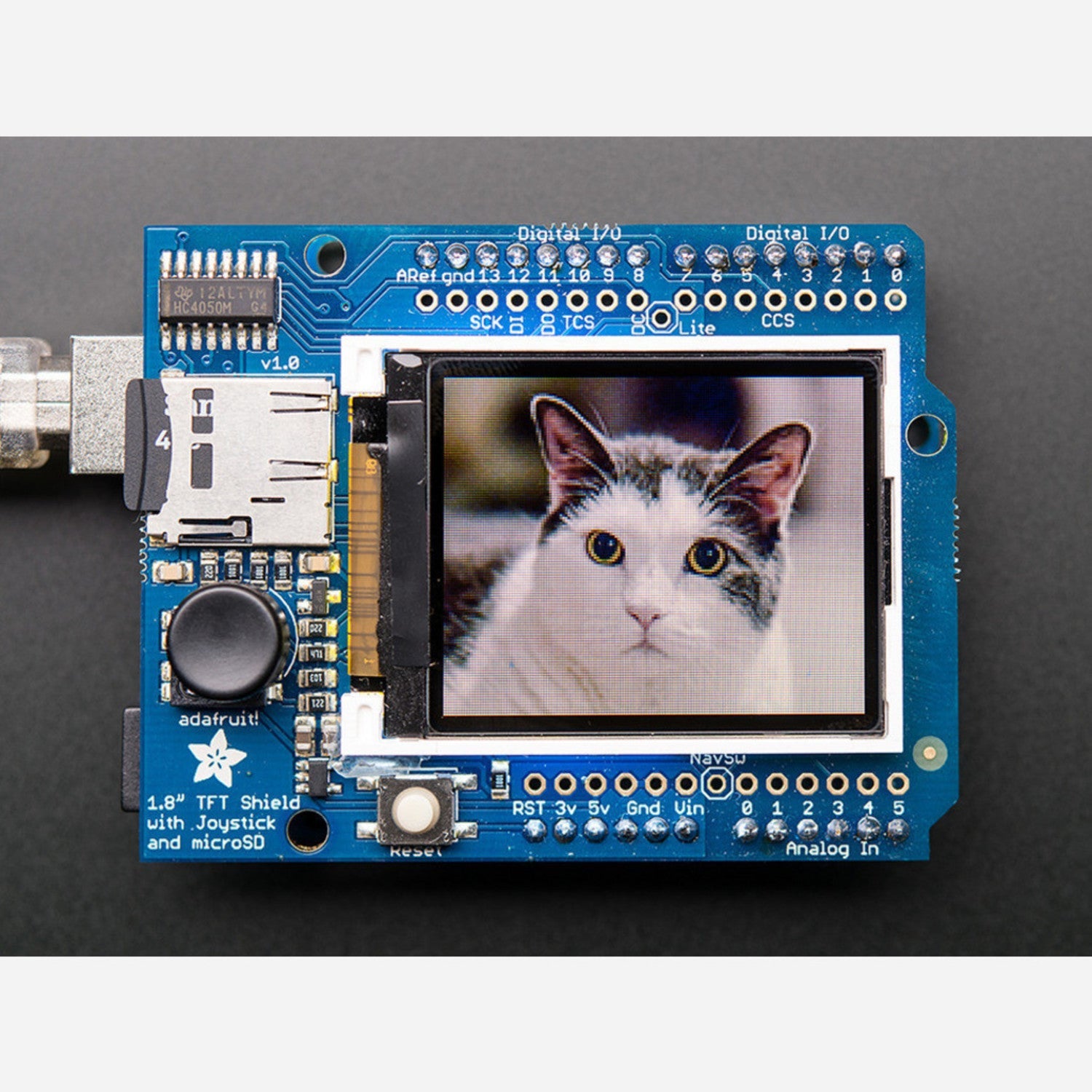
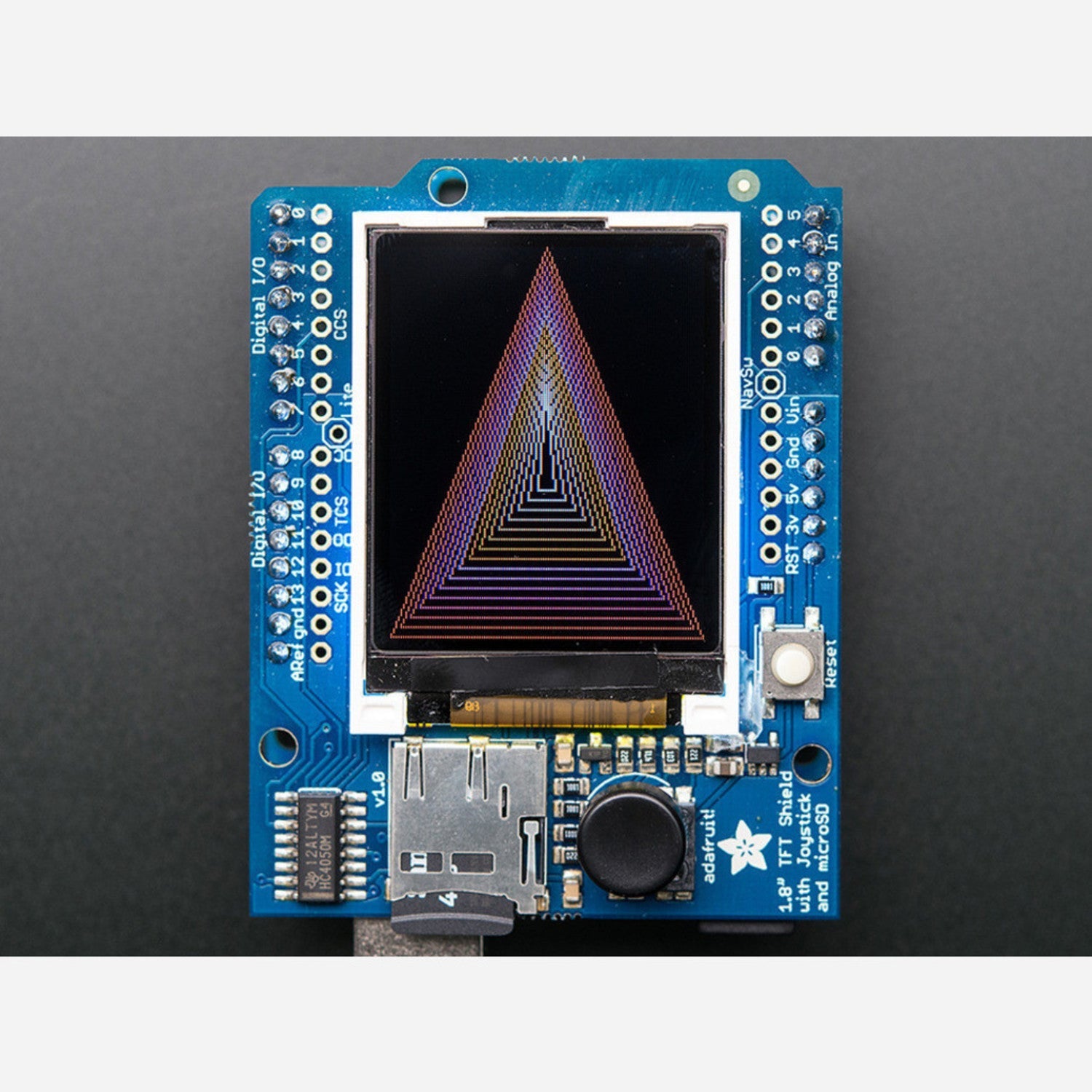
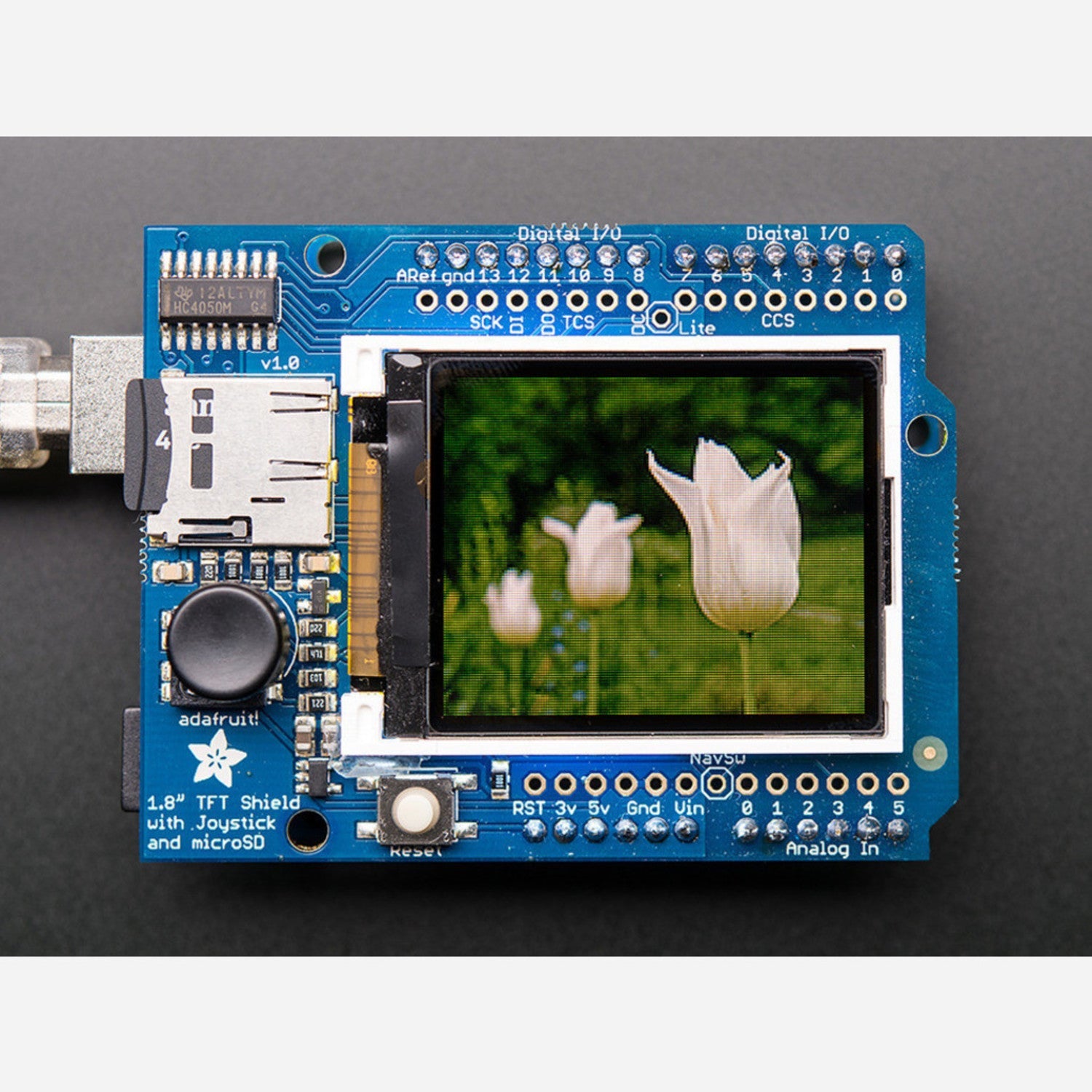
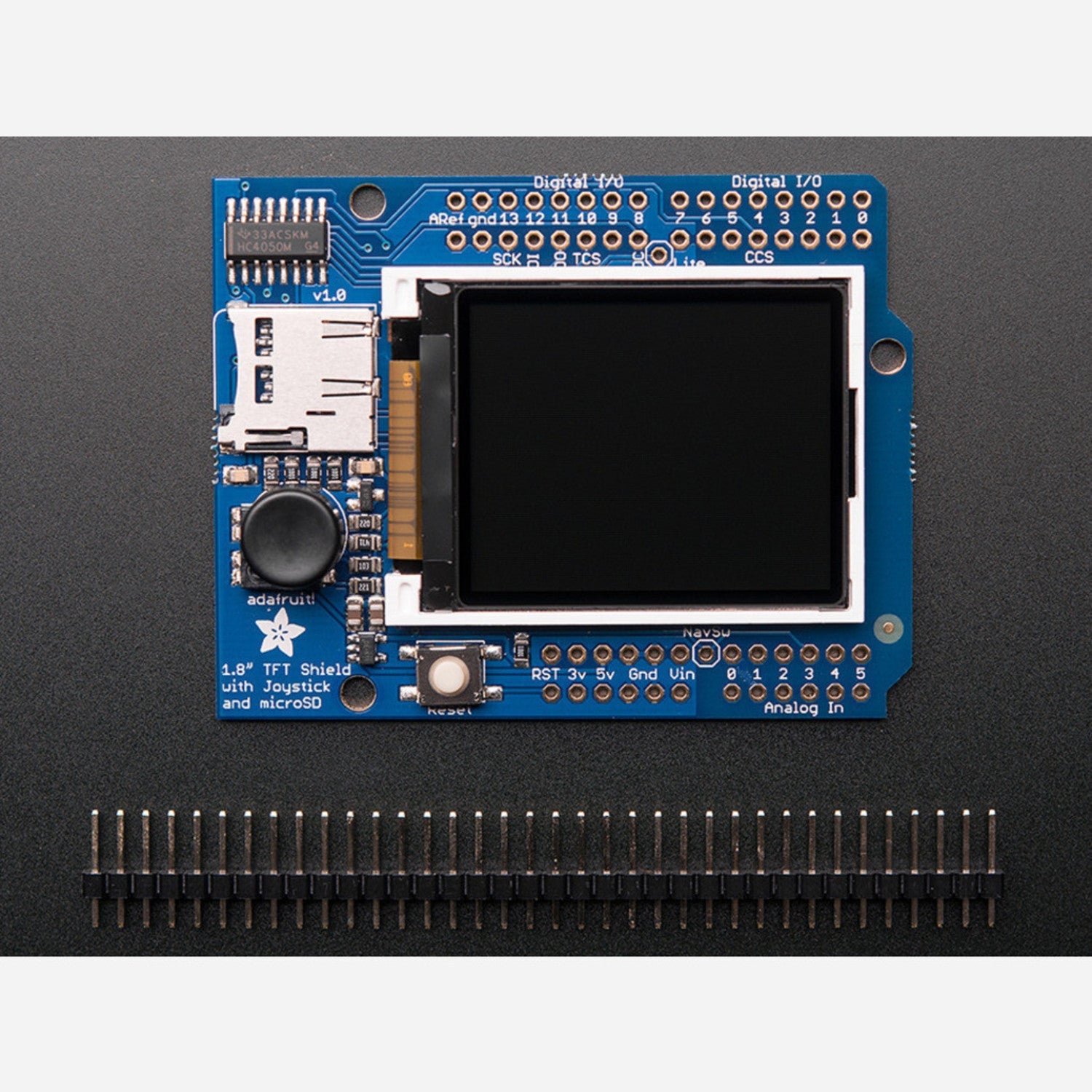
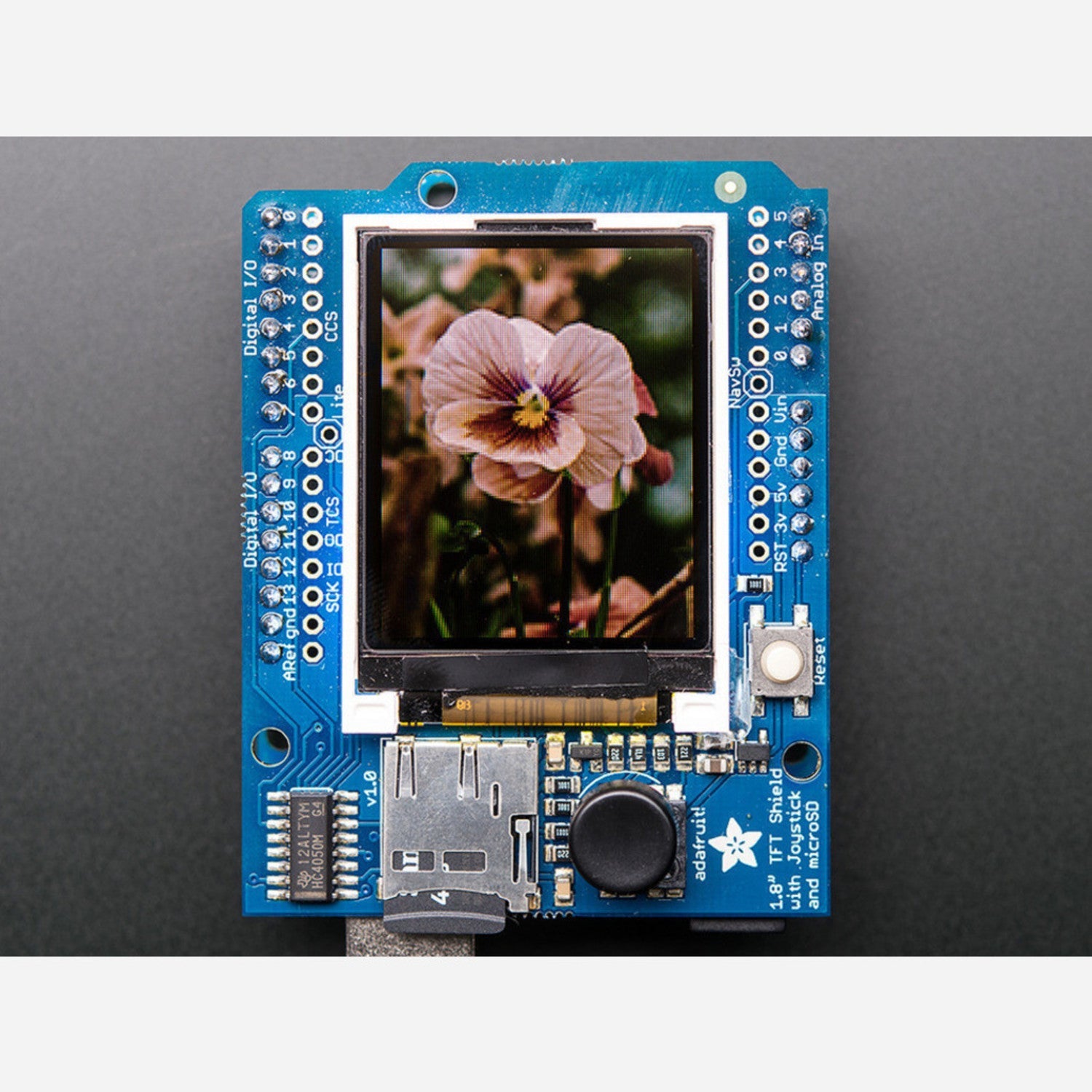

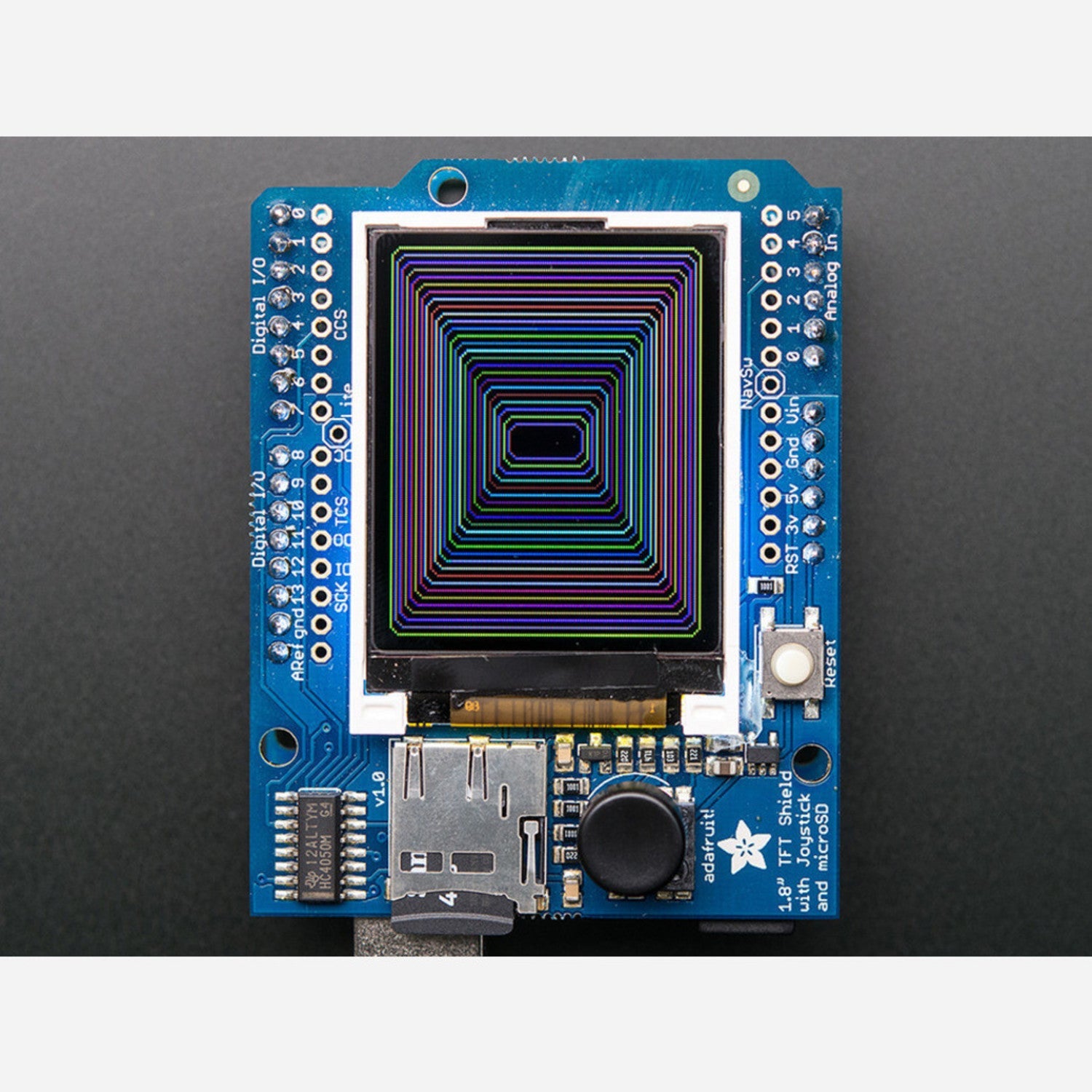
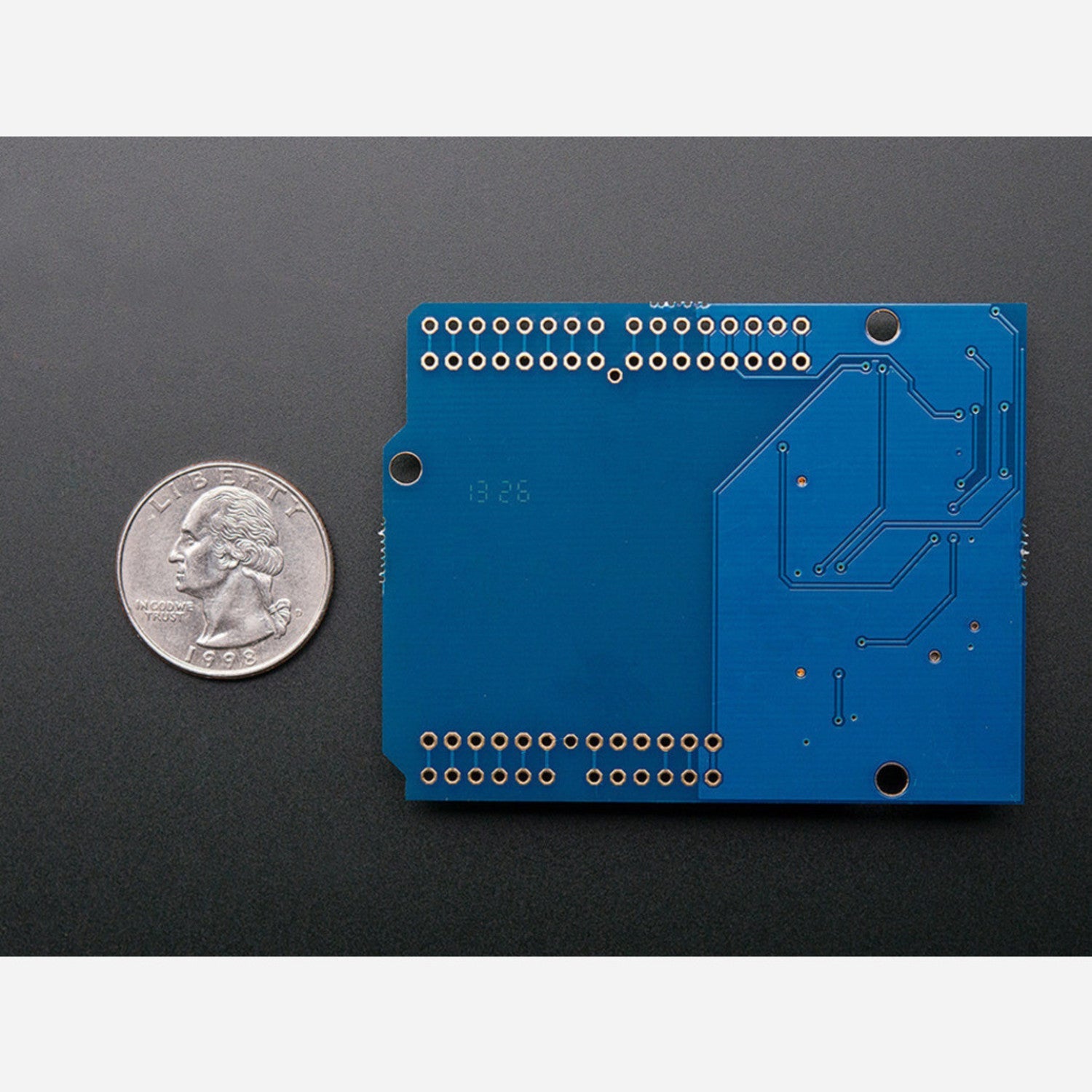

Using this Adafruit 1.8 - inch Color TFT Shield is quite straightforward. First, you need to solder the provided 0.1' header onto the shield PCB, which takes about 10 minutes. Once that's done, you can connect it to your Arduino or Metro device. It's compatible with a wide range of these, like the Metro M0 or M4, Arduino Mega, and Zero.
If you just want to show text, shapes, or lines, the shield uses SPI pins (SCK/MOSI/MISO), I2C pins (SDA & SCL), and digital #8. When using the microSD card, you'll also need Digital #4.
To use the microSD card holder, make sure your card is formatted in FAT16 or FAT32. Then you can easily load full - color bitmaps onto it.
For the buttons and joystick, thanks to the Adafruit'seesaw', you can query them over I2C using only 2 pins.
As for maintenance, be careful with the delicate flex - circuit connector of the TFT display. Avoid bending it too much. Also, when using different power sources, remember that the shield has a 3/5V level shifter, so it can safely work with 3V or 5V Arduino compatibles.