The Me RGB LED V1.0 is a brilliant Me series module featuring 4 full - color ws2812 RGB LEDs. Thanks to the integrated chip, you can independently control each LED, adjusting its brightness and creating any color by mixing different amounts of red, green, and blue. It's a cost - effective choice for shiny lighting interactive projects, like decorating your robot or room. Features include: 4 individually controllable full - color RGB LEDs with an integrated chip; a built - in fuse to protect against over - current or short - circuits; 16mm interval M4 mounting holes compatible with Makeblock beams; 2.54mm breakout pins for easy connection with jumper wires; simple wiring via a 6 - Pin RJ25 interface; and an Arduino library for straightforward programming. Specifications: Rated Voltage is 5V, peak current is 60mA per LED with a total of 240mA, and the size is 24x48x32mm (Length x Width x Height). Documents include the Arduino Library. For more details, visit the Makeblock Learn page. If you have questions or need technical support, post in the Makeblock Forum.

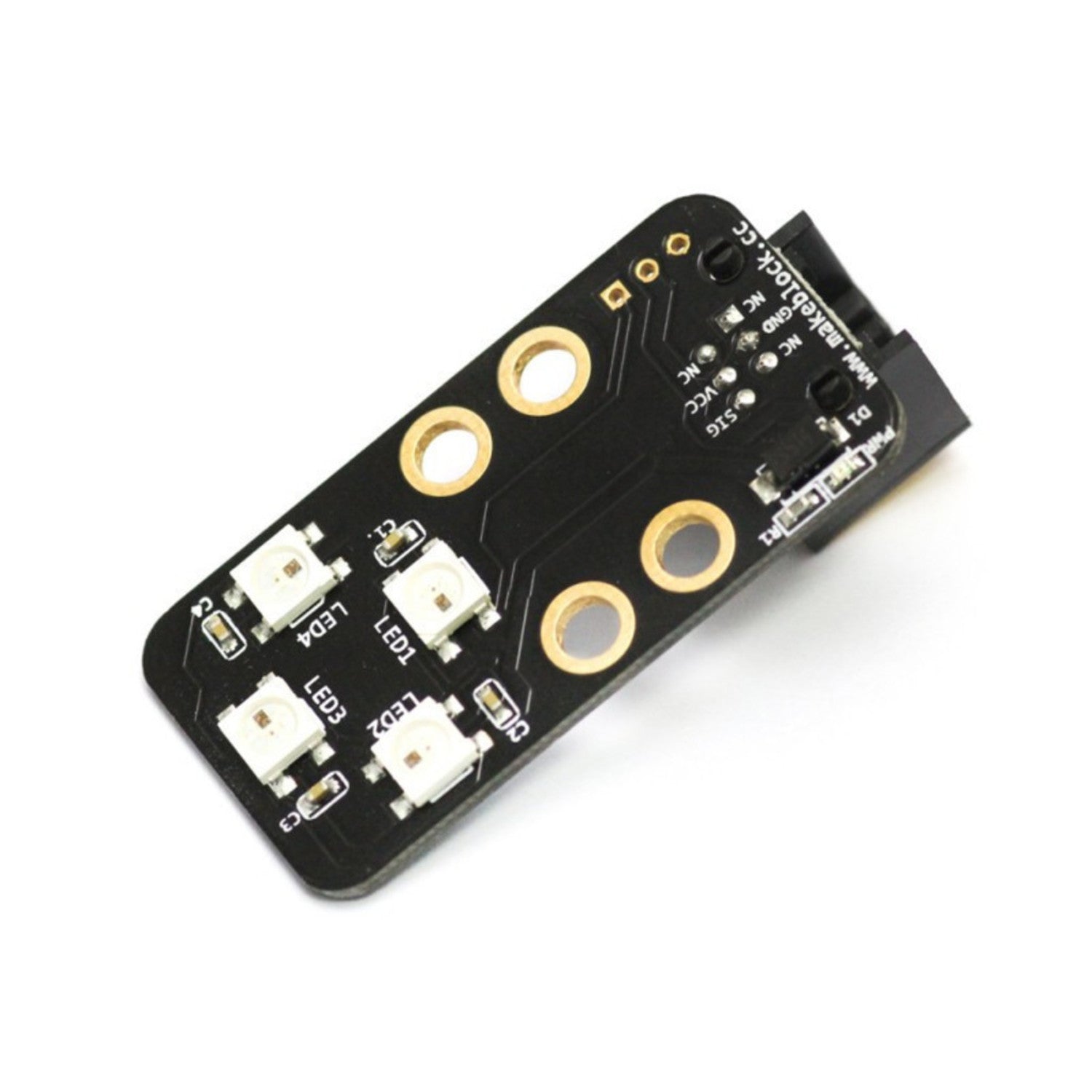
Using this Me RGB LED is quite easy. First, you can connect it to your project with the 2.54mm breakout pins using jumper wires or use the 6 - Pin RJ25 interface for simple wiring. Then, with the Arduino library, you can start programming to control each LED individually and create different colors. When using it, make sure the voltage is 5V as specified. Don't exceed the peak current of 60mA per LED or 240mA in total to avoid damaging the built - in fuse. To maintain it, keep it in a dry and clean place. If there's dust on it, you can gently wipe it with a soft cloth. And always follow the programming instructions in the Arduino library for the best results.