Are you looking to enhance your MiniQ robot? This add-on is a versatile extension board crafted specifically for desktop robots. It's fully compatible with the Arduino Leonardo and various Arduino expansion shields, making it a breeze to stack on. You can add all sorts of sensors like IO Expansion shields, motor shields, and WiFi shields to your robot. Just think of the endless possibilities! There's also a large prototyping area with numerous pads, enabling you to bring your ideas to life. This board can serve as the main controller for a desktop robot, transforming it into a two-wheel self-balancing robot. It also functions as MiniQ's port expansion board, communicating via the onboard Gadgeteer interface. Here are the specifications: Microcontroller is Atmega 32u4, it has an ADXL345 accelerometer chip and an ITG3205 gyroscope chip. There are a total of 23 digital I/O ports (D17 is for RX LED), and the 5V D/A port has a max allowable current of 40 mA. It's compatible with the standard Arduino interface, allows program download via USB, has 7 PWM channels, 1 xbee interface (Serial1), 1 1-Wire Bus RGB light, and 1 installing hole for a 9g servo. You'll also get useful documents such as the Wiki (MiniQ 2WD Plus Control Board), schematics, component location diagram, and LCD library. The shipping list includes 1 MiniQ 2WD PLUS and 1 Gadgeteer Cable.
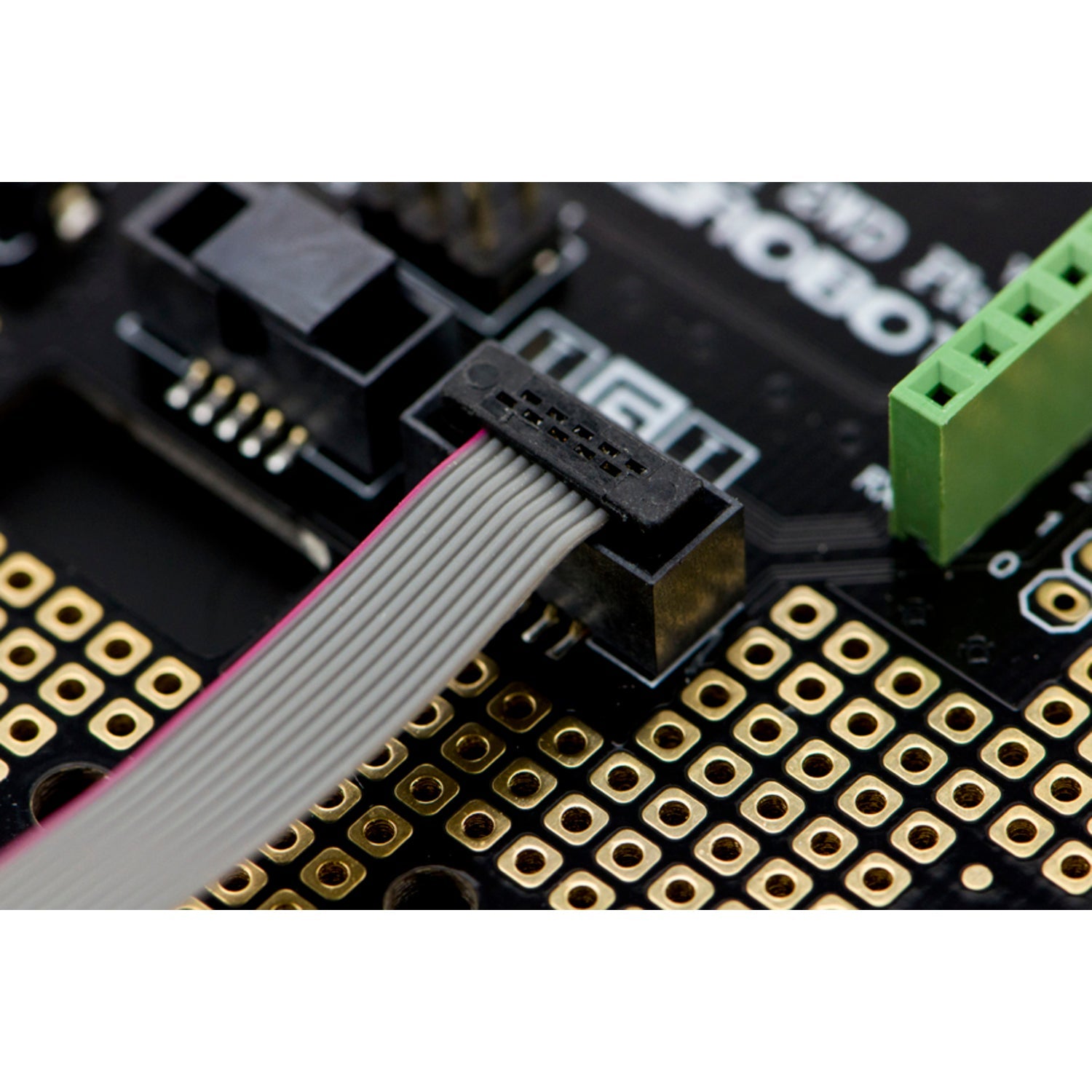
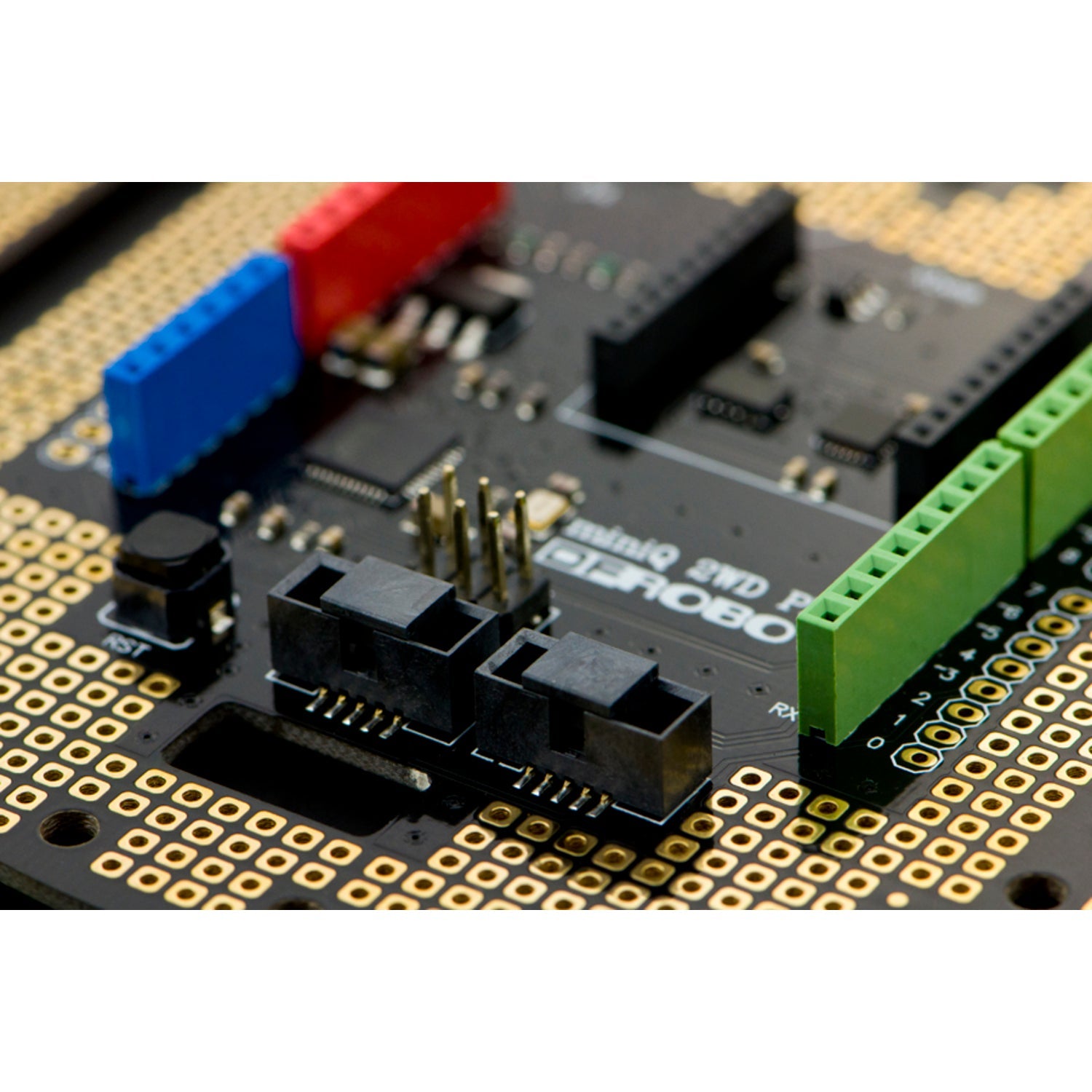
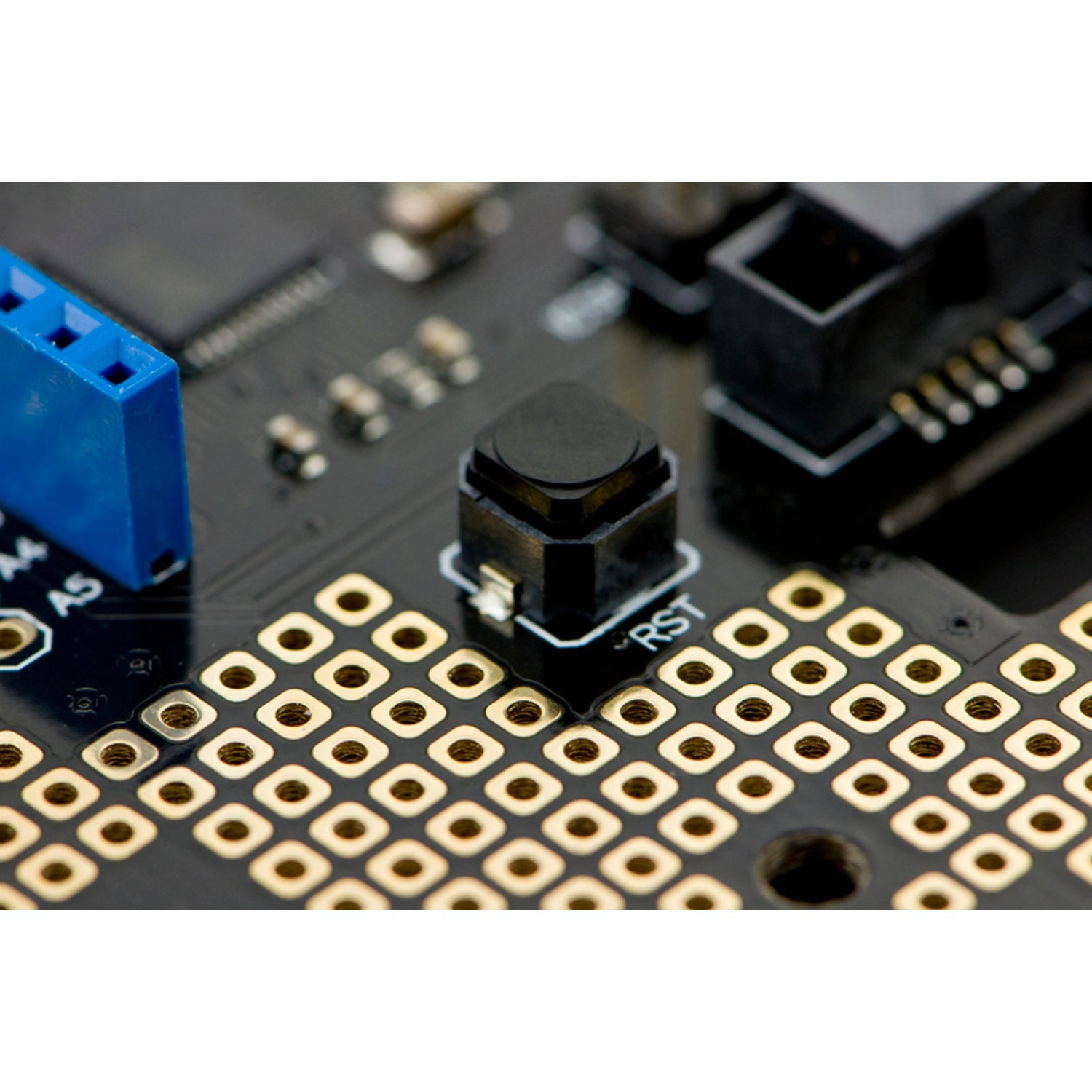
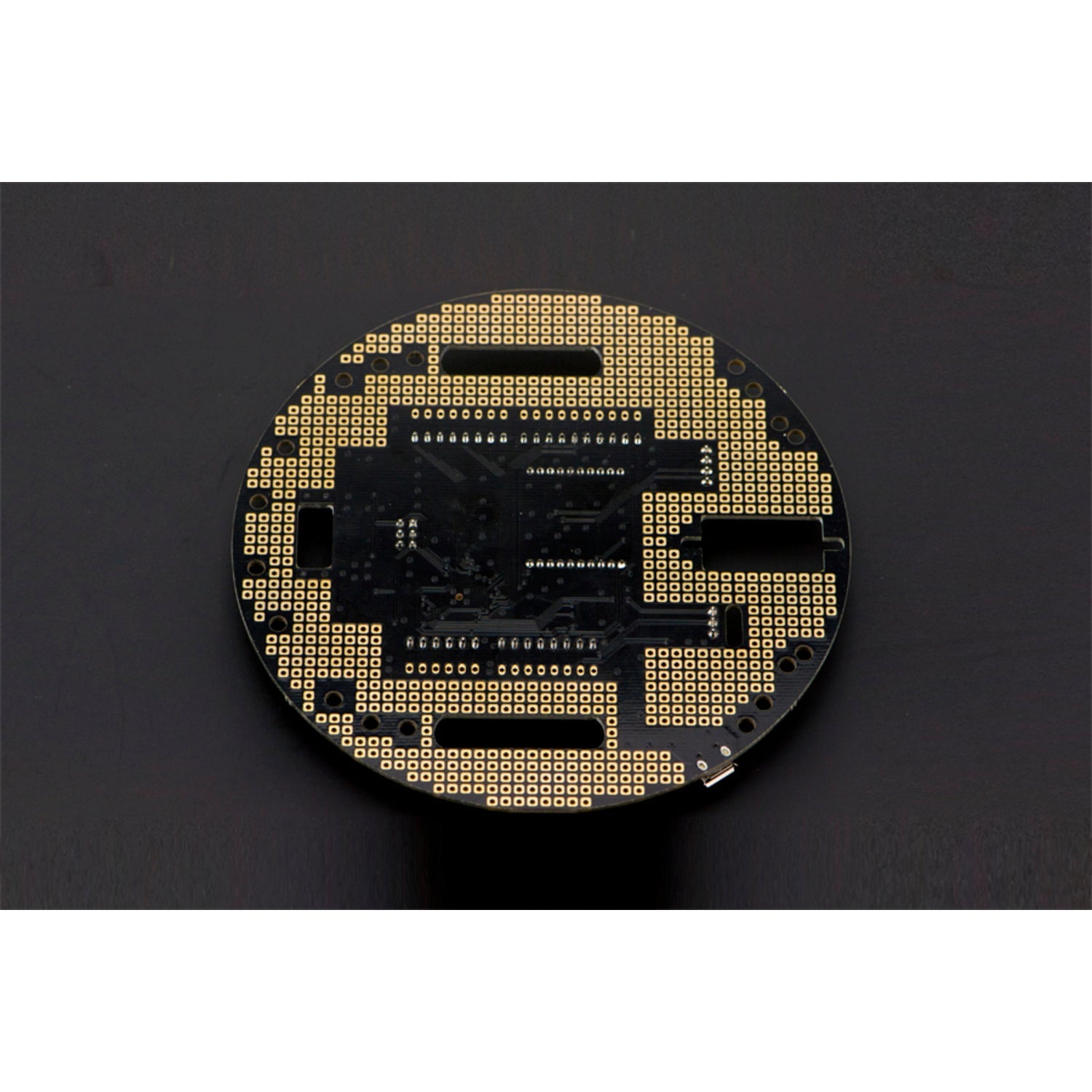
Using this MiniQ 2WD Plus Control Board is easy. First, make sure it's properly connected to your MiniQ robot. If you want to add extra features, simply stack on compatible Arduino expansion shields like the IO Expansion shield, motor shield, or WiFi shield. You can also use the prototyping area to create your own custom setups. When downloading programs, connect it to your computer via USB. As for the Gadgeteer interface, it's there to help the board communicate effectively. Here are some things to keep in mind. Avoid exposing the board to extreme temperatures or humidity. When handling the board, be gentle to prevent any physical damage. For maintenance, keep it clean and dust-free. If you encounter any issues, refer to the provided documents like the Wiki and schematics.