Get an all - in - one kit! The M5Stack FACES Pocket Computer is an ESP32 - based 3 - in - 1 package with interchangeable keyboard, gaming, and calculator panels. Each panel can be easily upgraded by downloading firmware updates. This open - source kit, built on the ESP32 WiFi microcontroller, is compatible with MicroPython and Arduino. It offers Wi - Fi and Bluetooth capabilities, runs at 240 MHz with a dual - core processor, and has 4MB of SPI Flash. Ideal for those aiming to create advanced ESP32 projects with a display, user interface, speaker, and plenty of buttons. You can quickly snap in your preferred configuration without soldering. Upload your code via the built - in USB C port, and find example code on the M5Stack website. These 5cm x 5cm modules have a 2x15 0.1' header connector for power and GPIO. You can even remove the bottom piece to stack M5 modules. The kit includes a gray M5Stack with MPU9250, a built - in ESP32 module with 4MB Flash, an SD card slot, a 320x240 2.0' TFT, and three buttons. Also included are a keyboard panel, a gameboy panel, a calculator panel, a 650mAh battery base for long - term use, a charging base with Grove I2C connector (fully charges in about 30 minutes), and a USB Type C cable. Certified by the Microsoft Azure IoT Starter Kit, it connects quickly and securely to the Azure cloud service platform. Just download the corresponding SDK to start your Azure IoT platform project.
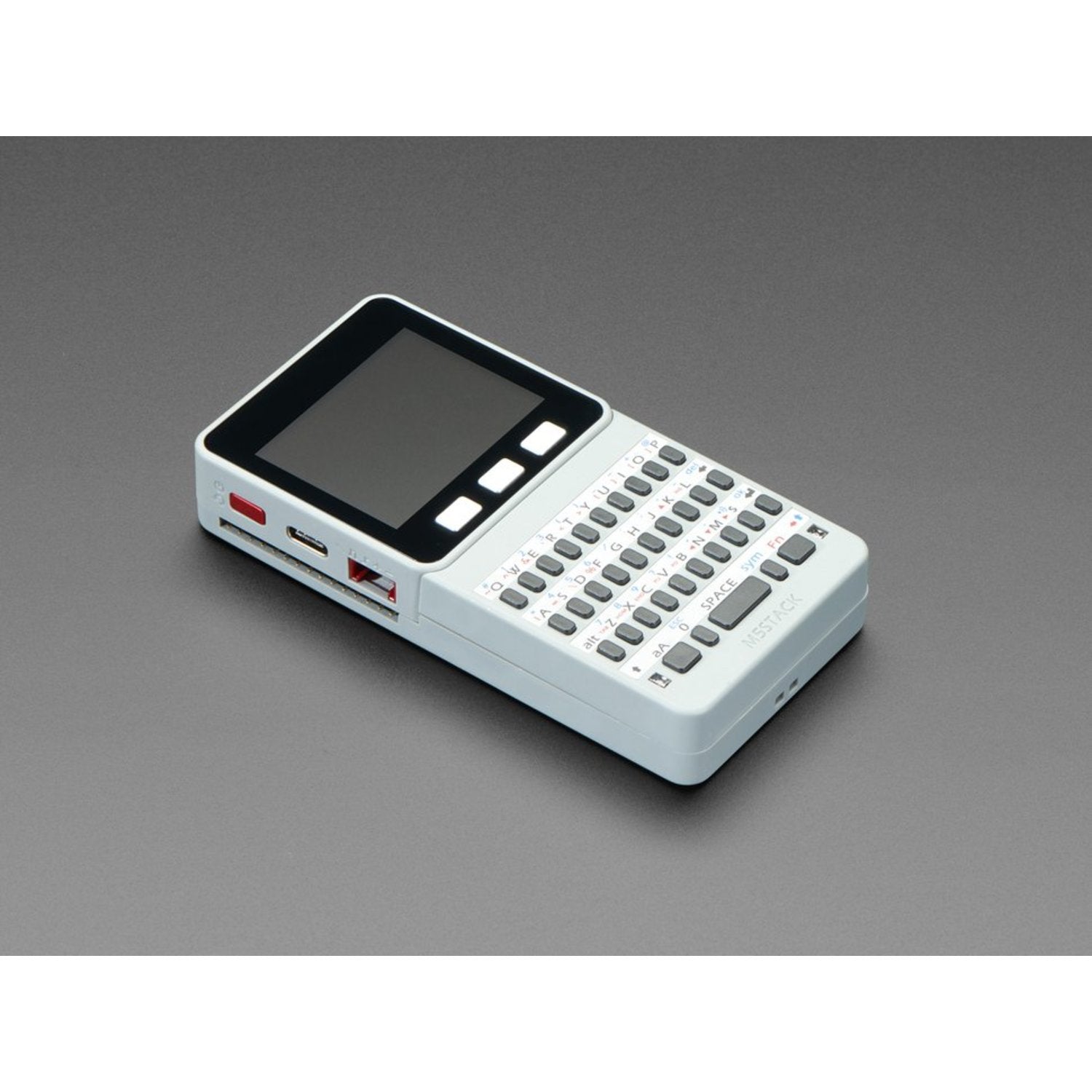
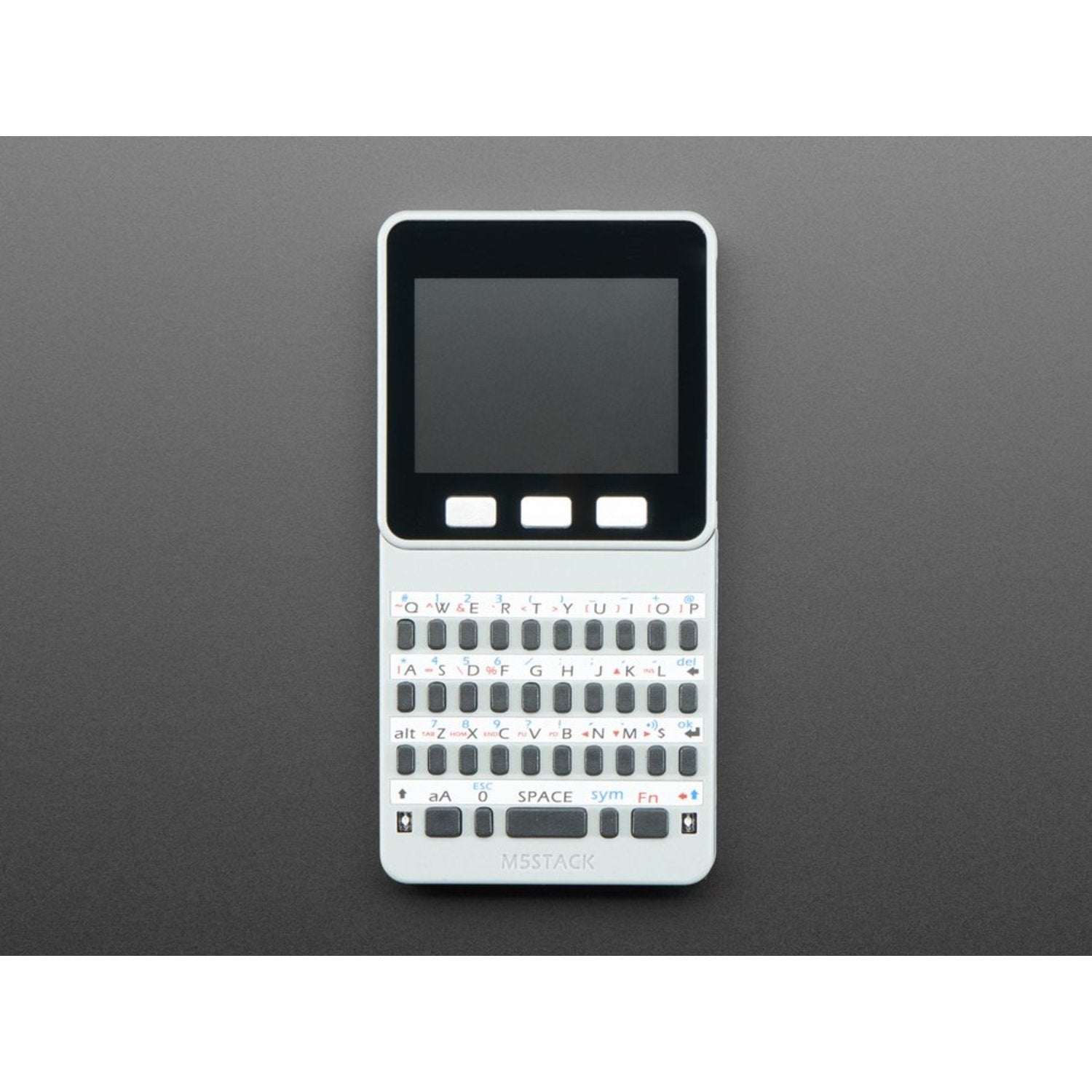

Using the M5Stack FACES ESP32 Pocket Computer is a breeze. First, connect it to your computer using the provided USB Type C cable. You can then upload your code through the built - in USB C port. Find example code on the M5Stack website to get started quickly. Swap between the keyboard, gaming, and calculator panels according to your needs. Just snap them in, no soldering required. For power, use the 650mAh battery base. It gives you multi - hour use, and you can recharge it using the charging base with Grove I2C connector, which takes about 30 minutes for a full charge. When working on your Azure IoT platform project, download the corresponding SDK to connect the kit to the Azure cloud service platform. As for maintenance, keep the device clean and dry. Avoid exposing it to extreme temperatures or humidity. If you want to upgrade the panels, simply download the firmware updates from the official source.