This IO expansion shield is specifically designed for DFRduino M0. It expands 31 general pins from the M0 board, featuring DFRobot's typical color - coded 3 - pin interface. This interface has an independent power supply and can be directly connected to sensors, providing excellent scalability and compatibility. The shield has inputs for external power and servo power, ensuring stable module power supply. Its powerful scalability and ease of use help electronics enthusiasts and prototyping developers avoid the hassle of breadboard wiring and troubleshooting, significantly boosting development productivity and allowing them to focus on creativity. Note: This product is only for DFRduino M0 and Bluno M0, not compatible with other motherboards like Arduino Zero. Specification: External power supply ranges from 7 to 23V. It has an external servo power design, a color - coded 3 - pin interface compatible with Gravity interface. There are 31 digital pins (6 PWM ports, 6 analog ports), 2 UARTs, 1 I2C port, 1 SPI port, and it measures 62mm * 54mm (2.44 * 2.13 inches).
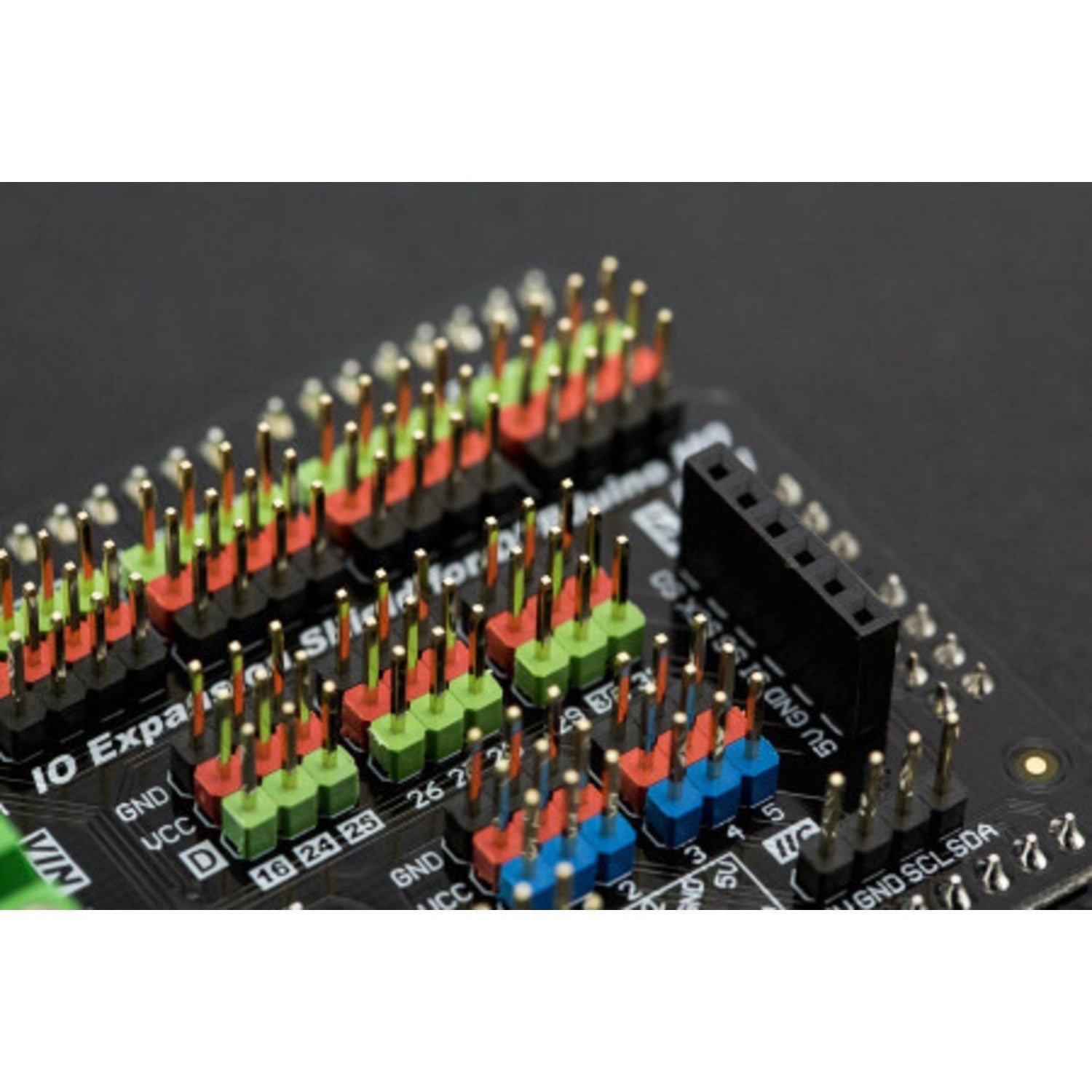






Using this Gravity IO Expansion Shield for DFRduino M0 is quite easy. First, make sure your board is DFRduino M0 or Bluno M0 as it won't work with other motherboards like Arduino Zero. Connect the shield to your board and then you can directly connect sensors to the color - coded 3 - pin interface. When it comes to power, you can use an external power supply between 7V and 23V. For servos, use the external servo power design. This will keep everything running stably. As for maintenance, keep it in a dry and clean place. If it gets dirty, you can use a soft, dry cloth to wipe it. Avoid exposing it to extreme temperatures or moisture. If you have any issues during use, double - check the connections first and then refer to the product documentation.