The FTDI cable serves as a USB to Serial (TTL level) converter, offering an easy way to connect TTL interface devices to USB. Its VCC pins are set to operate at 5V with 3.3V I/O. Built around an FT232RQ in a USB A connector, the other end has a 0.1' pitch, 6 - pin connector with pinout: RTS (green cable), RX, TX, 5V, CTS, GND (black cable). This cable shares similar pinout and functionality with our FTDI Basic Breakout board. You can use it to program Arduino Pro, Pro Mini, and Lilypad. Just align the black and green wires with the ‘BLK’ and ‘GRN’ labels on the PCB. The key difference is the 5V Vcc in this cable while the breakout has 3.3V Vcc, yet it won't damage Arduino circuit boards. Originally meant to have 3.3V VCC, due to a communication issue, we got cables with 5V VCC and 3.3V I/O. The 5V Vcc output is fine except when powering sensitive circuits like sensors. Comparing with the FTDI Basic, the FTDI Basic has nice LED indicators but needs a Mini - B cable. The FTDI cable is well - protected from the elements but is large and hard to embed in projects. The FTDI Basic uses DTR for hardware reset while the cable uses the RTS signal. Documents include How to Install FTDI Drivers, FTDI Drivers, and FTDI Cable Schematic.

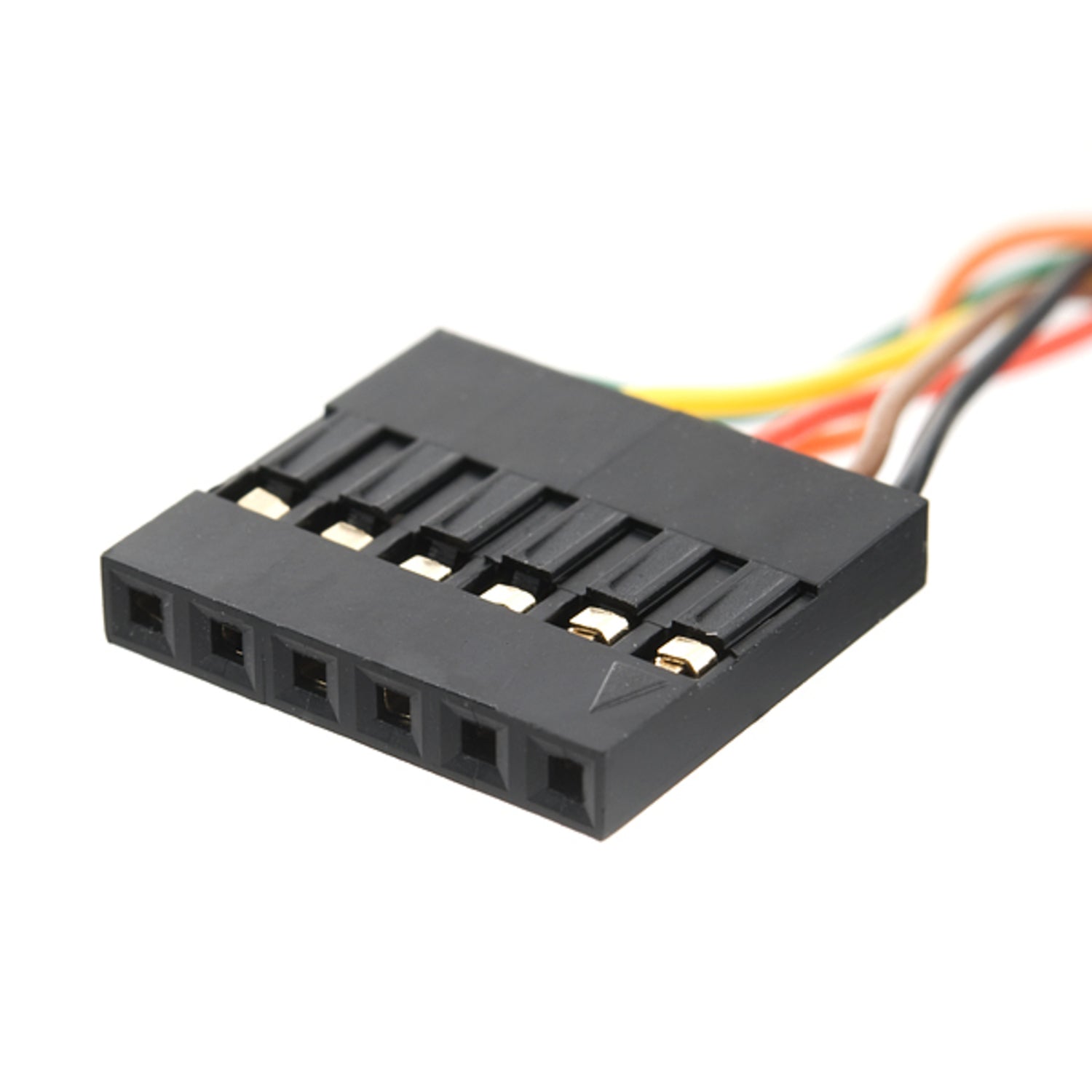
Using the FTDI cable is quite straightforward. First, connect the USB A connector of the cable to your computer's USB port. Then, use the 6 - pin connector on the other end to link to your TTL interface device, like an Arduino Pro, Pro Mini, or Lilypad. Make sure to align the black and green wires with the ‘BLK’ and ‘GRN’ labels on the PCB of your device. Before using, install the FTDI drivers as per the provided guide. When it comes to powering, the 5V Vcc output of the cable is generally safe for most Arduino boards. However, avoid using it to power sensitive circuits such as sensors, as the 5V might cause damage. To keep your cable in good condition, store it in a dry and clean place. Don't bend the cable sharply or pull it forcefully. If you encounter any issues, refer to the FTDI Cable Schematic for troubleshooting.