The Elecrow Crowduino Mega2560 board offers nearly the same usage and performance as the Arduino Mega2560. It has a distinct power circuit to guarantee stable power supply. Based on the ATmega2560, this board comes with 54 digital input/output pins (15 of which can serve as PWM outputs), 16 analog inputs, 4 UARTs, a 16 MHz crystal oscillator, a USB connection, a power jack, an ICSP header, and a reset button. Compared to the Crowduino Uno_SD or Crowduino 328, it has more IOs and larger flash, making it ideal for applications like 3D printer projects that demand more IOs or larger storage. It even includes a type - B USB wire, so you can start your project right away. Key features include 100% compatibility with Arduino Mega, 54 Digital IO, 16 Analog inputs, 14 PWM outputs, 4 Hardware serial ports, compatibility with most Arduino Duemilanove and Diecimila Shields, an ICSP Header, and the option to power it via battery or AC - to - DC adaptor. Specifications: Microcontroller is ATmega2560, operating voltage is 5V, recommended input voltage is 7 - 12V, input voltage limits are 6 - 20V, DC current per I/O pin is 40 mA, DC current for 3.3V pin is 50 mA, flash memory is 256 KB (8 KB used by bootloader), SRAM is 8 KB, EEPROM is 4 KB, and clock speed is 16 MHz. There's also Mega2560 Pin Mapping and a Wiki link available.
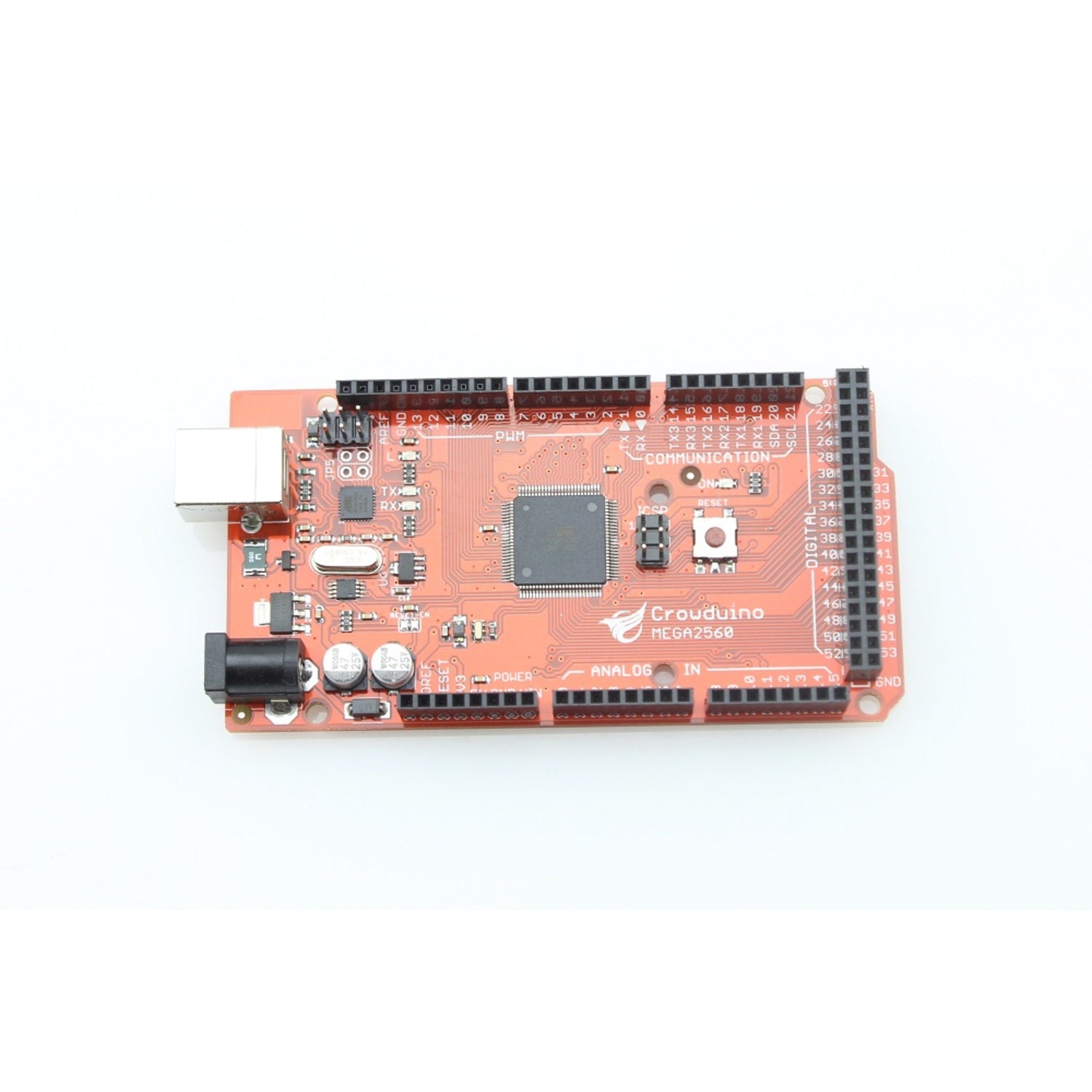
Using the Elecrow Crowduino Mega2560 is easy. First, connect it to your computer using the included type - B USB wire. You can start programming right away as it's 100% compatible with Arduino Mega. For power, you can choose to use a battery or an AC - to - DC adaptor. Make sure to use the recommended input voltage between 7 - 12V to avoid damaging the board. When using the pins, remember that each I/O pin can handle a DC current of 40 mA and the 3.3V pin can handle 50 mA. Don't exceed these limits. In terms of maintenance, keep the board in a dry and clean place. Avoid exposing it to extreme temperatures or moisture. If you need more information about the pin mapping, refer to the Mega2560 Pin Mapping or the Wiki link provided.