Elevate your Raspberry Pi's audio game! The Cirrus Logic Audio Card, a joint creation by Element14 and Cirrus Logic, gives Raspberry Pi® users PC - sound - card - like flexibility. It lets you capture audio while using your camera and try out stereo digital capture and playback. This audio board equips your Raspberry Pi with a robust class D amplifier. It has inputs for SPDIF, Line in, and Microphone, and outputs for SPDIF, Speakers, and a dedicated Headset port. Key features include: It's built on Cirrus Logic’s WM5102 audio hub, WM8804 S/PDIF transceiver, and a pair of WM7220 digital microphone ICs. There's an onboard 1.4W per channel class D power amplifier for external speakers (a separate power supply is needed). An on - board class D power amplifier can connect to an external power source if required. It can deliver 24 - bit, 192kHz HD Audio. There's a 3.5mm 4 - pole jack for headphone output with a microphone function (for headphones with a boom microphone). And a small pin header is available for extra connections. Compatible with Raspberry Pi A+ and Raspberry Pi B+. Note! It's not compatible with Model B, Model A, or the Pi 2.


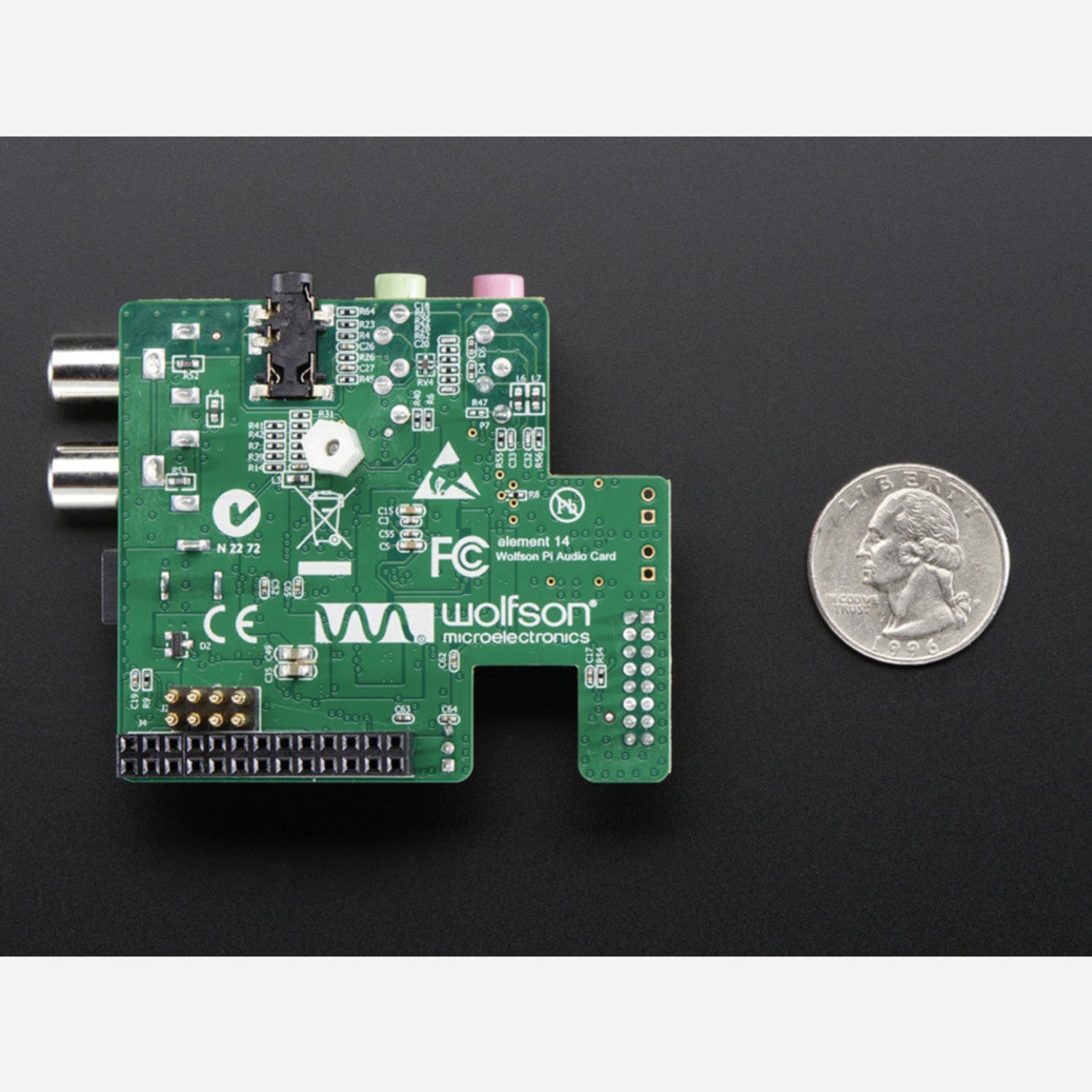


Using the Cirrus Logic Audio Card is easy. First, make sure your Raspberry Pi is one of the compatible models (A+ or B+). Connect the audio card to your Raspberry Pi following the pin - out instructions. If you want to use external speakers, connect them to the audio card and provide a separate power supply. For headphones, just plug them into the 3.5mm 4 - pole jack. When capturing audio, you can use the microphone input. Remember, this card is not compatible with Model B, Model A, or the Pi 2, so don't try to use it with those models. To maintain the card, keep it in a clean and dry place. Avoid exposing it to extreme temperatures or humidity. If you're not using it for a long time, store it properly to prevent damage.