This 8-inch small portable monitor is a great addition to your devices. With a compact size of only 7.7*5 inches and a sleek aluminum alloy shell, it not only looks great but is also durable. It supports a high-definition 1280x800 resolution and is compatible with 1920x1080. The IPS screen ensures consistent colors from a wide viewing angle. The HDMI port allows for easy signal and data transmission, making it compatible with computers, laptops, Raspberry Pi, and game consoles. Powered by USB, it can be connected to a power bank, PC, or wall plug. The built-in speakers enhance your audiovisual experience, and you can easily adjust the volume and brightness. It also features a Mini-HDMI port on the side. Specification: Panel Size: 8 inches; Aspect Ratio: 16:10; Resolution: 1280x800, up to 1080P; Contrast: 800:1; Brightness: 300cd/m2; Response Time: 16 (Typ.)(Tr+Td) ms; Vertical Frequency: 60 Hz; Viewing angle: 80/80/80/80; Display Mode: ADS, Normally Black, Transmissive; Display Color: 16.7M, 72% (CIE1931); Display Area: 176.64×110.4 mm; Phys. Dimension (WxHxD): 195×127×14 mm; Power Source: USB 5V/2A; Power Consumption: Standby <1 W, Power on <8 W; Net Weight (Esti.): 280(g); Mini HDMI port.

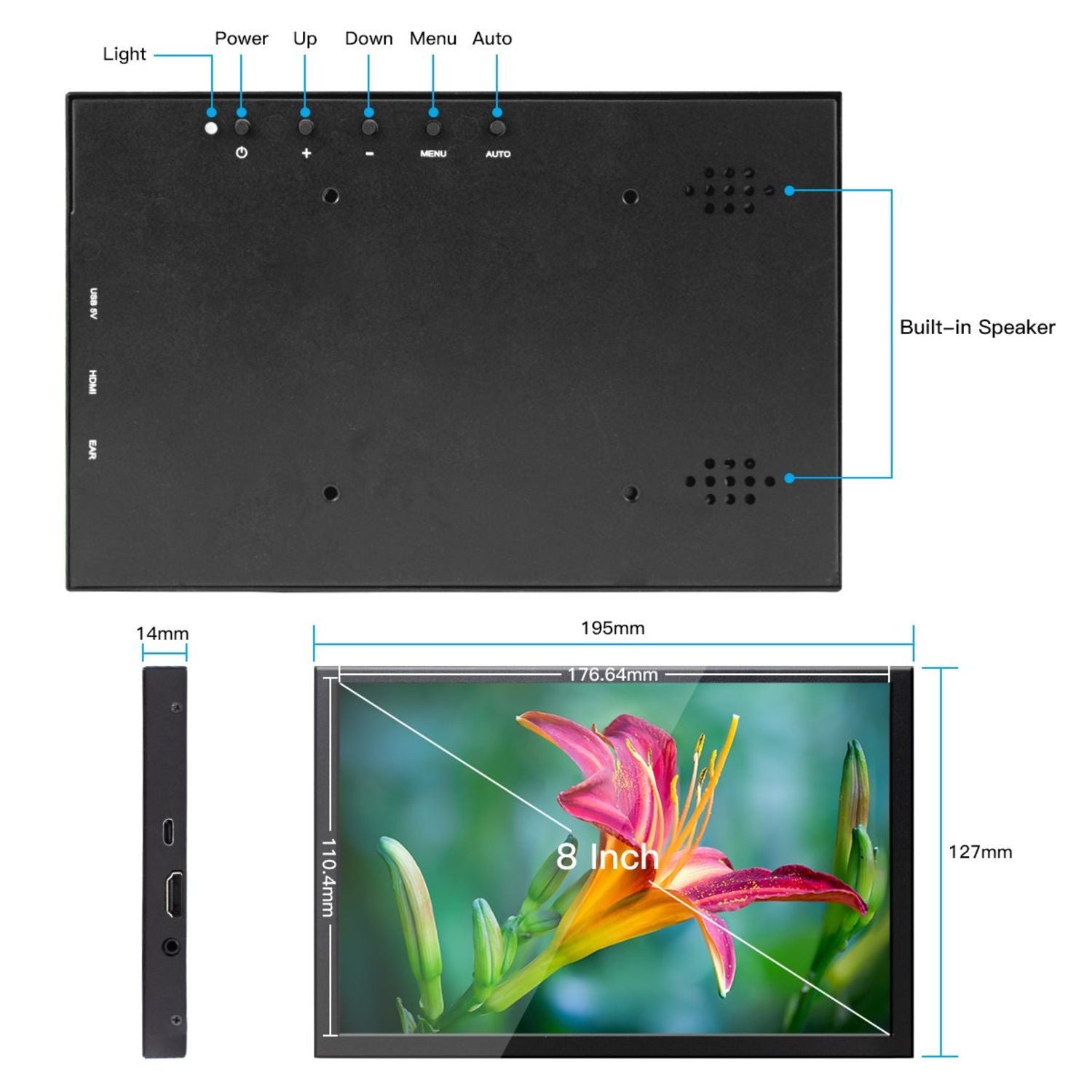
Using this monitor is easy. First, connect it to a device with an HDMI port using the HDMI cable. Then, plug the USB cable into a power source like a power bank, PC, or wall plug. Once it's powered on, you can adjust the volume and brightness according to your needs. When using it, make sure the connections are secure. Avoid exposing the monitor to extreme temperatures or moisture. To keep it in good condition, clean the screen with a soft, dry cloth regularly. Don't use abrasive materials as they might scratch the screen. If you're not using the monitor for a long time, turn it off and unplug it to save power.







