The NFC-RFID Expansion Board unlocks a world of thrilling functionality and applications for your Omega2 module. Similar to other expansions, it easily plugs into your Onion Expansion, Arduino, or Power Dock, offering both NFC and RFID communication. Utilizing the PN532 controller chip, which is commonly found in most NFC - supporting smartphones and devices, this board can read and write to tags and cards, communicate with phones for payment processing, and even act like a NFC tag. NFC (Near Field Communications) allows two nearby devices to communicate. As an extension of RFID, it can handle all RFID - related tasks. You can use it for RFID - tag projects too. Our Onion Omega boards are divided into three categories: Mainboard, Dock, and Expansion Board. This one belongs to the Expansion Board category, so you'll need an Omega Dock with a 30 - pin Expansion Header, like the Expansion Dock or Arduino Dock R2. Note that you can only read MIFARE Classic® tags, not write. If you want to do both, use a MIFARE Ultralight® tag instead.
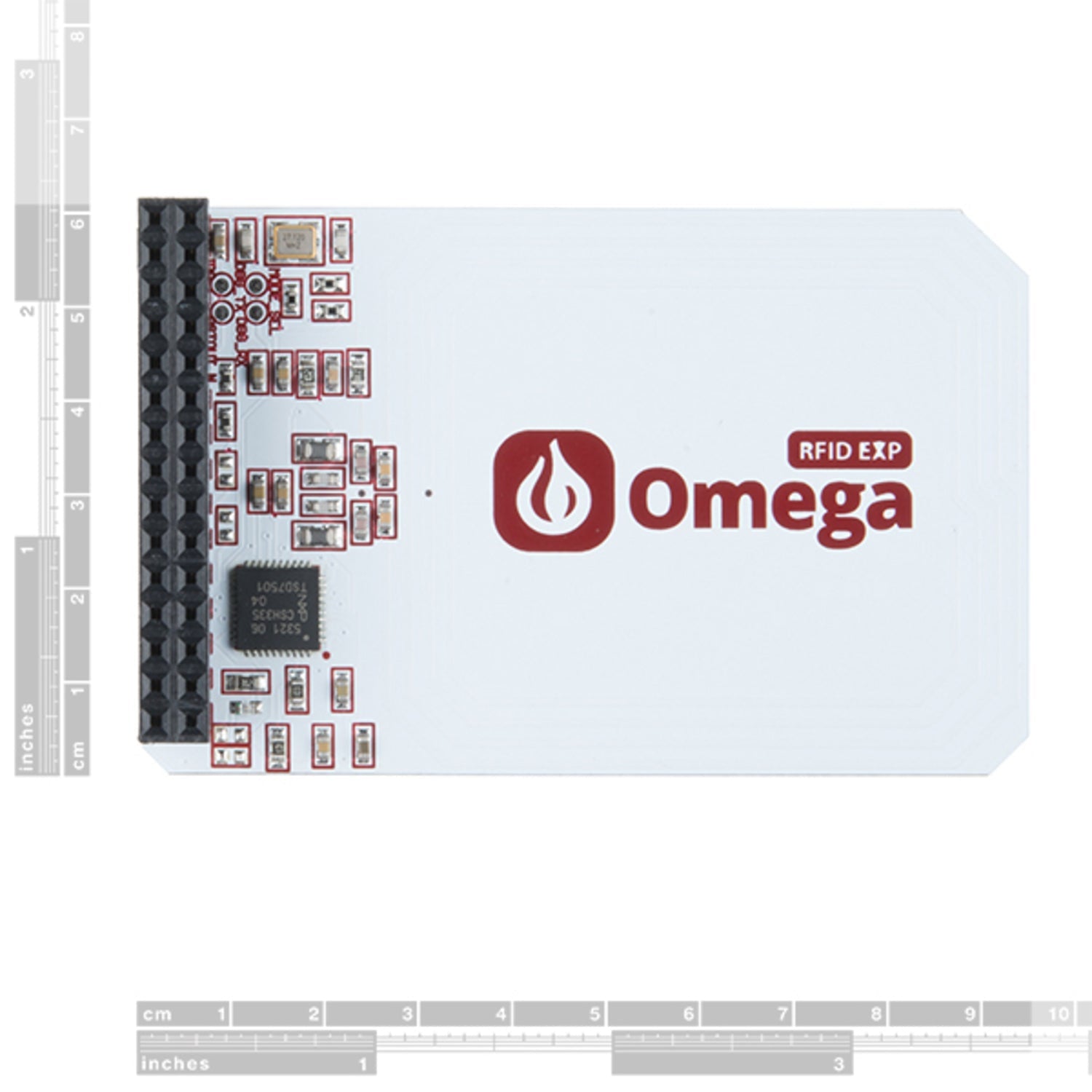

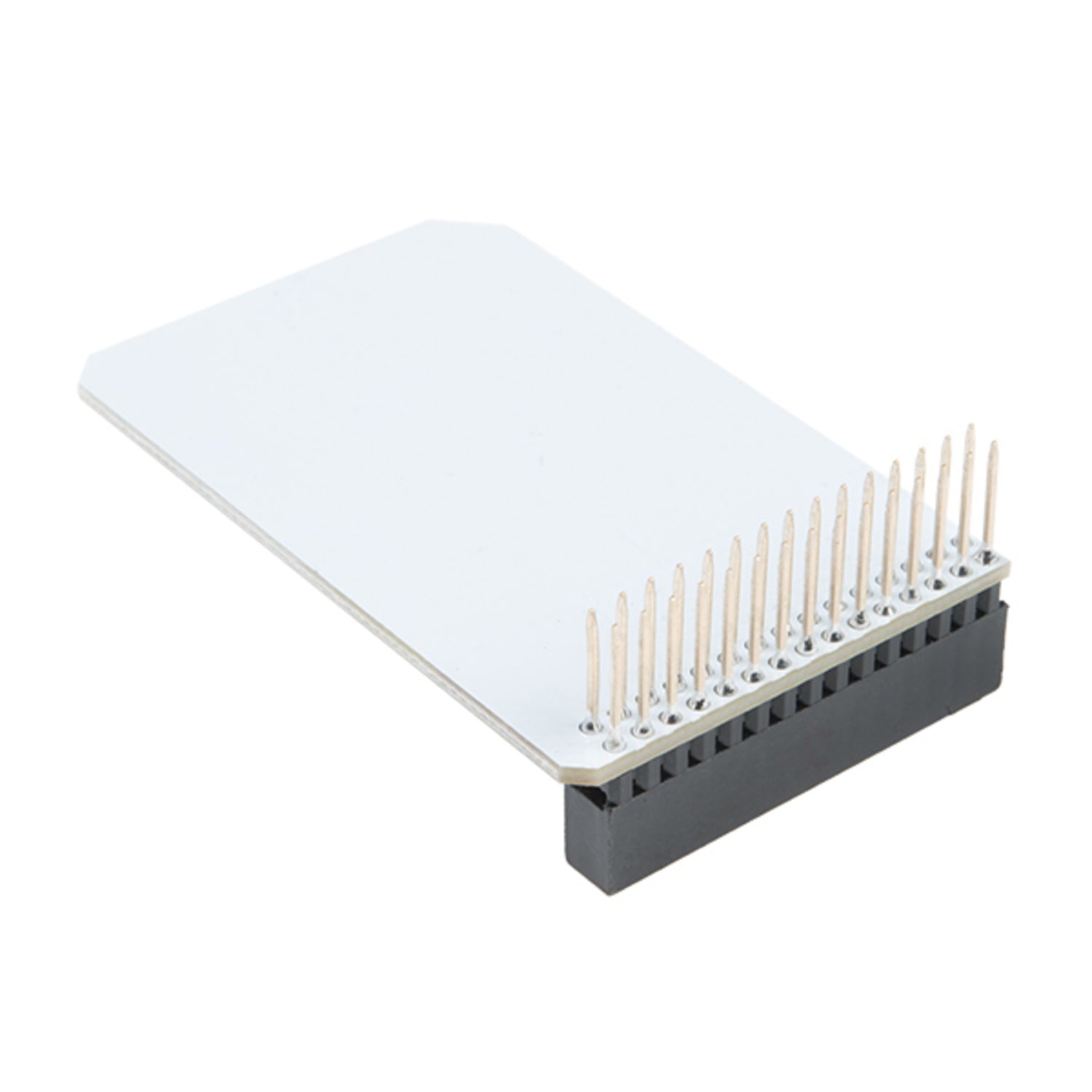

Using this NFC - RFID Expansion Board is easy. First, make sure you have an Omega Dock with a 30 - pin Expansion Header, like the Expansion Dock or Arduino Dock R2. Then, simply plug the board into the dock. You can start using it for tasks such as reading and writing tags and cards, and communicating with phones for payment processing. Remember, you can only read MIFARE Classic® tags, but if you want to read and write, switch to a MIFARE Ultralight® tag. To keep your board in good condition, avoid exposing it to extreme temperatures or moisture. When not in use, store it in a dry and cool place. If you encounter any issues, check the connections and make sure all the components are properly installed.