The Flotilla Touch module comes with four capacitive touch buttons and four super - bright white LEDs. It's perfect for reaction time games, a mini piano, or a code entry keypad. Key features include a CAP1166 driver chip, four touch buttons, four white LEDs, and a Micro USB connector. You can find Flotilla Cookbook recipes using this module at http://learn.flotil.la/cookbook/ or use it with Rockpool at http://flotil.la/rockpool/. Also, control it with our Python Flotilla API. Note that Flotilla modules need a Dock and Flotilla ropes (USB micro B to micro B cables).

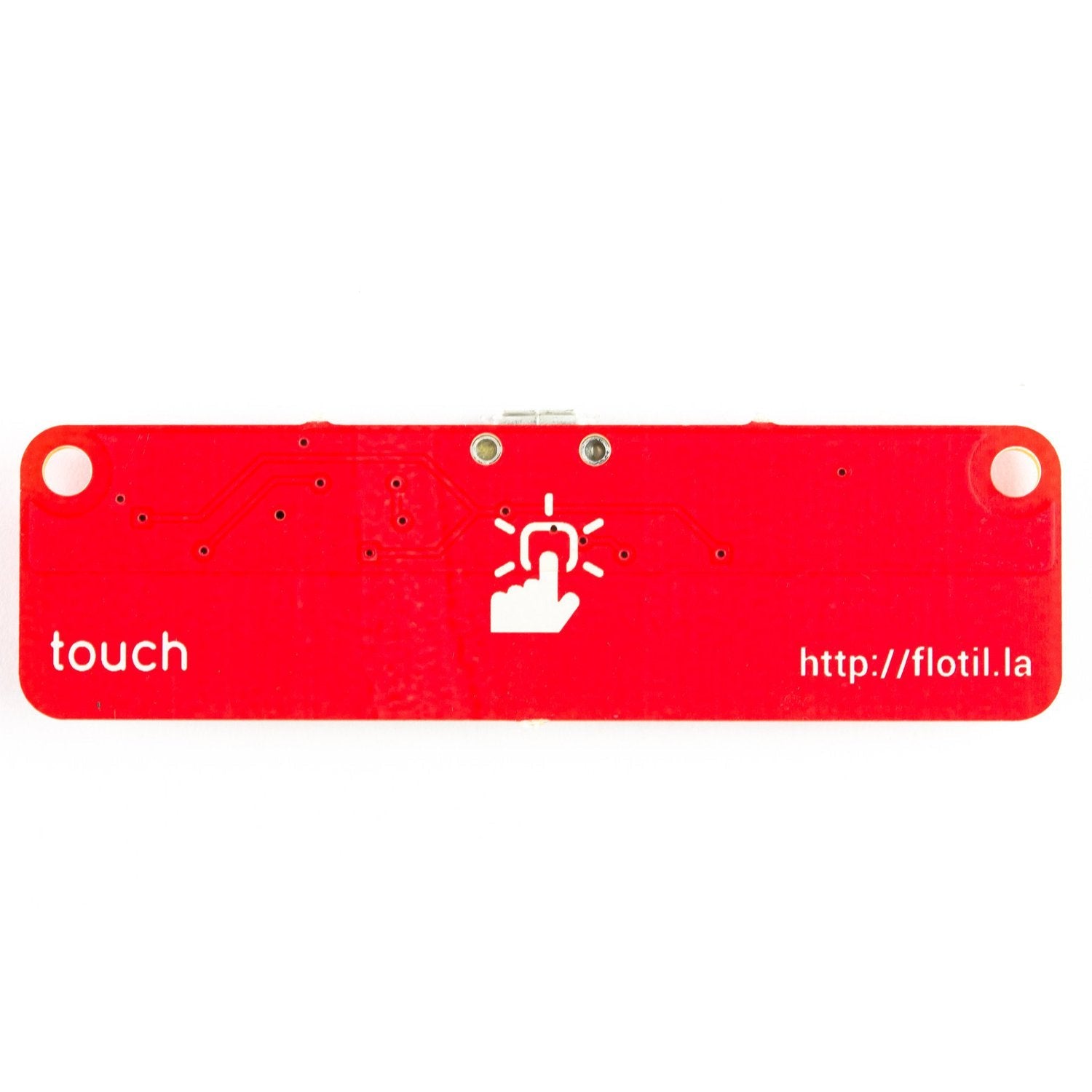
Using the Flotilla Touch module is easy. First, make sure you have a Dock and Flotilla ropes as the module requires them to work. Connect the module to the Dock using the ropes. You can then start using it for different things like playing reaction time games, playing a tiny piano, or using it as a code entry keypad. To find more ways to use it, check out the Flotilla Cookbook recipes at http://learn.flotil.la/cookbook/ or use it with Rockpool at http://flotil.la/rockpool/. If you're into programming, you can use our Python Flotilla API to control the module. When it comes to maintenance, keep the module in a dry and clean place. Avoid exposing it to water or extreme temperatures. And if you're not using it for a long time, it's a good idea to disconnect it from the power source.