The pyboard is a compact yet powerful electronics development board that runs MicroPython. It connects to your PC via USB, providing a USB flash drive to store your Python scripts and a serial Python prompt (REPL) for instant programming. It requires a micro USB cable and works with Windows, Mac, and Linux. This is the original pyboard, more powerful than the pyboard Lite. MicroPython is a rewritten version of Python 3.4 that fits and runs on a microcontroller, with optimizations for efficient operation and low RAM usage. It runs directly on the pyboard, giving you a Python operating system. The built - in pyb module has functions and classes to control board peripherals like UART, I2C, SPI, ADC, and DAC. There are three main ways to control the pyboard: 1. REPL: Connect to your PC via USB. The board acts as a USB virtual comms port, and you can use any serial program to get a Python REPL prompt. You can also redirect the REPL to the board's UARTs. 2. Remote script: Switch from REPL to raw REPL mode by sending ctrl - A, then send a Python script to the board for immediate execution. A Python script simplifies this process: run `python pyboard.py script_to_run.py` to execute the script on the board. 3. From file: The pyboard has an internal filesystem in the microcontroller's flash memory and an SD card slot. When connected to your PC, it appears as a USB flash storage device. Copy a Python script named `main.py` to the filesystem, and the board will run it on startup. The hardware features an STM32F405RG microcontroller, a 168 MHz Cortex M4 CPU with hardware floating point, 1024KiB flash ROM and 192KiB RAM, a micro USB connector, a micro SD card slot, a 3 - axis accelerometer, a real - time clock, multiple GPIO, analog - to - digital and digital - to - analog converters, 4 LEDs, 1 reset and 1 user switch, an on - board 3.3V LDO voltage regulator, and a DFU bootloader for easy firmware upgrades. Note: SD Card is not included, but we have them in the store. Click here for references, schematics, and more MicroPython documentation.



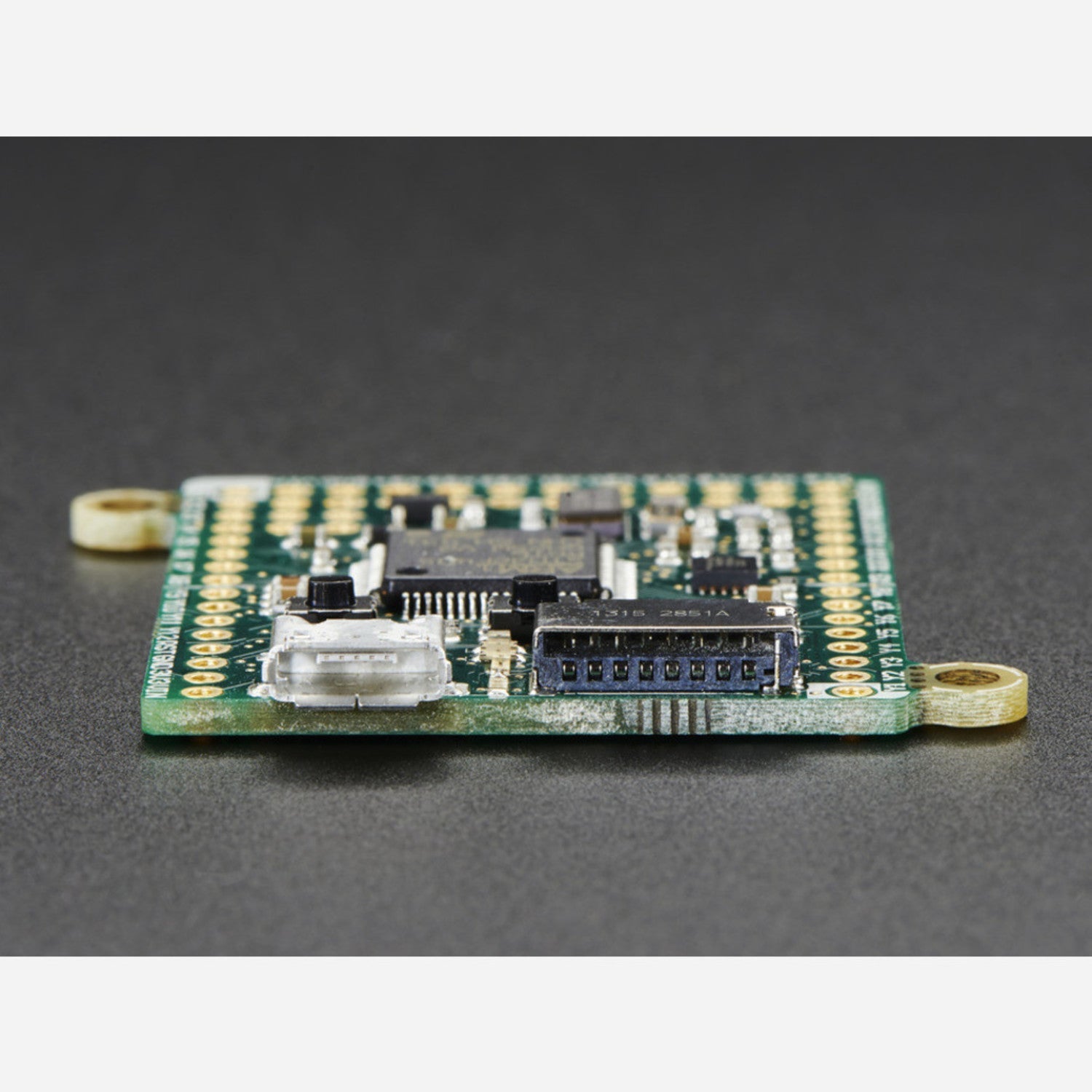
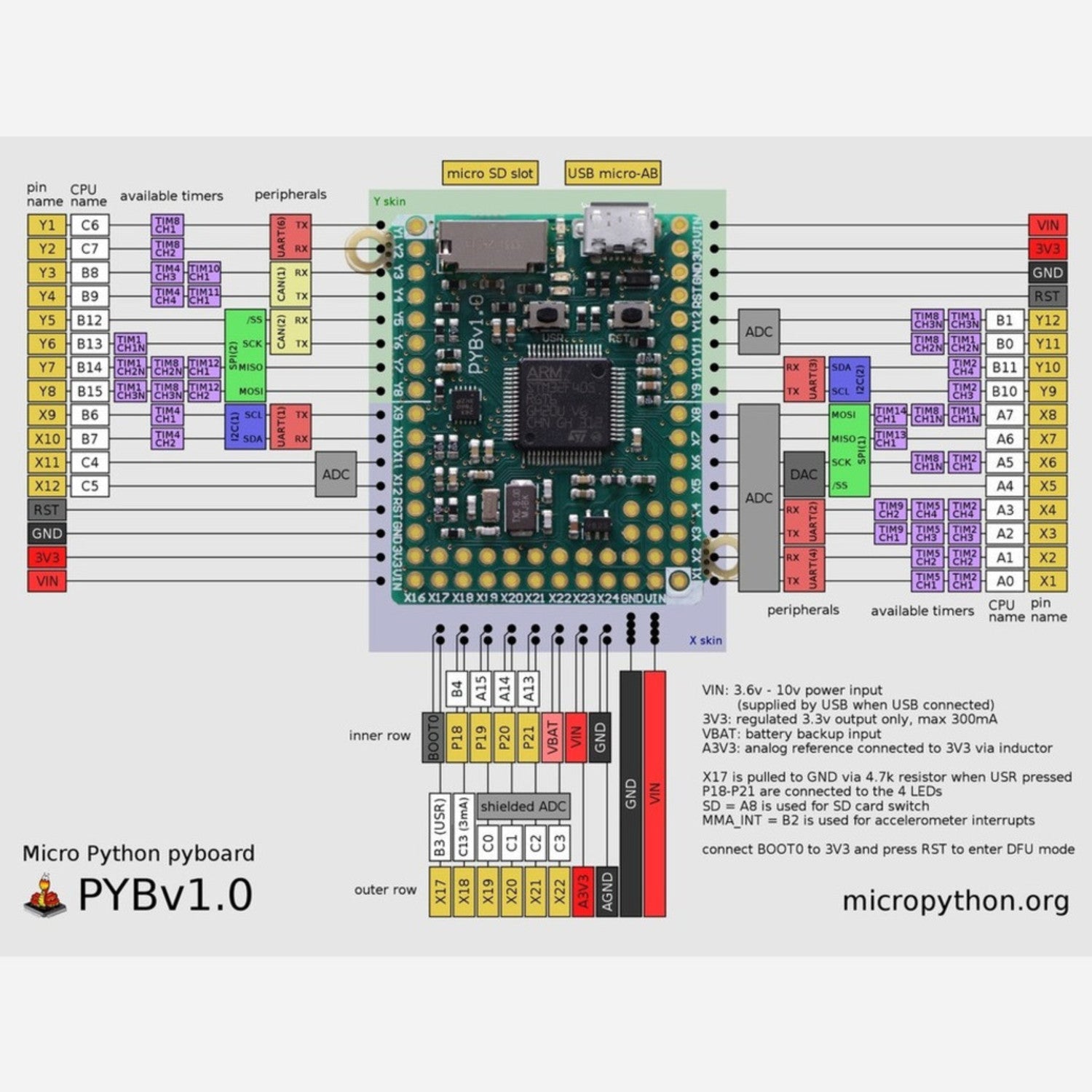

Using the pyboard is easy. First, connect it to your PC using a micro USB cable. You can start programming right away using the REPL mode. Just open a serial program on your PC and connect to the board. Type in Python commands and see the results immediately. If you want to run a whole script, you can use the remote script method. Send ctrl - A to switch to raw REPL mode, then use the provided Python script to send your program to the board. Another option is to save your Python script as `main.py` on the board's internal filesystem or SD card. The board will run this script when it starts up. When using the board, make sure to use a suitable power source within the 3.6V to 10V range. The SD card is not included, so you'll need to buy one if you want extra storage. For maintenance, keep the board clean and dry. Avoid exposing it to extreme temperatures or humidity. If you need to upgrade the firmware, the built - in DFU bootloader makes it easy. Just follow the instructions in the provided documentation.