The Me Professional Line Follower Sensor Array is tailor - made for professional users, like makers, who are keen on building line - following robots. It comes with 6 pairs of infrared probes. High - precision comparators on these probes compare the detected colors. Compared to the basic Me Line Follower, it offers greater precision. When the comparators spot a black line on a white background, the LED lights up, and the robot moves along the black line. Conversely, it follows a white line on a black background. You can easily adjust the detection sensitivity using the potentiometer next to the probes, allowing the probes to adapt to various environments and detection heights. This module uses the unibus for data transmission, and the built - in MCU sends data to the main control. Features: Easy connection via RJ25 port; Supports Arduino IDE programming; Equipped with external connectors S1, S2, VCC, GND, compatible with most Arduino mainboards; Anti - reverse connection to prevent IC damage; The white part of the module can touch metal beams.
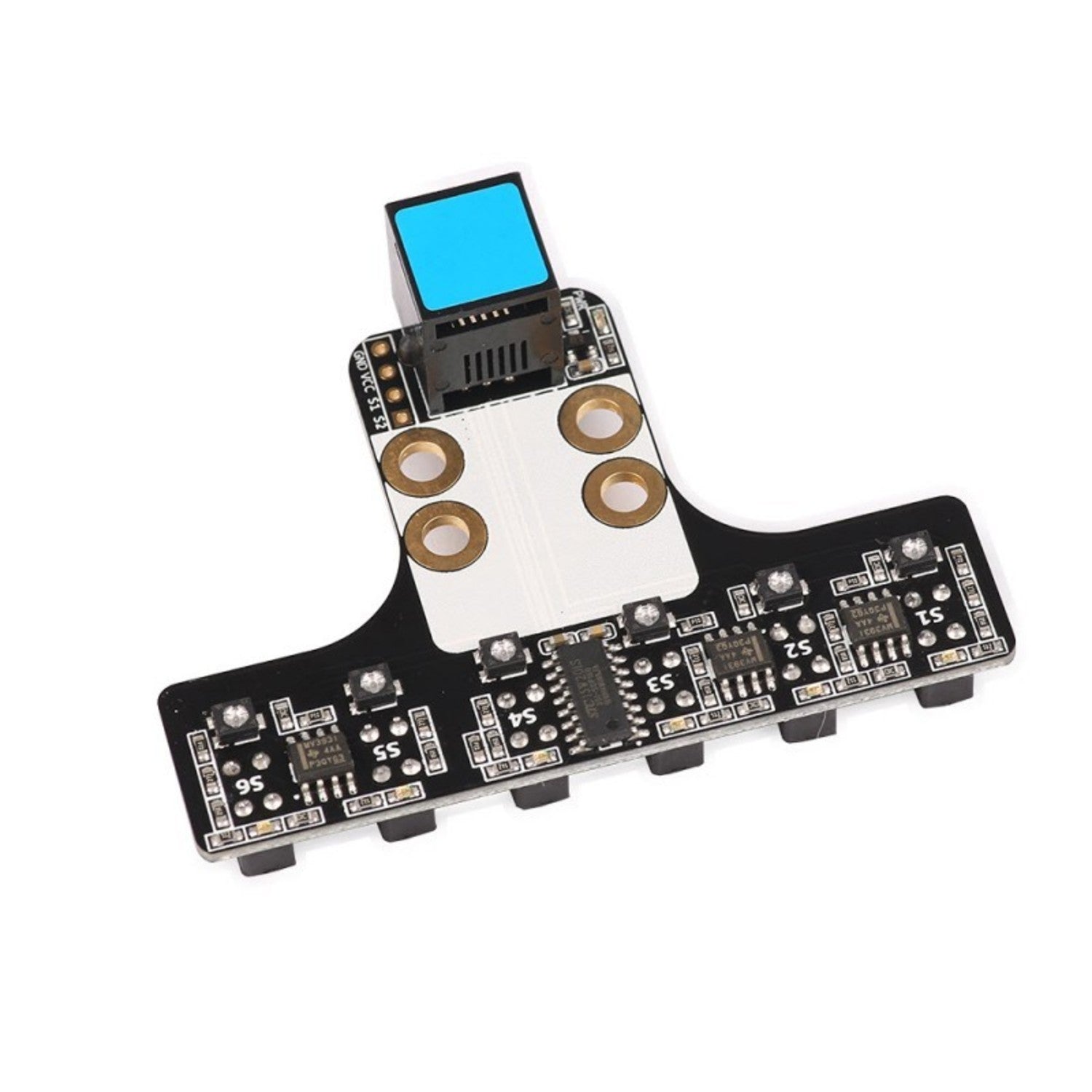



Using the Me Professional Line Follower Sensor Array is quite straightforward. First, connect it to your Arduino mainboard through the RJ25 port and the external connectors S1, S2, VCC, and GND. Make sure to connect the wires correctly to avoid reverse - connection and damaging the IC. Then, start programming in the Arduino IDE as it supports this programming environment. When you power it on, place the sensor array above the line you want the robot to follow. The LED will indicate if the line is detected. If you find that the detection is not accurate, adjust the potentiometer next to the probes to change the detection sensitivity. This way, it can work well in different lighting conditions and at different heights. As for maintenance, keep the sensor array clean and avoid touching the infrared probes with dirty hands. If the white part of the module gets dirty, you can gently wipe it with a soft cloth. Store it in a dry and cool place when not in use to prolong its lifespan.







