The Chibi Scope is an ideal partner for your Chibi Chip Microcontroller Board. Part of the Love to Code Chibitronics line, this small display accessory features an OLED screen. It's designed to let you see what's happening inside your Chibi Chip. With text, volts, and wave functions in one small package, it's super useful. Connect it to your Chibi Chip using the three included alligator clips for +5V, GND, and TXT, and you're good to go. Use the default 'text' mode to debug programs, show sensor values, and create text - based interactions. Press a button to switch to 'volts' mode and see the current input voltage on the screen. Press it again to enter 'wave' mode and view the voltage shape on the input pin over time, like an oscilloscope. Since it can display any serial text at 9600 baud, it works with many systems such as Arduino and Raspberry Pi development boards. Even if you're already into coding, the Chibi Scope is a handy tool for your lab or office.

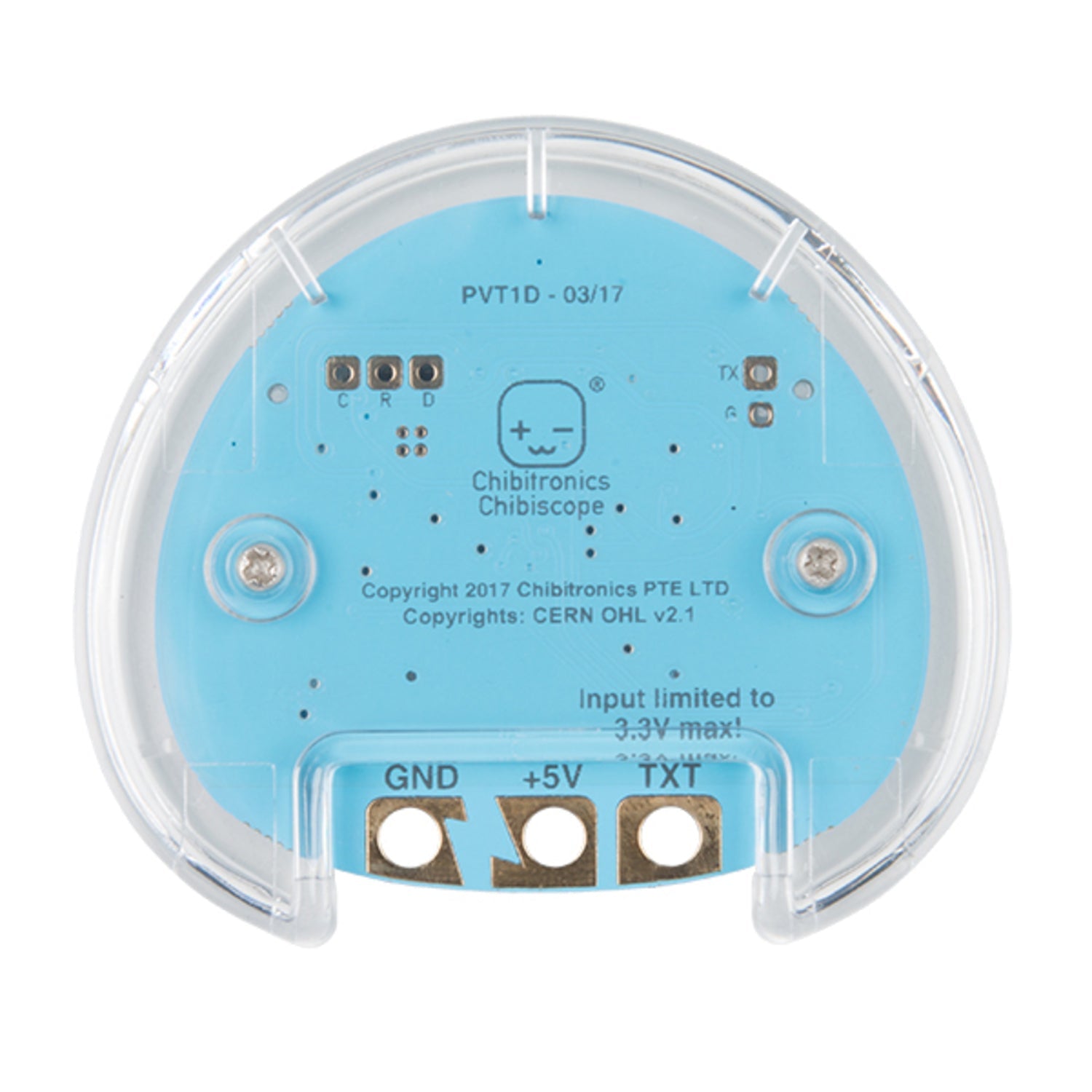


Using the Chibi Scope is easy. First, connect it to your Chibi Chip using the three alligator clips provided. Just wire up +5V, GND, and TXT, and you're set to start exploring. To use it, start with the default 'text' mode. This mode is great for debugging programs and showing sensor values. If you want to see the current input voltage, press the button once to switch to 'volts' mode. Press it again, and you'll enter 'wave' mode to view the voltage shape over time. When using it with other systems like Arduino or Raspberry Pi, make sure they're set to display serial text at 9600 baud. As for maintenance, keep it in a dry and clean place. Avoid exposing it to extreme temperatures or moisture. If you notice any issues, check the connections first. And that's all you need to know to make the most of your Chibi Scope!