The Chibi Scope is a small yet powerful screen that helps you understand what's happening inside your Chibi Chip. It's a must - have for educators and intermediate to advanced coders. This compact device combines three functions - text, volts, and wave - all in one. You can easily connect it to your Chibi Chip using the three included alligator clips by wiring up +5V, GND, and TXT. In the default 'text' mode, it's great for debugging programs, showing sensor values, and creating text - based interactions. With a single button press, switch to 'volts' mode to see the current input voltage on the screen. Press the button again to enter 'wave' mode, which shows the voltage shape on its input pin over time, just like an oscilloscope. The volts and wave modes are especially useful for educators to explain concepts. You can measure battery levels or the voltage across different color LEDs in volts mode. The wave mode helps illustrate how PWM (pulse width modulation) works, which is used for fading LEDs and other analogWrite() effects. The Chibi Scope can display any serial text at 9600 baud and works with many systems like Arduinos and Raspberry Pis. It's a handy gadget for your lab or office. Check out code examples at https://ltc.chibitronics.com under 'Examples/3.Chibiscope' for ideas on printing text to the Chibi Scope. There are also quick videos showing the Chibi Scope in action, such as cycling through modes, visualizing PWM waveforms, and a typical setup.
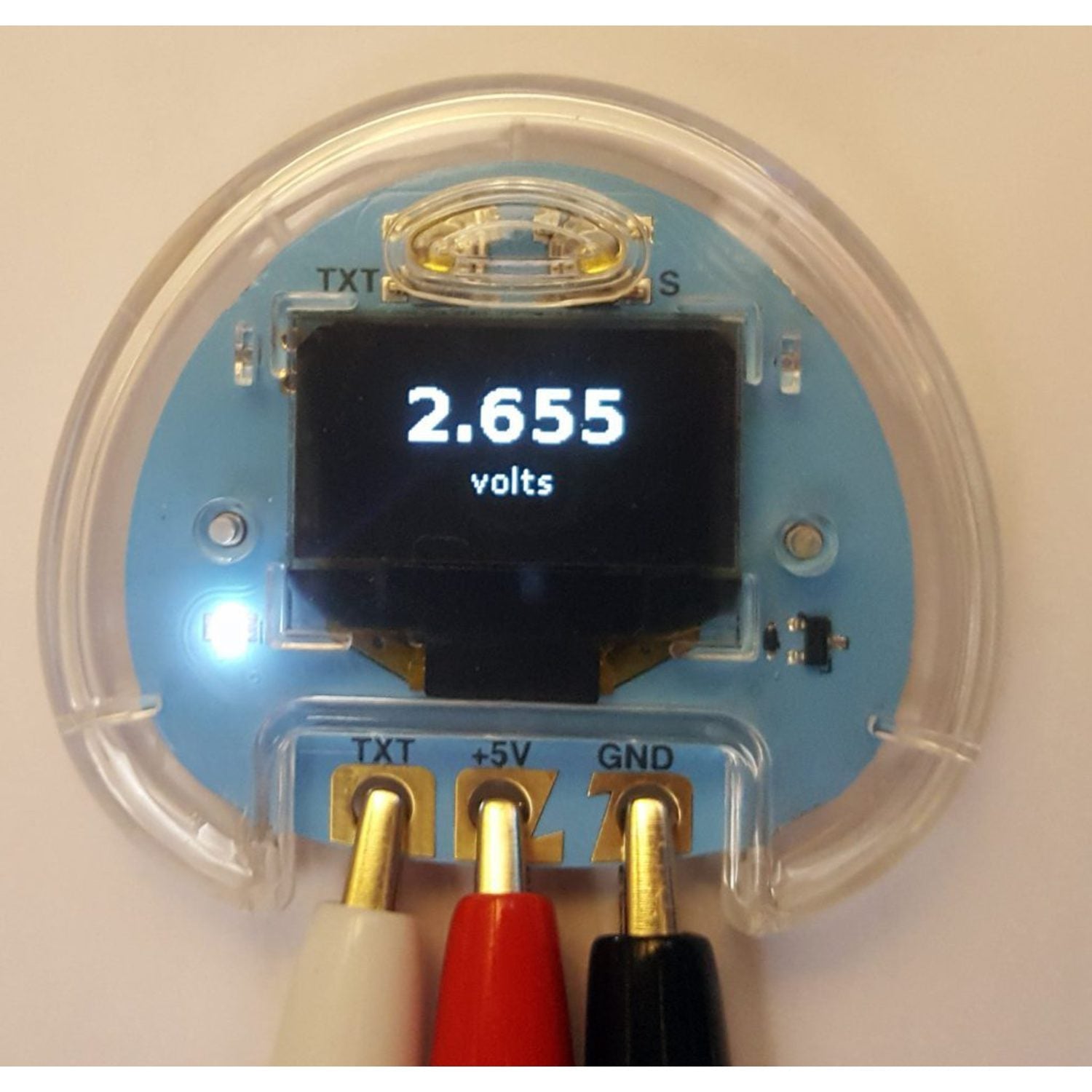
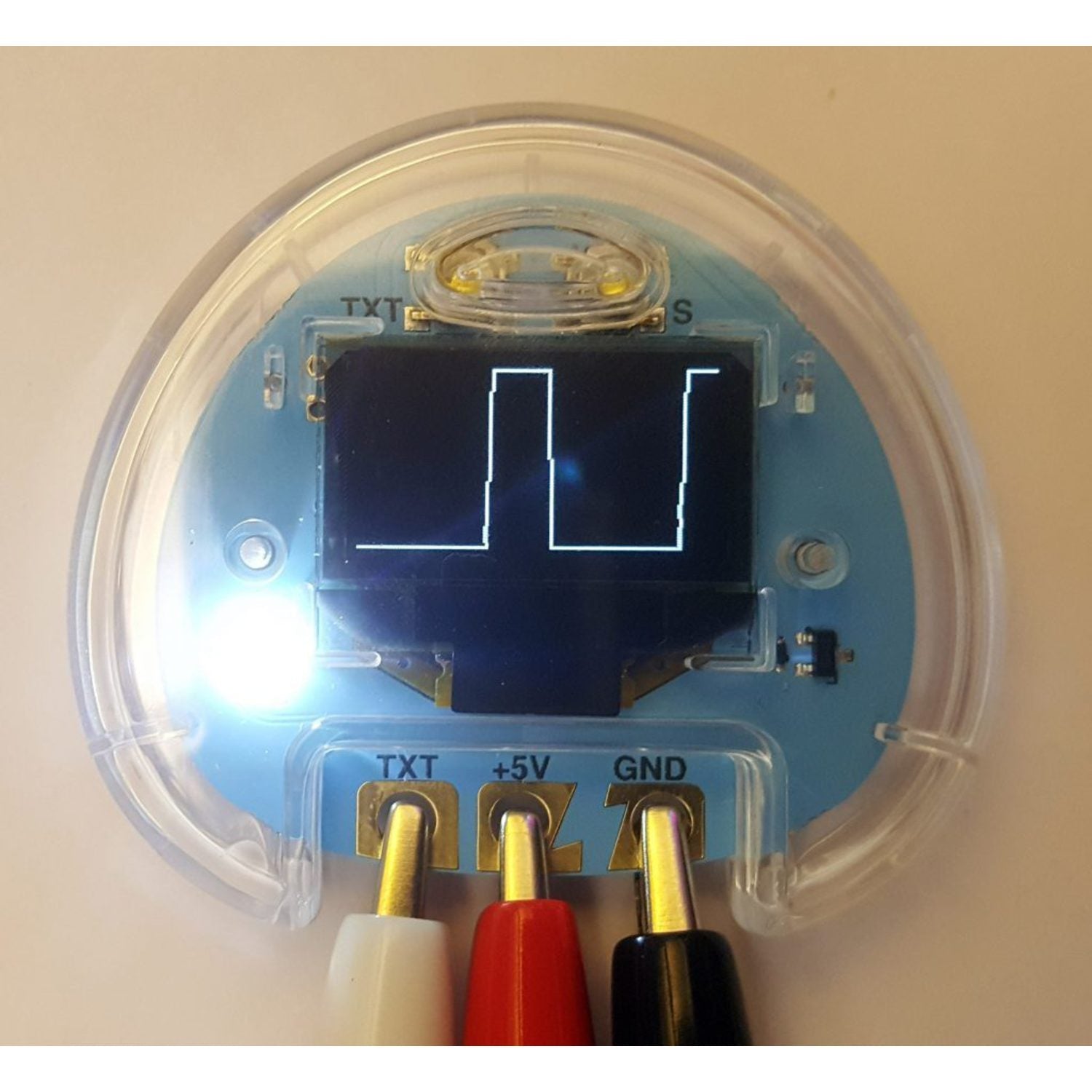
Using the Chibi Scope is easy. First, connect it to your Chibi Chip with the alligator clips by attaching +5V, GND, and TXT. To start, it's in 'text' mode by default. You can use this mode to debug your programs or display sensor values. If you want to check the voltage, just press the button to switch to 'volts' mode. Press it again to enter 'wave' mode and see how the voltage changes over time. When using it with other systems like Arduinos or Raspberry Pis, make sure they can send serial text at 9600 baud. As for maintenance, keep it clean and dry. Avoid exposing it to extreme temperatures or physical damage. You can refer to the code examples at https://ltc.chibitronics.com under 'Examples/3.Chibiscope' for more information on using the text - display feature.