Enhance your Raspberry Pi projects with this amazing 7-inch capacitive touch display. It features a DSI interface and an IPS screen, offering stunning visual clarity and responsive touch interactions. Ideal for both hobbyists and professionals, this display has a 5-point multi-touch capability and an 800×480 resolution to bring your applications to life. Key features include a 7-inch IPS display with a 170° wide viewing angle for consistent image quality, a moderate 800×480 resolution that balances quality and performance, capacitive 5-point multi-touch for effortless interaction, low power consumption to save system resources, RoHS 2.0 and CE certifications for environmental compliance, flexible compatibility with the Raspberry Pi series and various operating systems without drivers, adjustable brightness via software, easy installation with all necessary cables and a screw pack, and customization options for bulk orders. The package includes a 7-inch DSI LCD (B), FPC cables, and a screw pack. This display is a great choice for educators, makers, and those wanting to create interactive projects or upgrade their human-machine interface. Note that controller boards and operating systems are for reference only and not included.


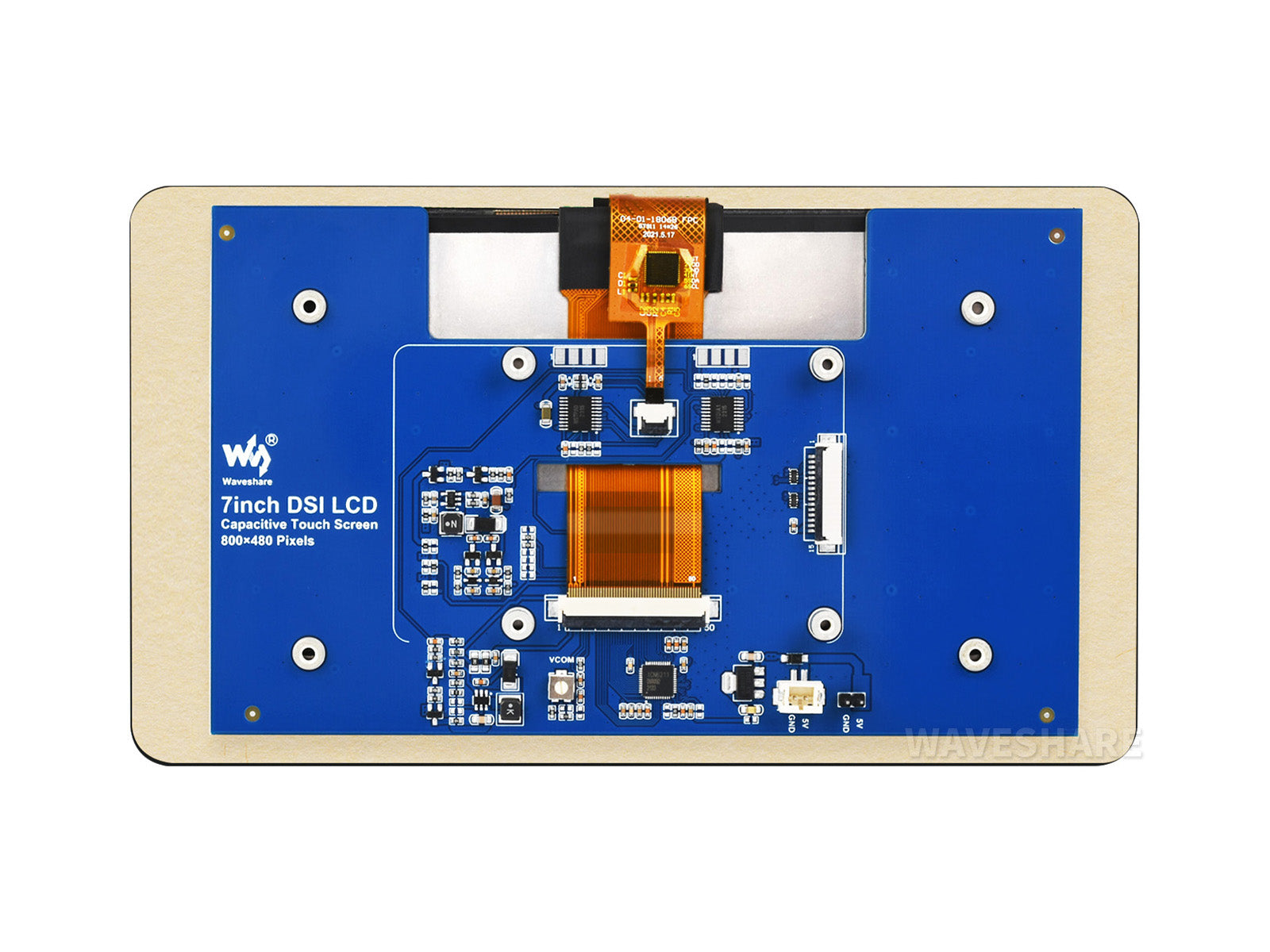

Using this 7 - inch capacitive touch display is super easy. First, gather all the cables and the screw pack that come in the box. Connect the display to your Raspberry Pi using the provided cables. You don't need to worry about installing drivers as it's driver - free. Once connected, power on your system, and the display should start working. You can adjust the brightness according to your environment using the software settings. When interacting with your applications, you can use up to 5 touch points on the screen. For maintenance, keep the display clean by gently wiping it with a soft, dry cloth. Avoid using harsh chemicals or abrasive materials. Make sure to keep it in a dry and cool place. Remember, the controller boards and operating systems mentioned are for reference only and not part of the kit, so you'll need to set them up separately if you want to use them.







