This 2.0-inch LCD display comes with an ST7789V driver chip and 320*240 color pixels (RGB565). It offers an outstanding viewing angle of 80/80/80/80. Supporting the SPI(4-wire) communication mode and GDI port, it's plug-and-play with main - controllers that have GDI. Powered by 3.3V - 5V, it's compatible with many main - controllers like Arduino UNO, Leonardo, ESP32, ESP8266, and FireBeetle M0. Using the GDI interface with M0 can significantly reduce wiring steps. There's also an onboard MicroSD card slot for showing more pictures. With high resolution, a wide viewing angle, and simple wiring, it's great for various display applications such as waveform monitor displays, electronic gift boxes, electronic weather decorations, and alarm clock displays. Note: The MicroSD Card is not included. Click here to buy one.
Features:
- Wide viewing angle
- High resolution
- GDI interface for easy plug - and - play
- Onboard MicroSD card slot
Applications:
- Waveform monitor display
- Electronic gift box
- Electronic weather decorations
- Alarm clock display
Specification:
- Operating Voltage: 3.3V - 5.5V
- Color Depth: 16 - bit (RGB565)
- Pixels: 240 x 320
- Communication: SPI
- Brightness: 250 (TYP) cd/m2
- Full - screen Consumption: about 29mA (3.3V)/ 29mA (5V)(Typ)
- Operating Temperature: - 30℃~ + 70℃
- Display Dimension: 1.20 x 1.61inch / 30.6 x 40.8 mm
- Module Dimension: 1.41x2.36inch / 35.70 x 60.00 mm
- Mount Hole Diameter: 2mm
- Weight: 26g
Documents: Product wiki
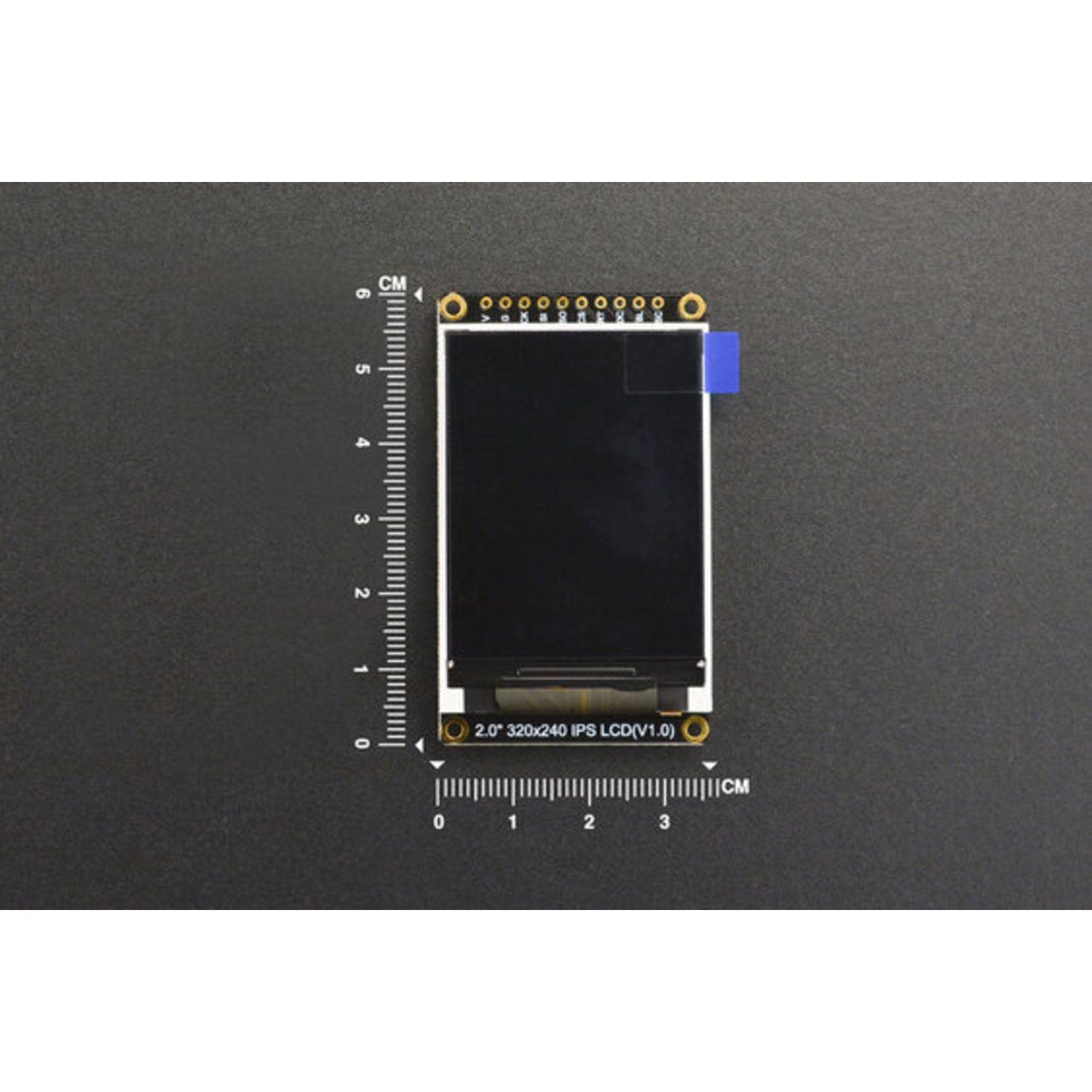
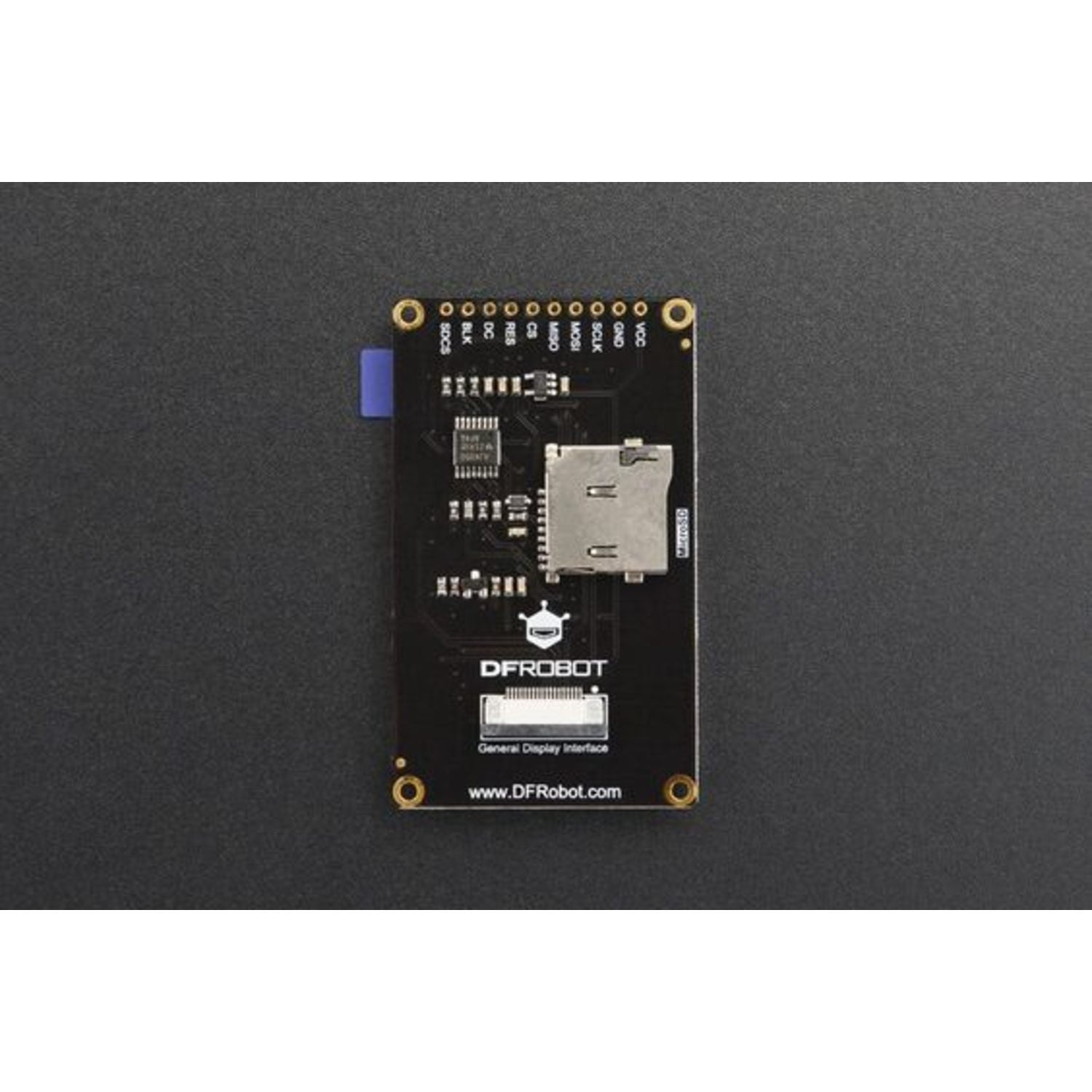
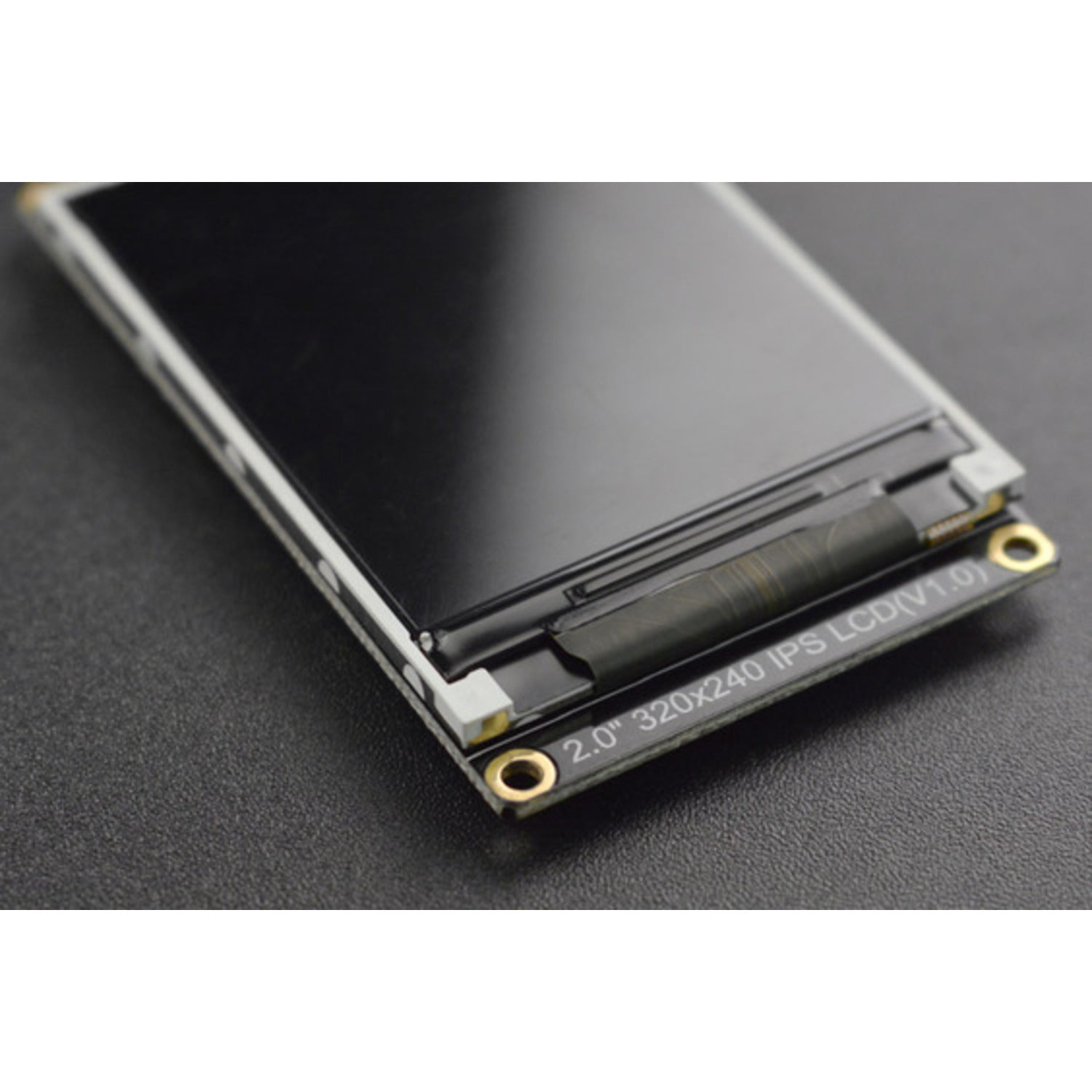
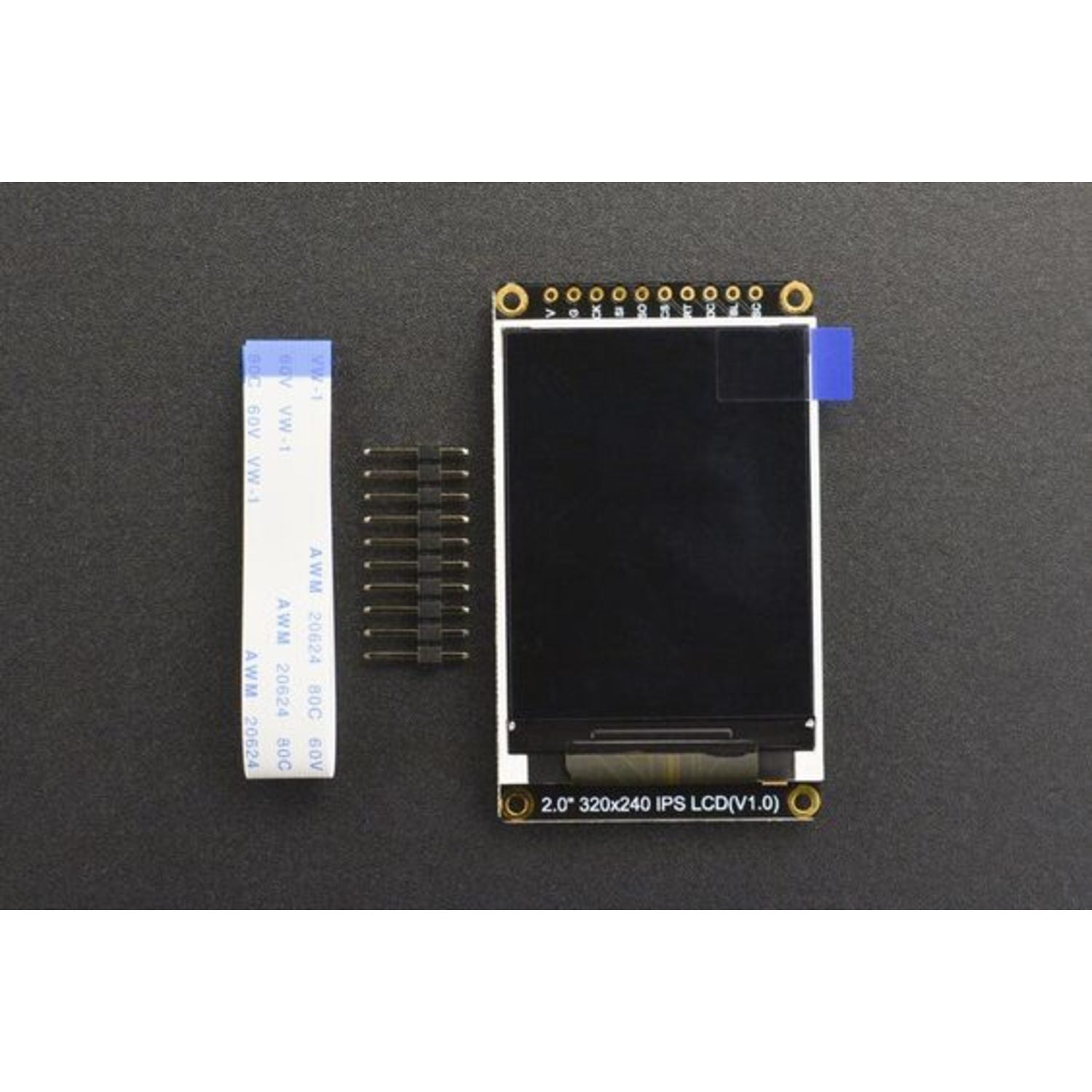
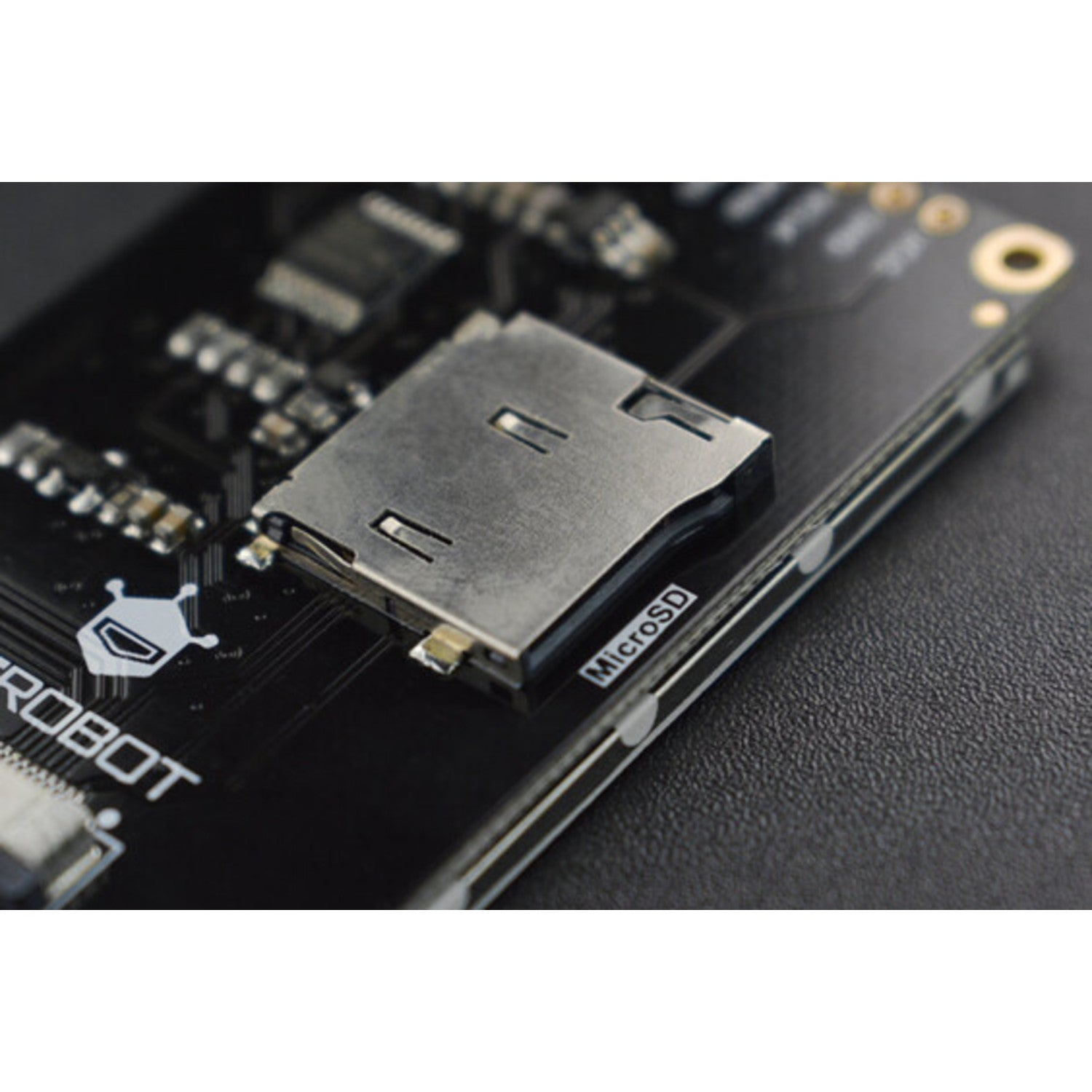
Using this 2.0 - inch LCD display is easy. First, connect it to a compatible main - controller like Arduino UNO or ESP32. If you're using a main - controller with GDI, just use the GDI interface for a simple plug - and - play setup. It can be powered with a voltage between 3.3V and 5V. To show more pictures, insert a MicroSD card into the onboard slot (note that the MicroSD card is not included). For maintenance, keep it in an environment with a temperature between - 30℃ and + 70℃. Avoid exposing it to extreme conditions. When not in use, store it in a dry place. Also, be careful when handling the display to prevent scratches on the screen. If you encounter any issues, refer to the product wiki for more information.