The Pimoroni Picade Cabinet is an awesome, retro-style arcade cabinet perfect for your Raspberry Pi! It comes as a DIY kit that you can build at home. All the parts, panels, and components are included. You just need to bring your own Raspberry Pi, micro SD card, and power adapter. We suggest using a Raspberry Pi 3 for great performance in many emulators. This is the 10-inch desktop arcade cabinet version. We also have an 8-inch kit with a smaller screen. There's also a console controller version with just the Picade X Hat PCB for DIY fans. The black powder-coated panels make it look and feel like a high-quality finished product. The chassis enhances the sound of the included speakers, giving you that authentic retro sound. It takes about one to two hours to build, and full instructions are available online. All you need are a cross-head (Phillips/pozi) screwdriver and a small flat-head for the Picade PCB screw terminals. The kit includes black powder-coated cabinet panels, a pre-loaded Picade X Hat, an LCD panel mount, a 10-inch LCD panel and driver board, 3-inch speakers, attractive decals, HDMI, audio and USB cables, an arcade joystick, ten micro-switch arcade buttons, custom wiring looms, all fixings, a Picade enamel pin badge, a Pimoroni super sticker collection, and a Picade poster/assembly instructions. Note that the Raspberry Pi, a 2.5A power supply, and an 8GB+ SD card are not included. RetroPie is a great OS for Picade, and check their website for the latest supported OS. Visit the Pimoroni website for more info and instructions.
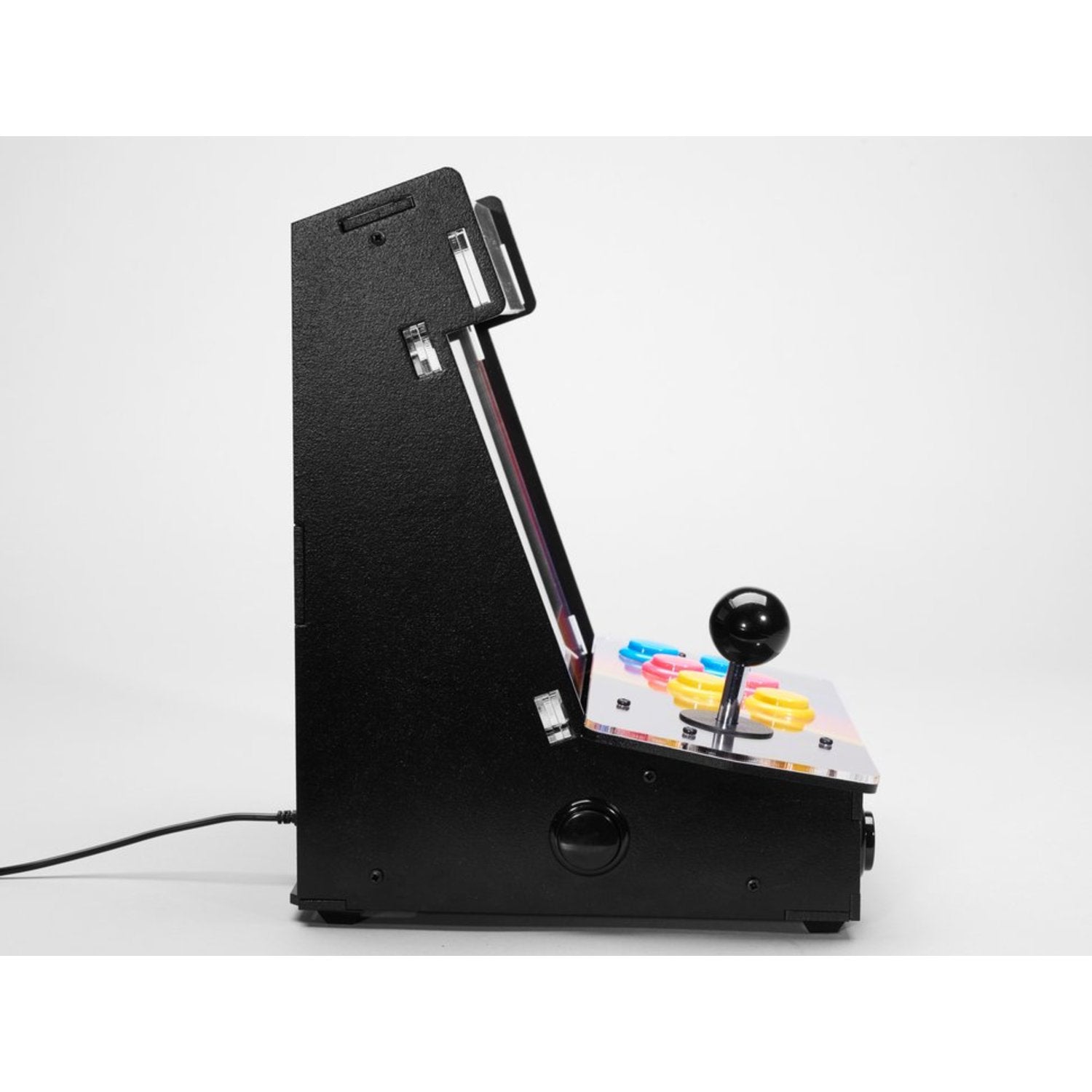



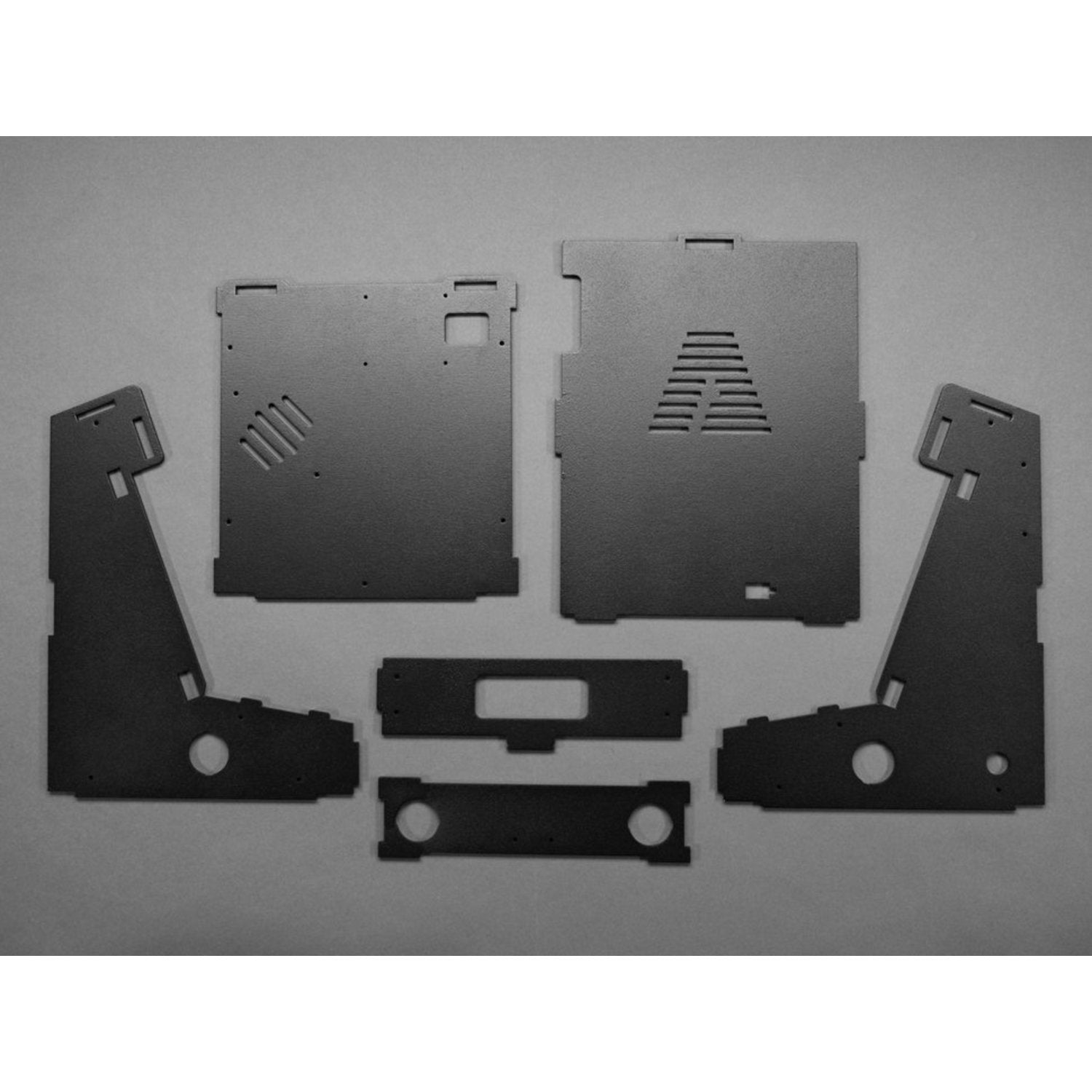


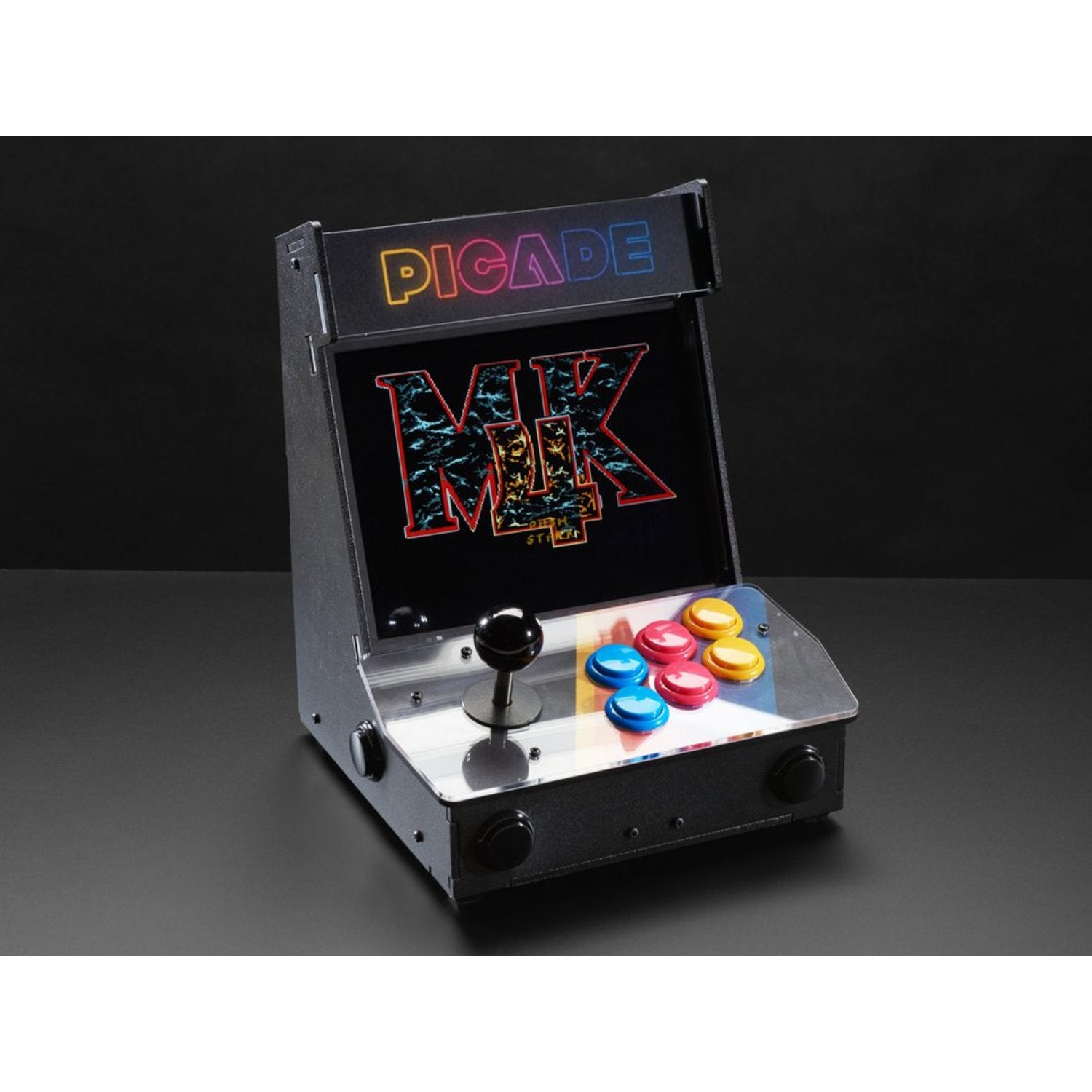
Building your Pimoroni Picade Cabinet is a fun and rewarding process. First, gather your Raspberry Pi (we recommend a Pi 3 B+), an 8GB+ SD card, and a 2.5A power supply. Then, follow the step-by-step instructions on the Picade poster. You'll need a cross-head screwdriver and a small flat - head for the PCB screw terminals. It should take you about one to two hours to complete the build. When using the cabinet, make sure all the cables are properly connected. The HDMI cable goes to your Raspberry Pi and the LCD panel, the audio cable to the speakers, and the USB cables as needed. For the best experience, use RetroPie as the operating system, but always check the official website for the latest supported OS. To maintain your cabinet, keep it in a dry and clean place. Wipe the LCD panel gently with a soft cloth. If you notice any loose parts or issues with the wiring, refer to the Pimoroni website for troubleshooting tips. Enjoy your retro arcade gaming experience!







