The Explorer HAT from Pimoroni is an amazing prototyping partner for your Raspberry Pi 2, B+, or A+. It offers a wide range of useful input and output options to elevate your projects. It's perfect for motor driving, using analog sensors, interfacing with 5V systems, and creating touch interfaces! Key features include 4 buffered 5V - tolerant inputs that can connect your Pi to 5V systems like Arduino Uno/Leonardo or 5V Trinkets, accepting 2V - 5V as logic high. There are also 4 powered 5V outputs (up to 500mA per channel), great for stepper motors, solenoids, and relays. Four capacitive touch pads and 4 capacitive alligator clip pads allow for touch input and fun experiments. Four independently controllable colored LEDs (red, green, blue, and yellow) serve as excellent status indicators. Plus, there's a mini breadboard on top. Head to Pimoroni's GitHub for a Python library, examples, documentation, and an intro to the Explorer HAT.

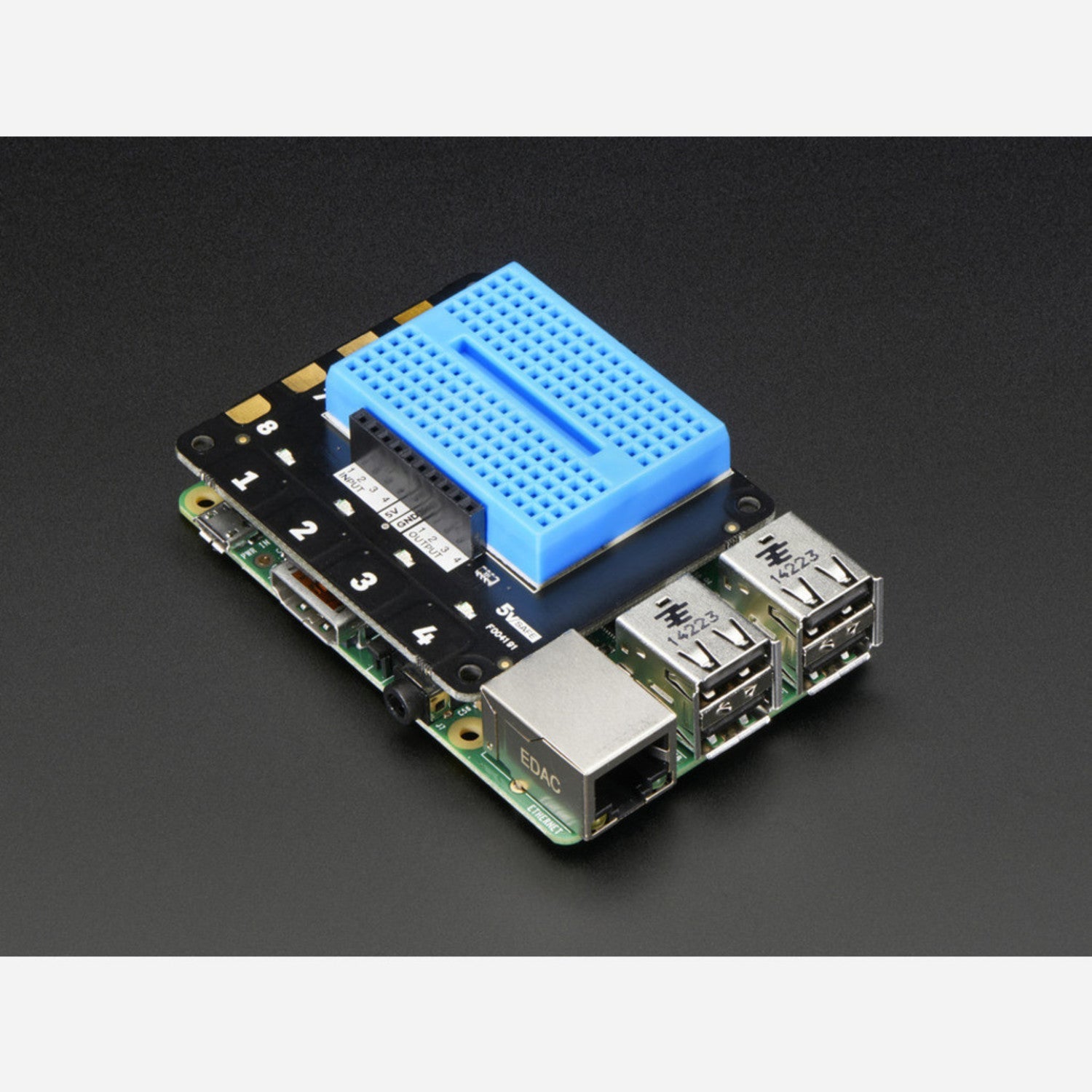


Using the Pimoroni Explorer HAT is easy. First, connect it to your Raspberry Pi 2, B+, or A+. For input, use the 4 buffered 5V - tolerant inputs to hook up to 5V systems. You can connect sensors or other devices here. When using the 4 powered 5V outputs, make sure not to exceed the total current limit of around 1A from the board. These outputs are great for powering stepper motors, solenoids, or relays. The touch pads along the front edge can be used for direct touch input, and you can attach alligator clips to the side pads for interesting experiments with objects like fruit or tin foil. The colored LEDs can be controlled independently to show different statuses of your project. The mini breadboard on top is handy for quick prototyping. As for maintenance, keep the board clean and dry. Avoid exposing it to extreme temperatures or moisture. If you encounter any issues, check Pimoroni's GitHub for solutions and support.