The micro:bit is a super - cool pocket - sized microcontroller perfect for kids and beginners eager to learn coding and electronics. It empowers them to effortlessly turn their ideas into DIY digital games, interactive projects, and robotics. But here's the deal: the on - board I/O rings and crocodile clips can sometimes be a hassle and not the safest way to connect peripherals. That's where our micro:bit Expansion Board for Boson comes in! It's a handy carry - on board that links up with the micro:bit via an edge connector. This expansion board features 6 fool - proof 3 - Pin sockets. It's compatible with hundreds of DFRobot’s Boson and Gravity modularized electronic blocks, covering a wide range of popular digital and analog sensors and actuators. It supports amazing sound, light, and motion interactions. Check out DFRobot’s Boson module at https://www.dfrobot.com/boson and the Gravity module at https://www.dfrobot.com/gravity. There's more! The on - board 3.5MM headphone jack with a volume knob allows you to directly connect your headphones. And to make sure your peripherals get a steady power supply, you can power the expansion board externally through the USB power port. Some recommended Gravity electronic modules (compatible with micro:bit) include the Digital Capacitive Touch Sensor, Digital PIR (Motion) Sensor, and many others. Key features are 6 3 - Pin fool - proof connectors, a headphone jack with volume control, an external power port, and an ON/OFF switch. It's also compatible with DFRobot Gravity and Boson electronic modules. Specifications include a 5V MicroUSB Power Port Voltage, 3.3V PH2.0 Input/output Voltage, 3.3V Input/output ring Voltage, a maximum current of 500mA, a working temperature of 0 - 85 ℃, dimensions of 80 * 70 mm / 3.15 * 2.76, and a weight of 48g. You can find useful documents like the micro:bit Educational Foundation, micro:bit online Block edicter, and the micro:bit website.
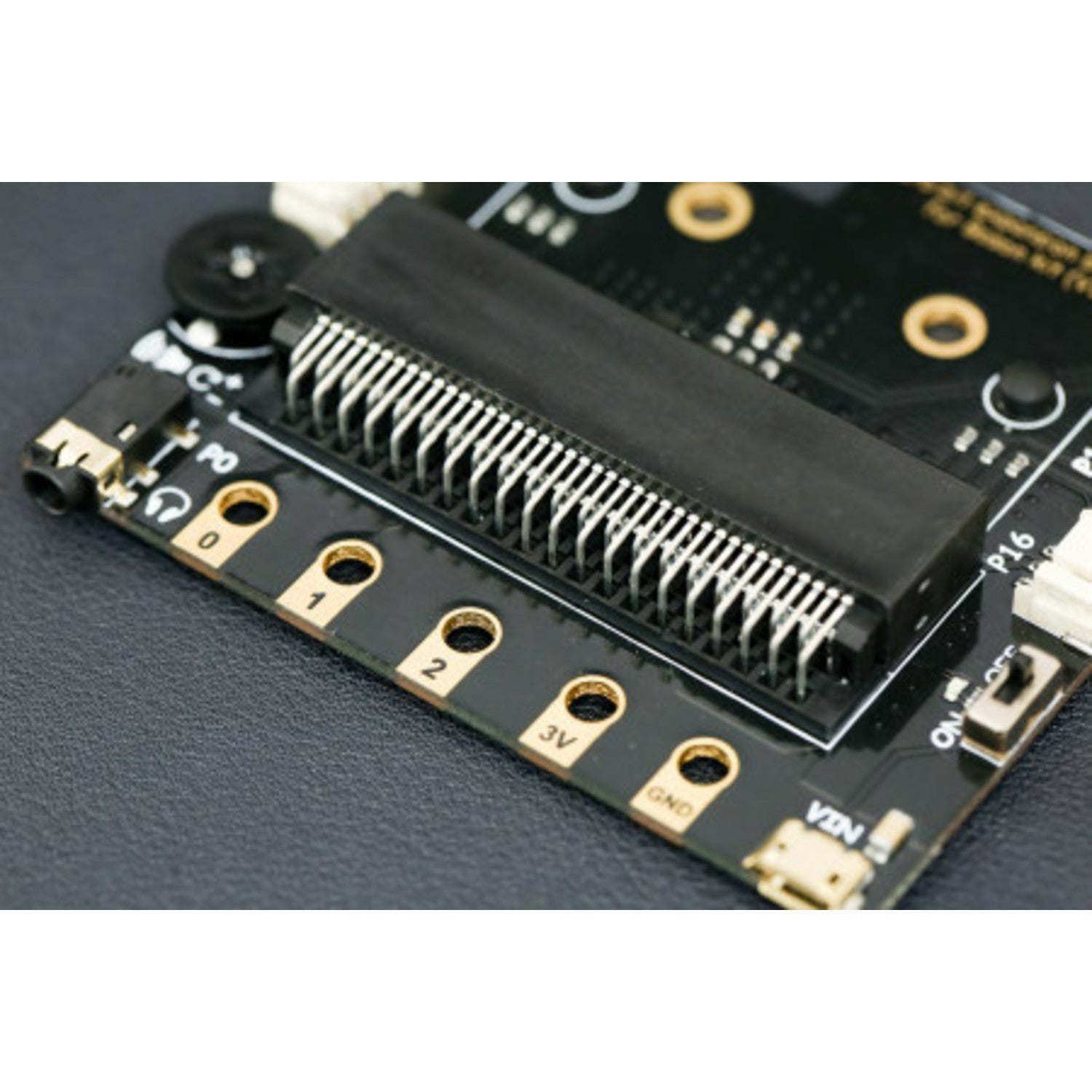
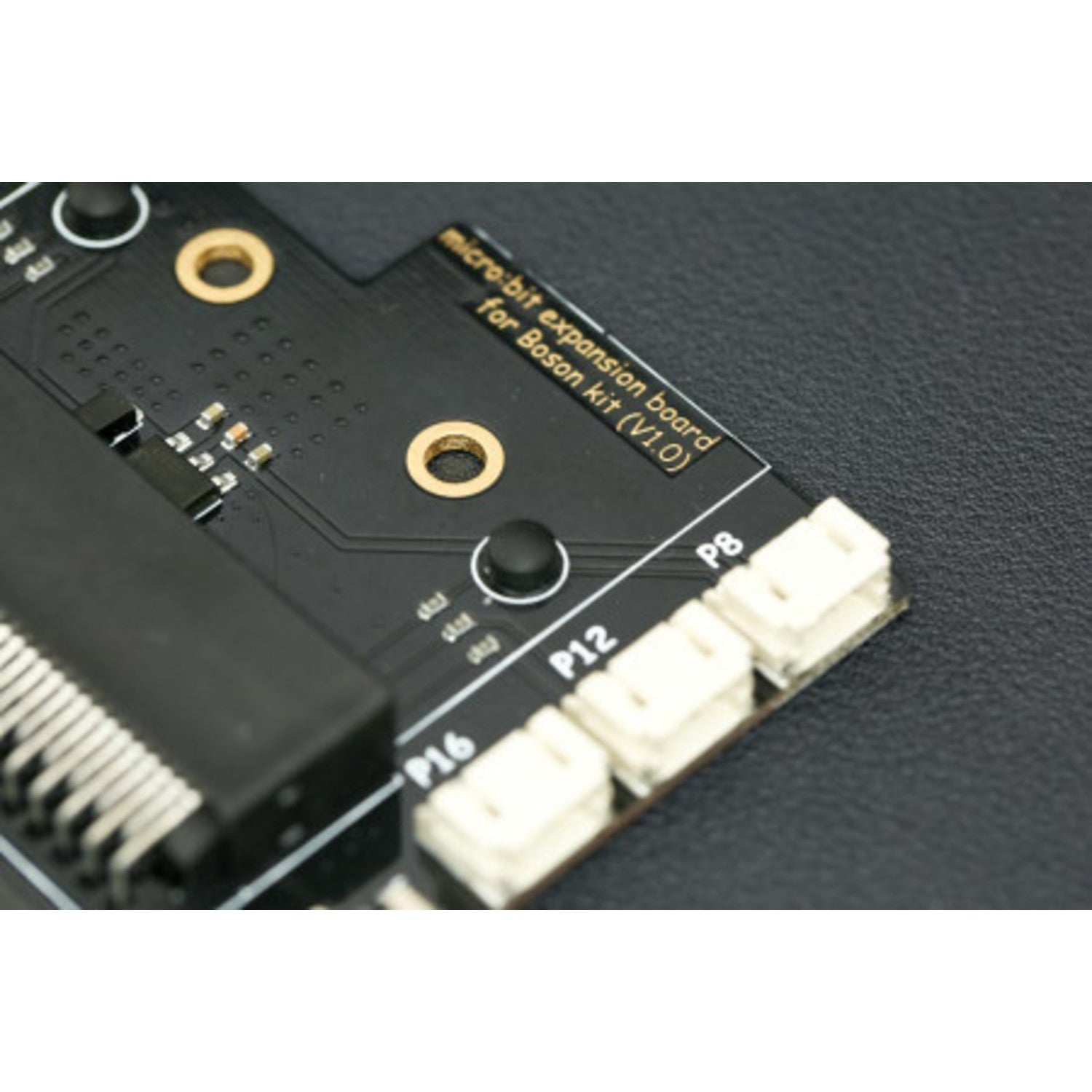
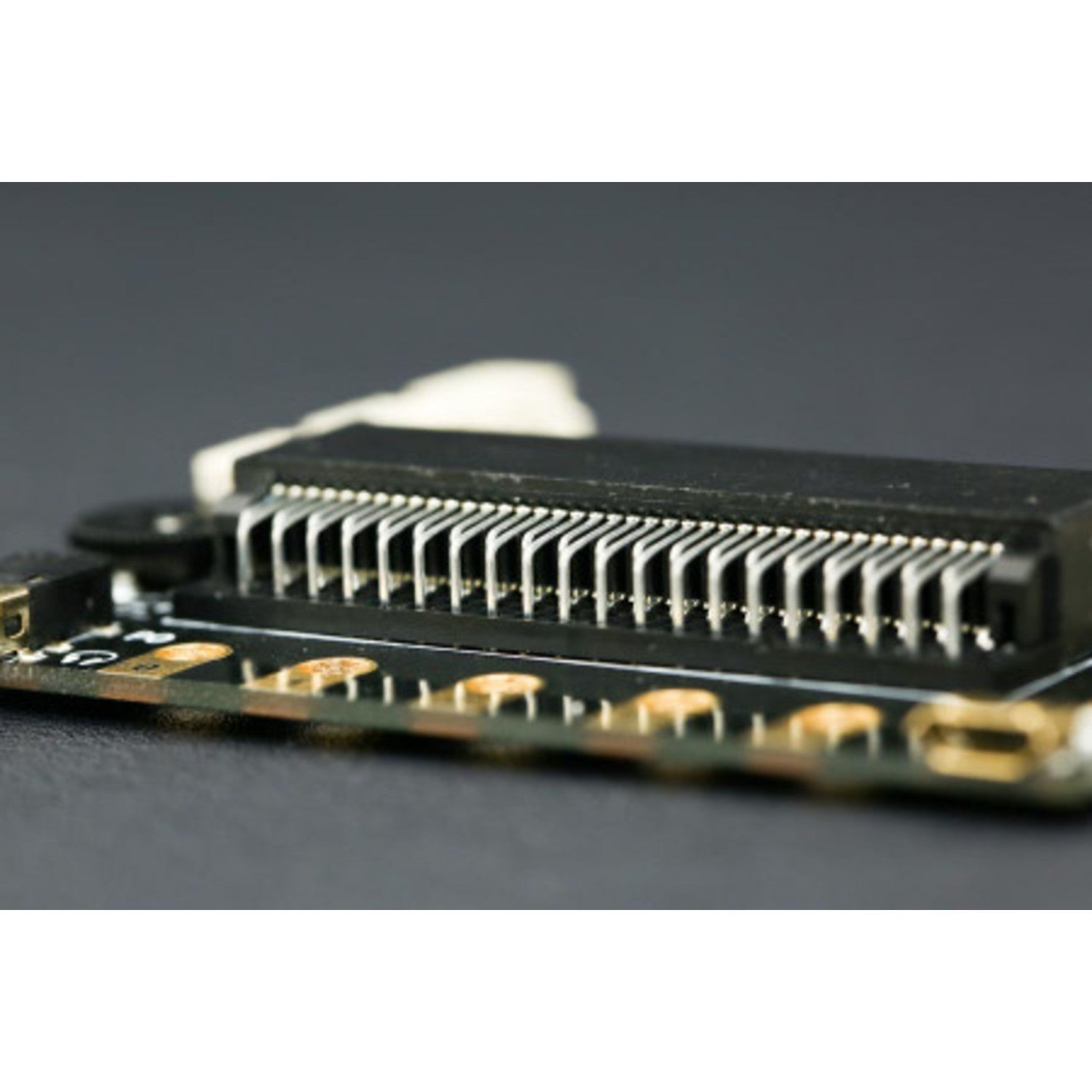

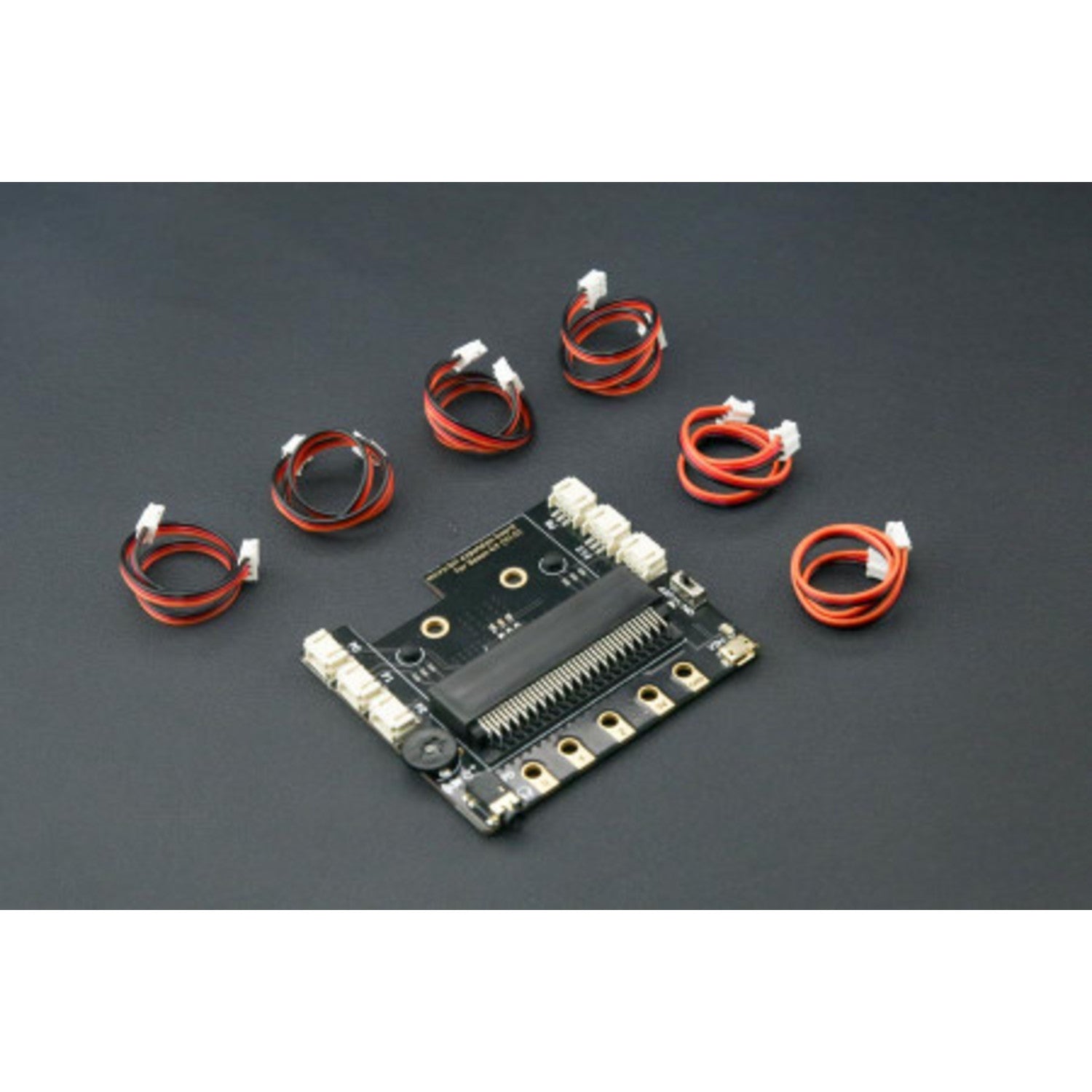
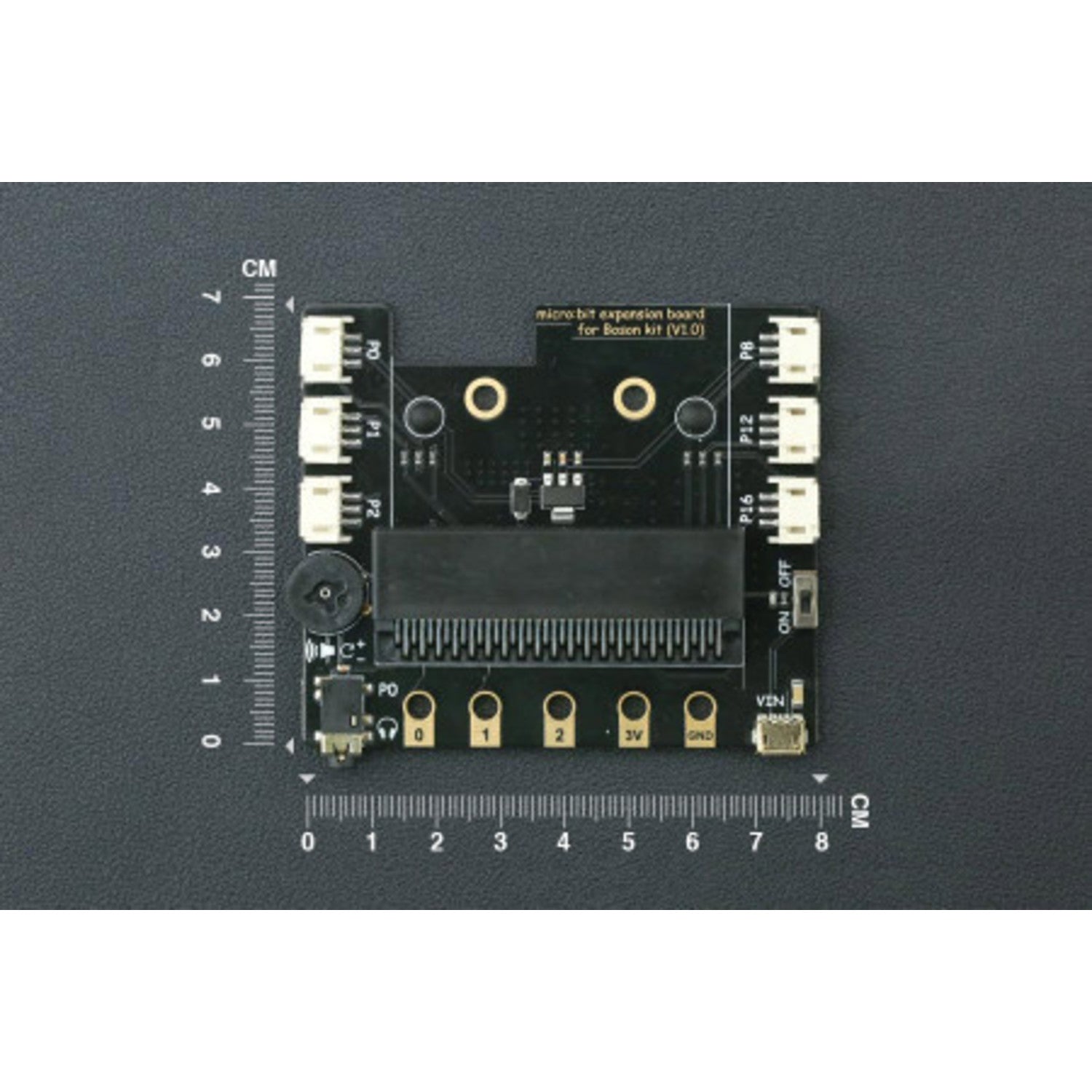
Using this micro:bit Expansion Board is a breeze. First, connect the expansion board to your micro:bit via the edge connector. Then, plug your DFRobot Boson or Gravity modularized electronic blocks into the 6 fool - proof 3 - Pin sockets. If you want to listen to sounds from your project, connect your headphones to the 3.5MM headphone jack and adjust the volume using the knob. To power the expansion board and its peripherals, you can use the external USB power port. When it comes to safety, always make sure the power is off before connecting or disconnecting any modules. Also, keep the board away from water and extreme temperatures. For maintenance, just use a dry cloth to wipe the board clean if it gets dirty. And don't forget to check the connections regularly to ensure everything is working properly.