This is an amazing Math & Automatic expansion board designed specifically for micro:bit. It's super easy to use and can be applied in a wide variety of scenarios. We've crafted this board with two main application areas in mind: math games and automation control. The 16 programmable touch keys and RGB LEDs on the board bring a wealth of functions and offer flexible input and output options. Additionally, it comes with 1 vibration motor, 1 buzzer, 2 motor ports, 2 servo ports, and 9 expansion ports, making it perfect for automation control applications.
**Features**
**Math Game**:
1. Calculator
2. Quick Calculation
3. Math Reasoning Game
4. Lucky number
5. Twenty - One
6. Whack a Mole
7. The mystery of Dazzling Numbers
And many more...
**Automatic Control**:
1. RGB Waterfall Light
2. Touch Music
3. Password Lock
4. Motor Control System
5. Touch Remote Wireless Handle
6. Countdown Timer
7. Natural wind Electric Fan
8. NFC Password Entrance Guard
9. 2.4G Multiplex Communication System
And much more...
**Specification**
- Power Input: 3.5~5.5V DC
- Touch key * 16
- RGB LED * 16
- Buzzer * 1
- Buzzer Switch * 1
- Motor Port * 2
- Servo Port * 2
- IIC * 2
- UART * 1
- GPIO: P0, P1, P2, P8, P12, P16
- Program Platform: Mind+, makecode
- Size: 136mm×65mm/5.35×2.56'
**Documents**
Product wiki

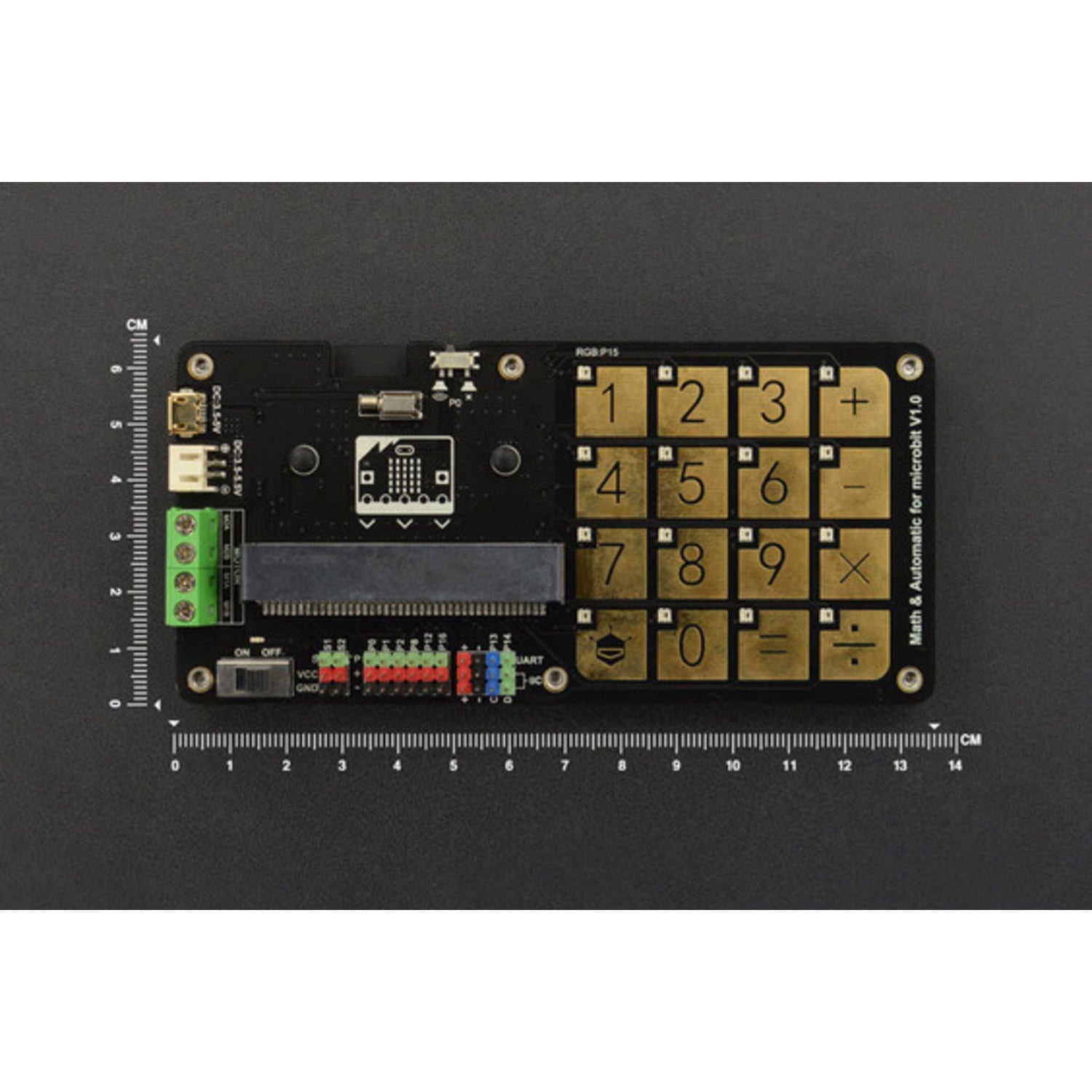

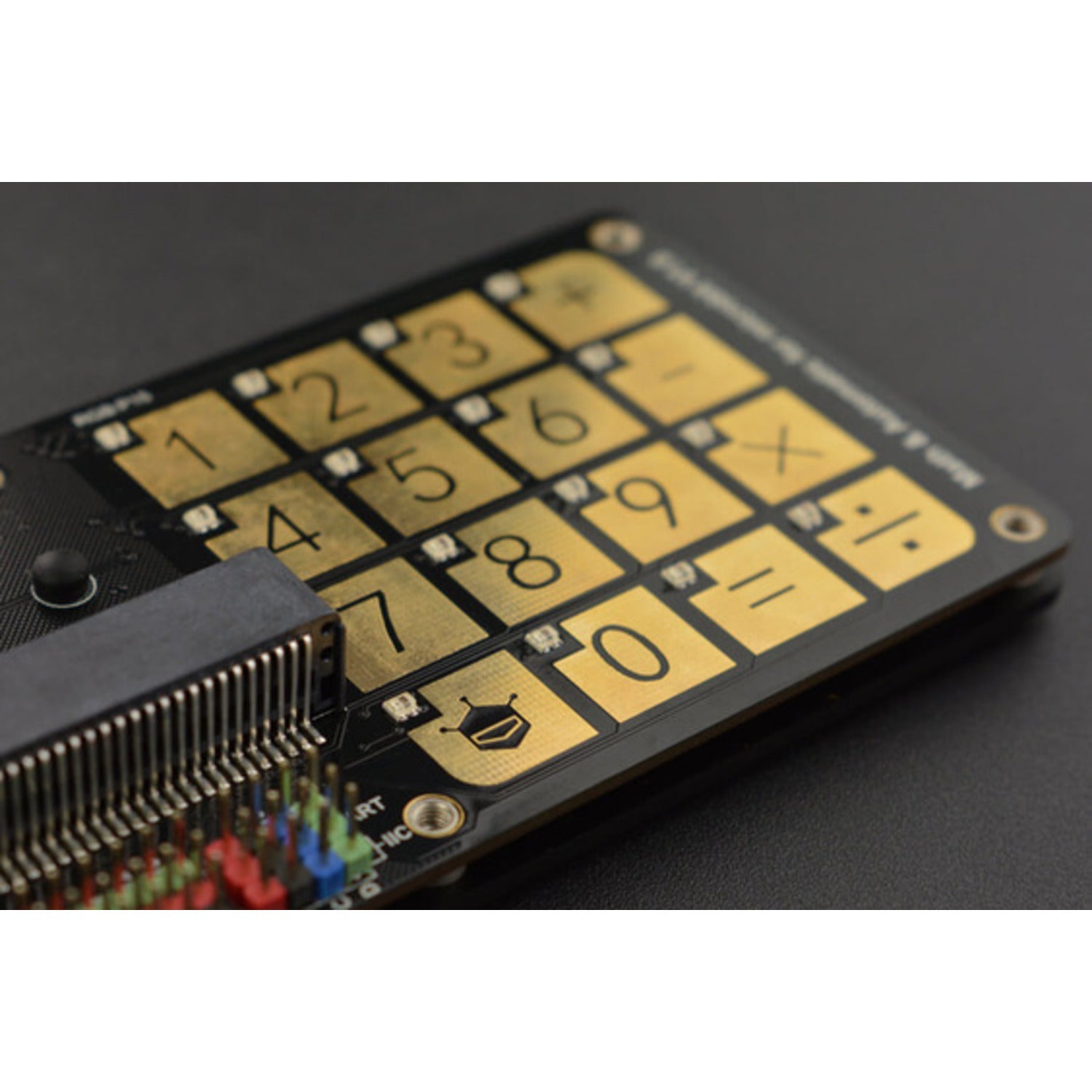
Using this Math and Automatic Touch Keyboard for micro:bit is a breeze. First, connect it to your micro:bit. The power input should be between 3.5 - 5.5V DC. Once it's connected, you can start exploring the math games and automation control features.
For math games, just use the 16 programmable touch keys to input numbers and interact with the games. You can play calculator games, quick calculation challenges, and many others.
When it comes to automation control, you can use the motor ports, servo ports, and expansion ports to connect different devices. For example, you can connect a motor to the motor port and control it using the board.
Here are some things to keep in mind. Don't exceed the power input range, as it may damage the board. Also, when programming, make sure to use the supported platforms like Mind+ and makecode.
To maintain the board, keep it clean and dry. Avoid exposing it to extreme temperatures or moisture. If you're not using it for a long time, store it in a safe place.