Are you curious about how a screen functions? Here's an amazing opportunity to learn by creating your very own screen! The Kano Do-It-Yourself Portable Playful HD Screen Kit is a one-of-a-kind portable and fun HD display that you can assemble on your own. It's a brand - new hands - on experience that demystifies the display and makes Kano portable. Ideal for both kids and adults, this Screen Kit features a unique modular design. It's also a great addition if you want to complete your Computer Kit. No prior knowledge is necessary, and you'll get the Kano Book, a step - by - step storybook, to guide you through the process. The kit includes a 1280 x 800, 720p, 10.1' LCD screen, a stand, a button board + wafer cable, a magnifying glass, an HDMI cable, a power cable (mini - USB Y - splitter), a storybook, and stickers. Note that some 6 - 8 - year - old children may need parental supervision when reading the Kano Book and putting together the Screen Kit components. Kids 8 years and older can usually handle it independently.


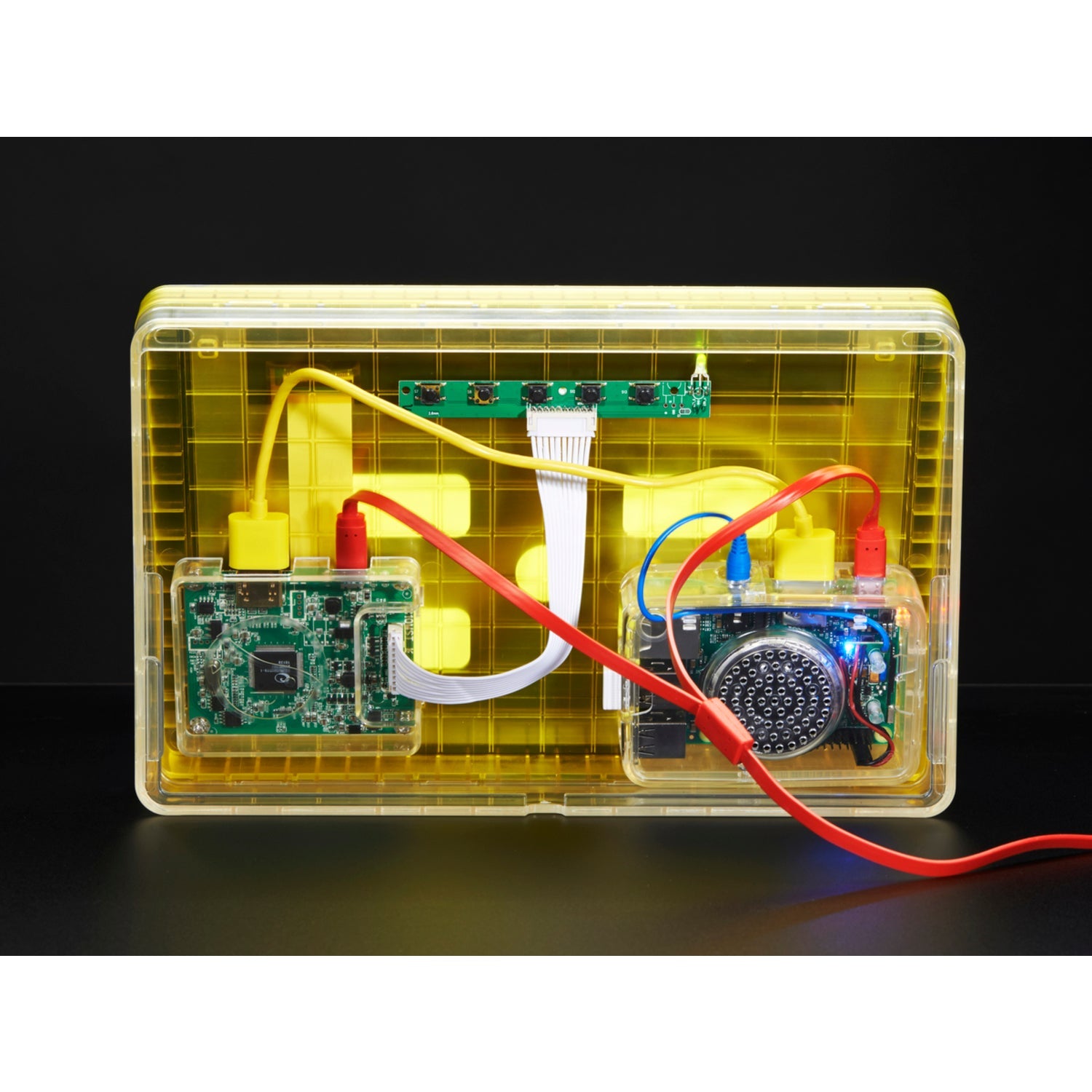


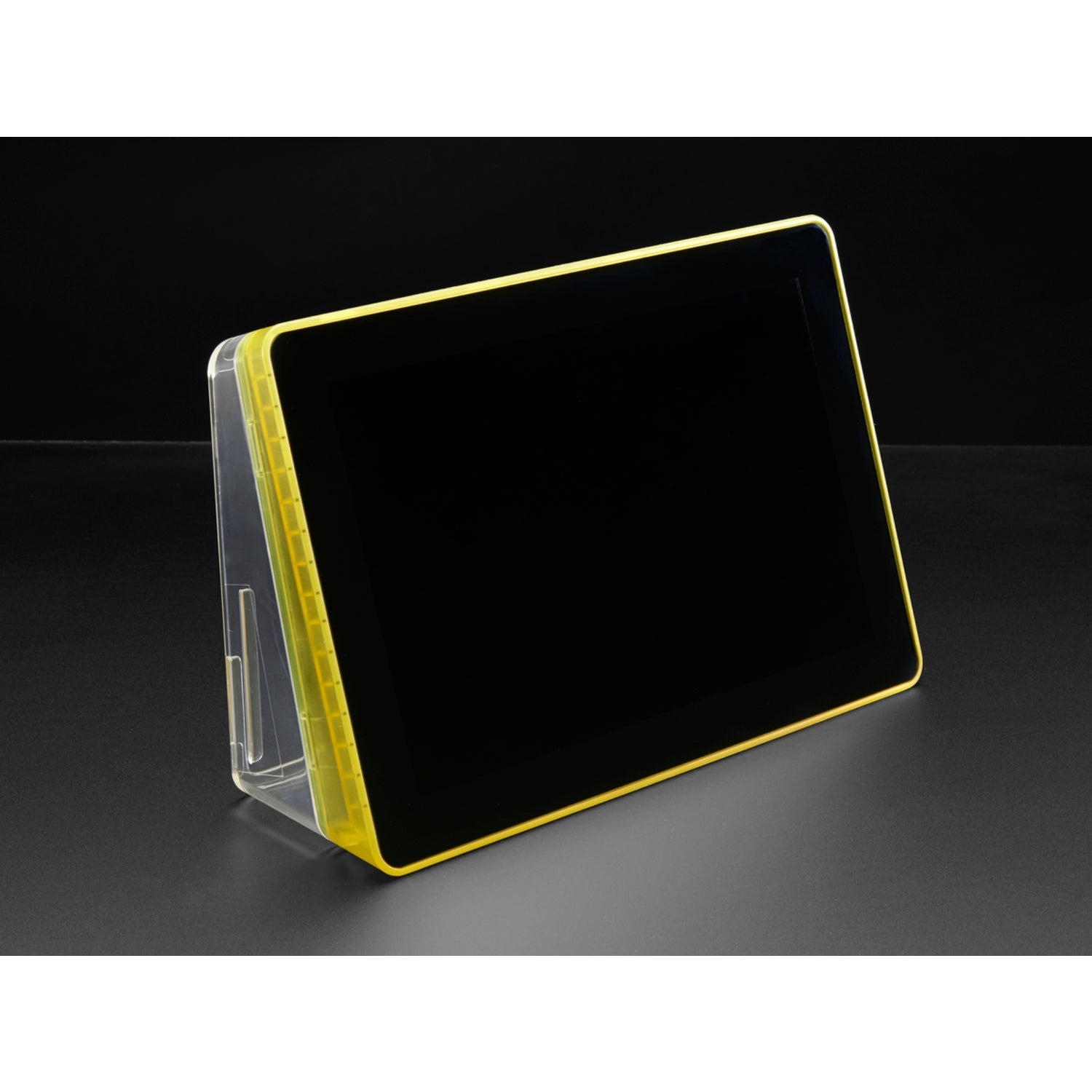

Using the Kano Screen Kit is a breeze. First, sit down with the Kano Book. It's like a story that will lead you through each step of building your screen. Start by taking out the 10.1' LCD screen and connect it to the button board using the wafer cable. Then, attach the stand so your screen can stand up. Next, use the HDMI cable to connect the screen to your computer. The power cable (mini - USB Y - splitter) will power up your screen. Add some fun with the included stickers! As for safety, some younger kids (6 - 8 years old) might need an adult to help them read the book and assemble the parts. For maintenance, keep the screen clean with a soft, dry cloth. Avoid using harsh chemicals. When not in use, store the components in a dry place to prevent damage. Enjoy your DIY screen!