This Arduino digital capacitive touch sensor brings a one-touch switch to your Arduino projects. It uses the same popular capacitive sensing technology as your mobile phone. Tired of clicking mechanical buttons? Try this capacitive touch sensor. Touch sensors are now common in most electronic devices. Upgrade your Arduino project with our new version touch sensor and make it awesome! This small sensor can detect human and metal touches and give a high or low voltage feedback. It can even sense touches through cloth or paper, though the sensitivity decreases with thicker isolation. Check the wiki for detailed usage. With this interactive sensor, your Arduino can feel your touch. To make it easy to use, a Gravity Interface allows for plug-and-play. The IO expansion shield is a great match for connecting this sensor to your Arduino. It can work at 3.3V, making it compatible with Raspberry Pi, Intel Edison, Joule, and Curie. If you're new to sensors, the Gravity 27 Pcs Sensor Kit for Arduino is a great way to learn about different sensors. Features include a wide voltage range from 3.3V to 5V, a standard assembling structure with two 3mm holes at 5cm intervals, easily recognizable sensor interfaces ('A' for analog and 'D' for digital), icons to show sensor functions, a high-quality connector, and an immersion gold surface. Specifications are a supply voltage of 3.3V to 5V, a digital interface, and a size of 22x30mm (0.87 x 1.18 in). Documents include the wiki (DFRobot Capacitive Touch Sensor SKU:DFR0030) and the schematic. The shipping list includes one capacitive touch sensor and one digital cable.
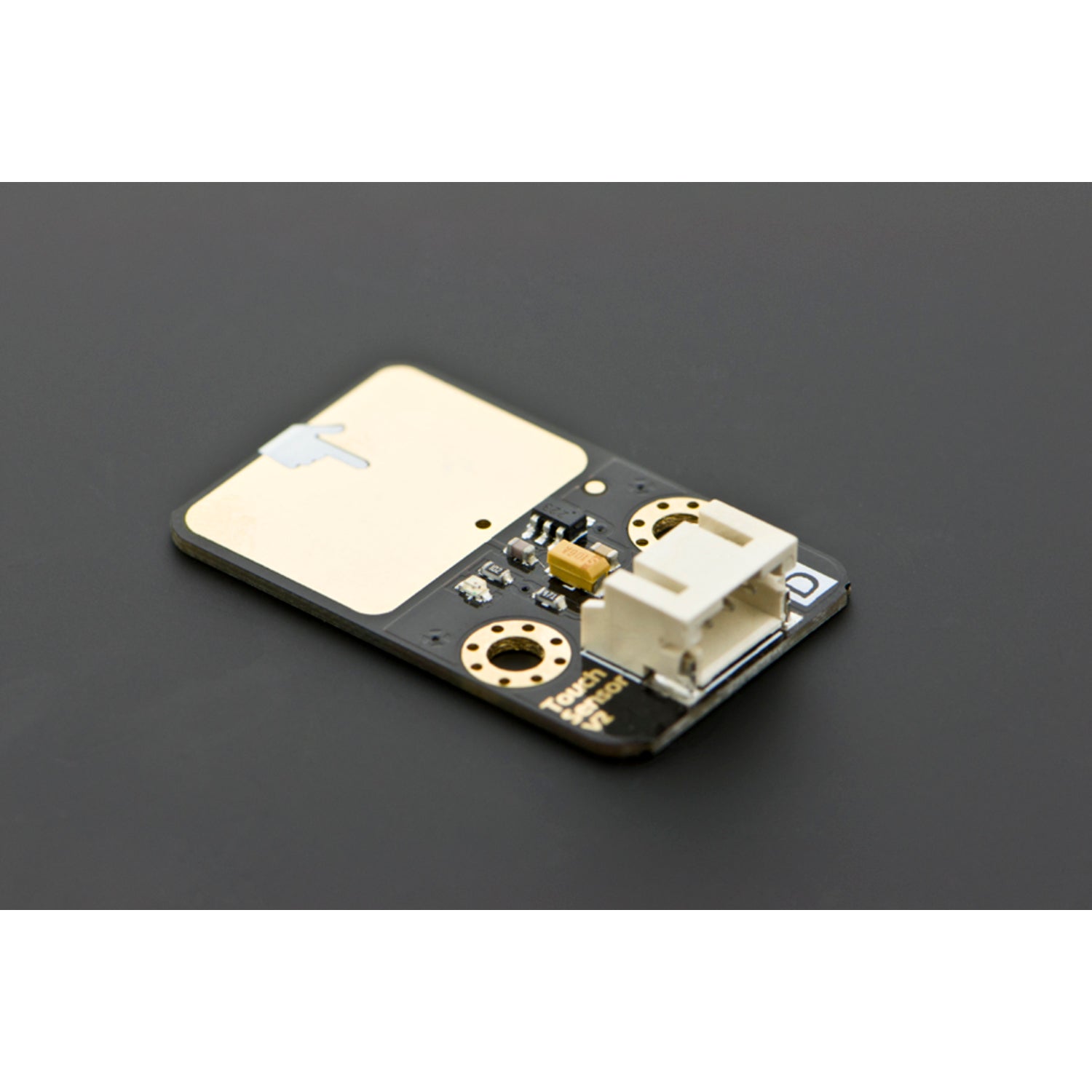
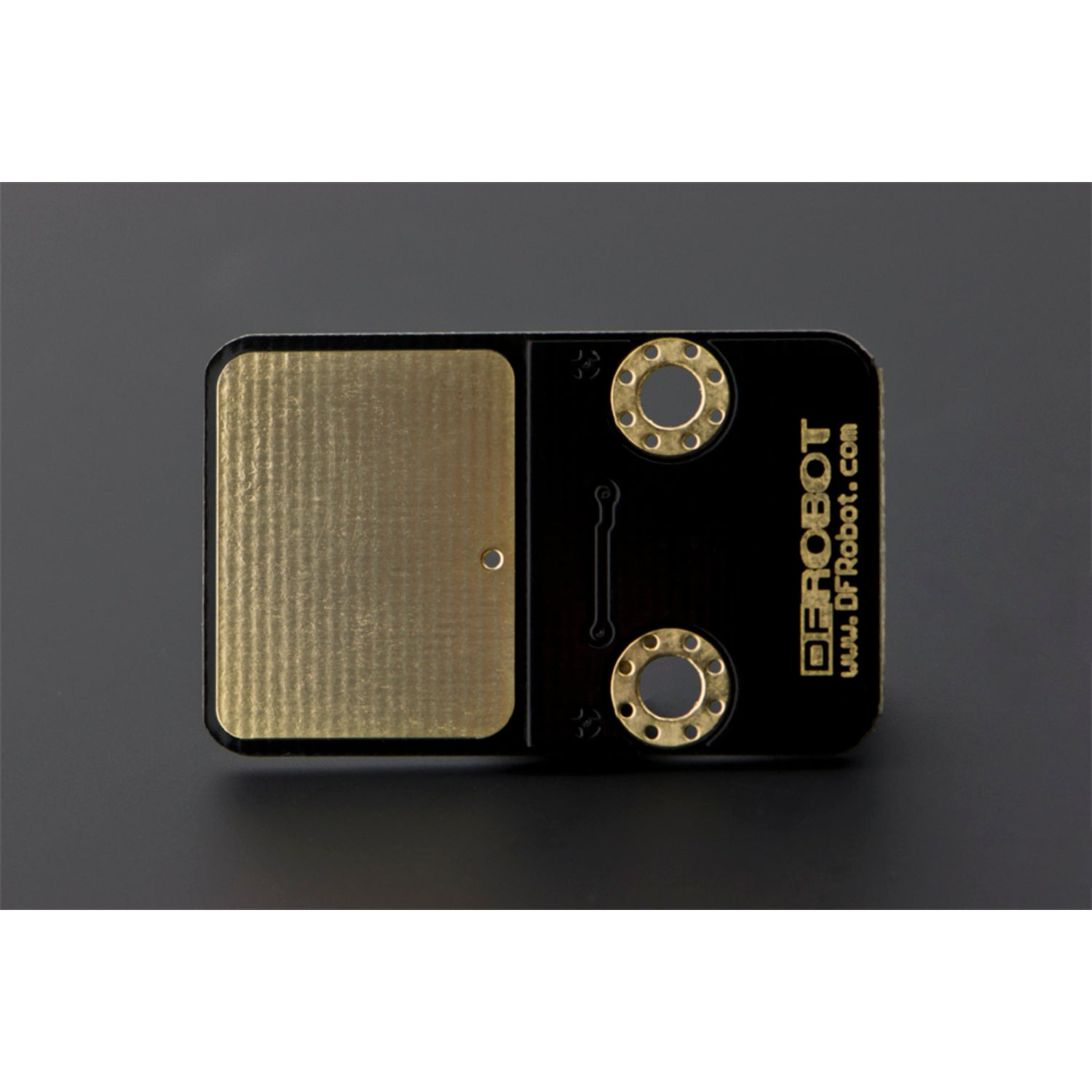
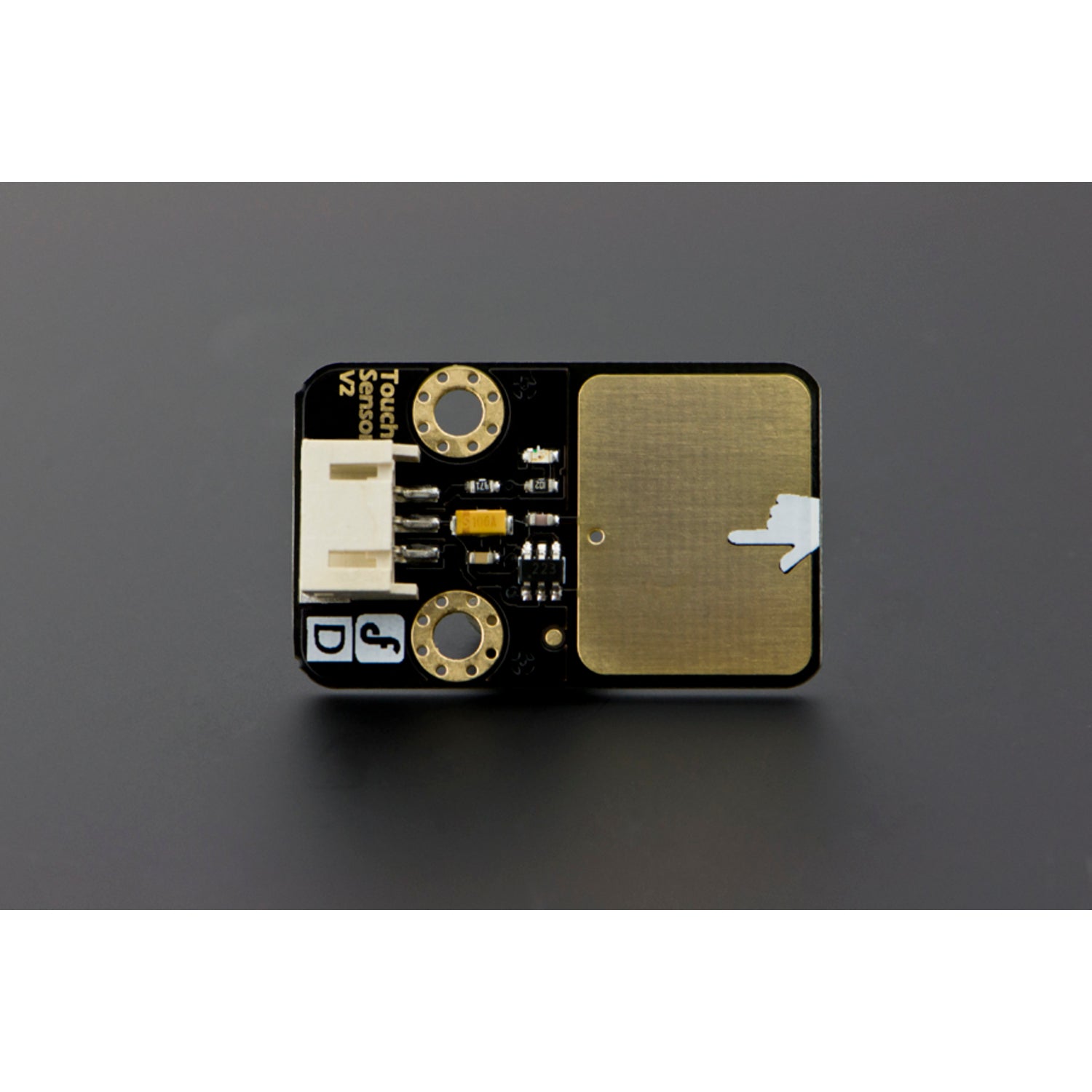
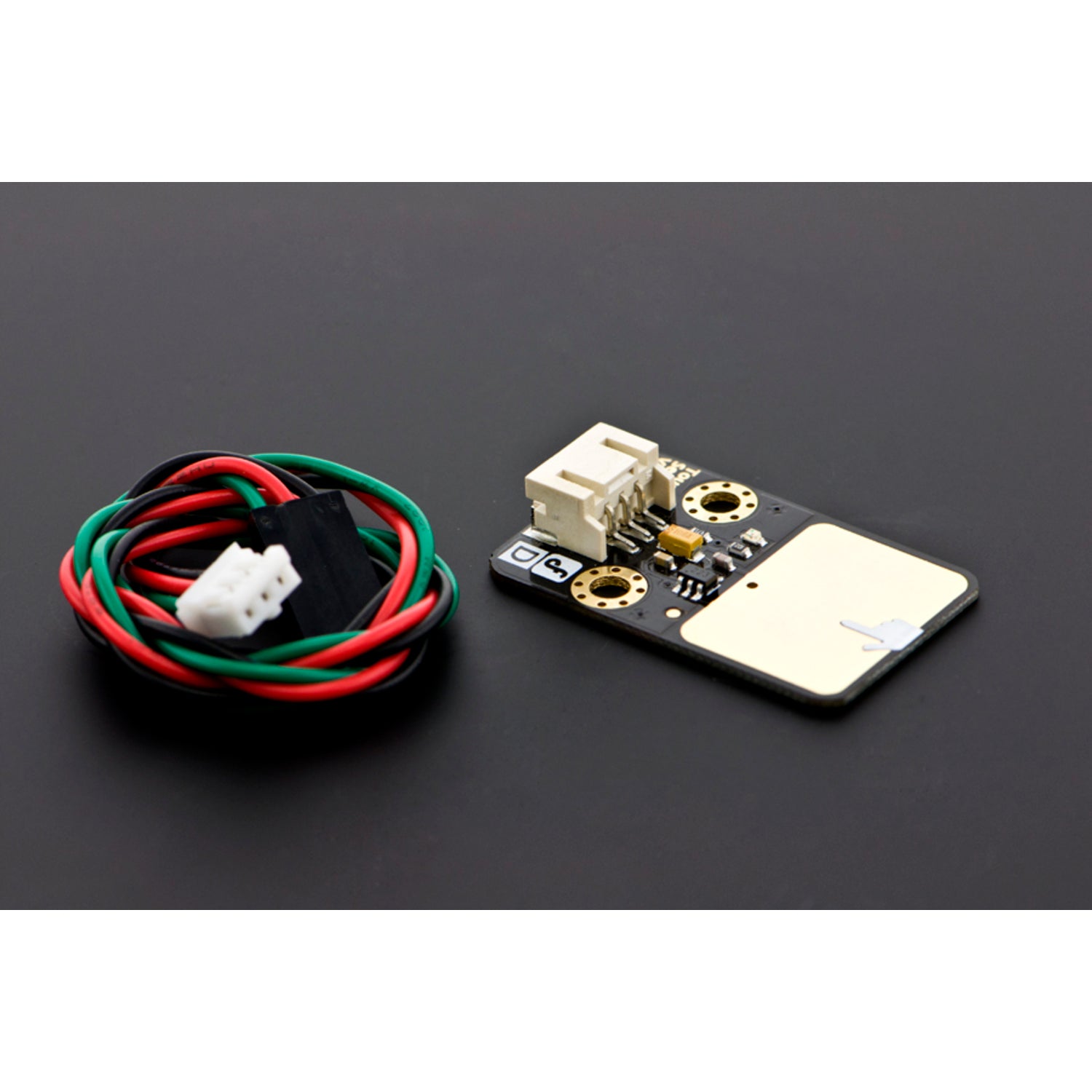
Using this sensor is a breeze. First, connect it to your Arduino using the provided digital cable and the Gravity Interface for easy plug-and-play. If you have an IO expansion shield, it's the perfect match to connect the sensor to your Arduino. The sensor can work with a voltage between 3.3V and 5V, so make sure your power source is within this range. You can use it with other devices like Raspberry Pi, Intel Edison, Joule, and Curie as well. When using the sensor, keep in mind that it can sense touches even through cloth or paper, but the thicker the isolation, the lower the sensitivity. If you want to know more about how to use it, check the wiki. As for maintenance, keep the sensor clean and dry. Avoid exposing it to extreme temperatures or humidity. If you're new to sensors, the Gravity 27 Pcs Sensor Kit for Arduino is a great way to learn about different sensors and get more hands - on experience.