This Arduino flame sensor is a great tool for detecting fire or light with wavelengths between 760 nm and 1100 nm. In fire - fighting robot games or soccer robot applications, it acts like the robot's eyes, helping to find fire sources or footballs. It has a 60 - degree probe angle and comes with two M3 mounting holes, making it easy to install on different platforms. The sensor operates within a temperature range of - 25 degrees Celsius to 85 degrees Celsius. Remember to keep the probe at a proper distance from the flame to prevent damage. It uses the Gravity interface and can work with a voltage from 3.3V to 5V, being compatible with various platforms such as Arduino, Raspberry Pi, Intel Galileo, Curie, and Joule. The sensor has several improvements, including a wide voltage range, a standard assembling structure, easily recognizable sensor interfaces, icons for simple function illustration, a high - quality connector, and an immersion gold surface. Specifications include a supply voltage of 3.3V - 5V, a detection range from 20cm (4.8V) to 100cm (1V), a spectral bandwidth range of 760nm - 1100nm, a responsive time of 15us, an analog interface, and a size of 22x30mm (0.87x1.18in). Documents provided are a wiki, a schematic, and a YG1006 datasheet. The shipping list includes one flame sensor and one analog cable.



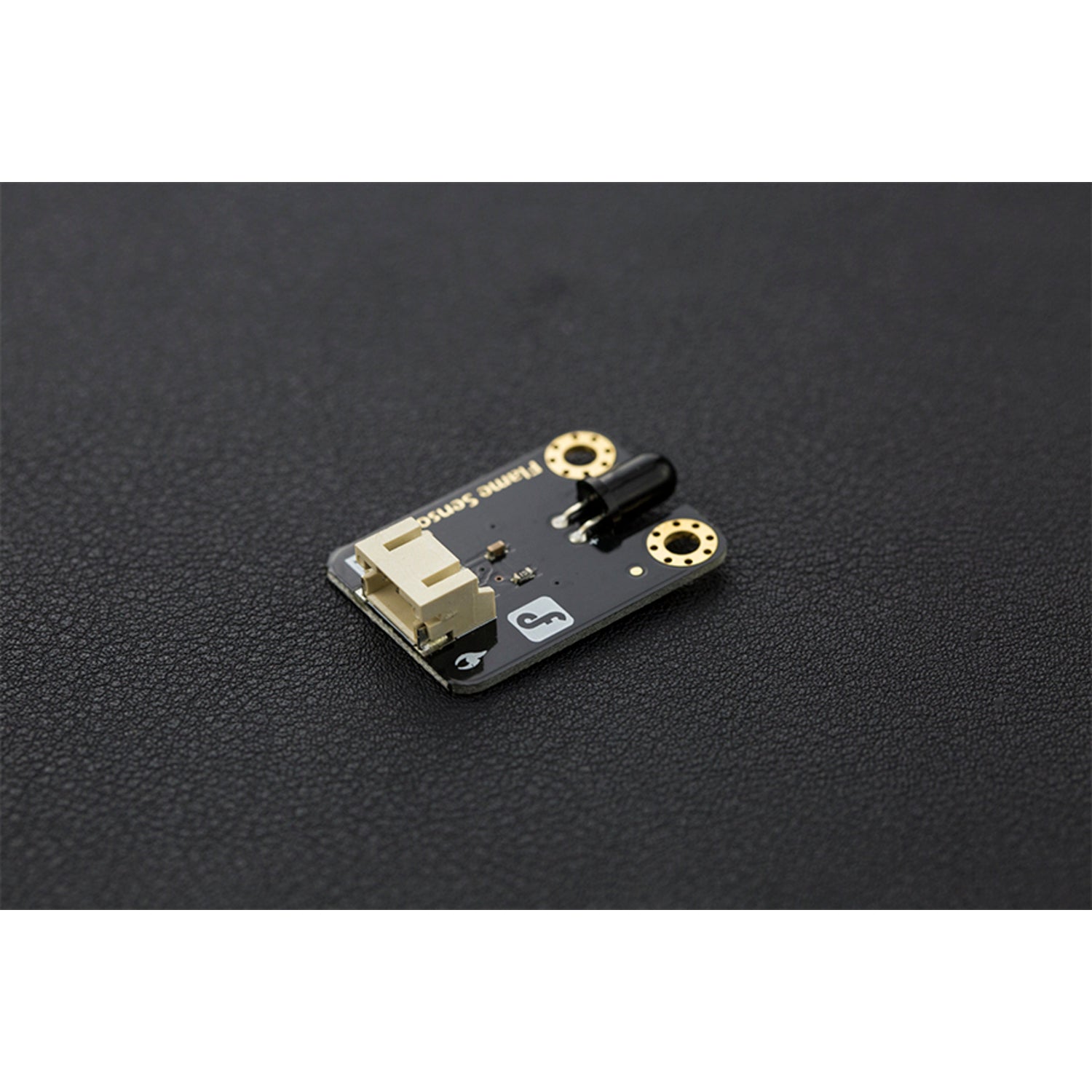
Using this flame sensor is easy. First, use the two M3 mounting holes to install it on your desired platform, like a fire - fighting or soccer robot. Connect it to your device using the provided analog cable. The sensor works with a voltage between 3.3V and 5V, so make sure your power supply is within this range. When using it to detect a flame, keep in mind that it has a 60 - degree probe angle. Place it in a position where it can cover the area you want to monitor. Also, be careful about the temperature. The sensor can operate from - 25 degrees Celsius to 85 degrees Celsius, but it's best to avoid extreme conditions. And don't let the probe get too close to the flame to prevent damage. For maintenance, keep the sensor clean and free from dust. Check the connections regularly to ensure they are secure. If you need more detailed information, refer to the provided wiki, schematic, and datasheet.







