The Crowduino Leonardo is an amazing microcontroller board that's fully compatible with the Arduino Leonardo. It's based on the ATmega32u4 chip. With 20 digital input/output pins (7 can be used for PWM outputs and 12 for analog inputs), a 16 MHz crystal oscillator, a micro USB connection, a power jack, an ICSP header, and a reset button, it's well - equipped. All you need to do is connect it to your computer via a USB cable or power it with an AC - to - DC adapter or a battery, and you're ready to go. What sets the Leonardo apart is that the ATmega32u4 has built - in USB communication. This means there's no need for a secondary processor. So, when connected to a computer, it can act like a mouse, a keyboard, and a virtual (CDC) serial / COM port. Key features include a 16MHz working frequency, 20 digital I/O pins, 7 PWM channels, and various power supply options like USB 5V or external power from 7 to 12V. The package includes one Crowduino Leonardo board and one micro USB cable. There are also useful Wiki resources and related eagle files available.
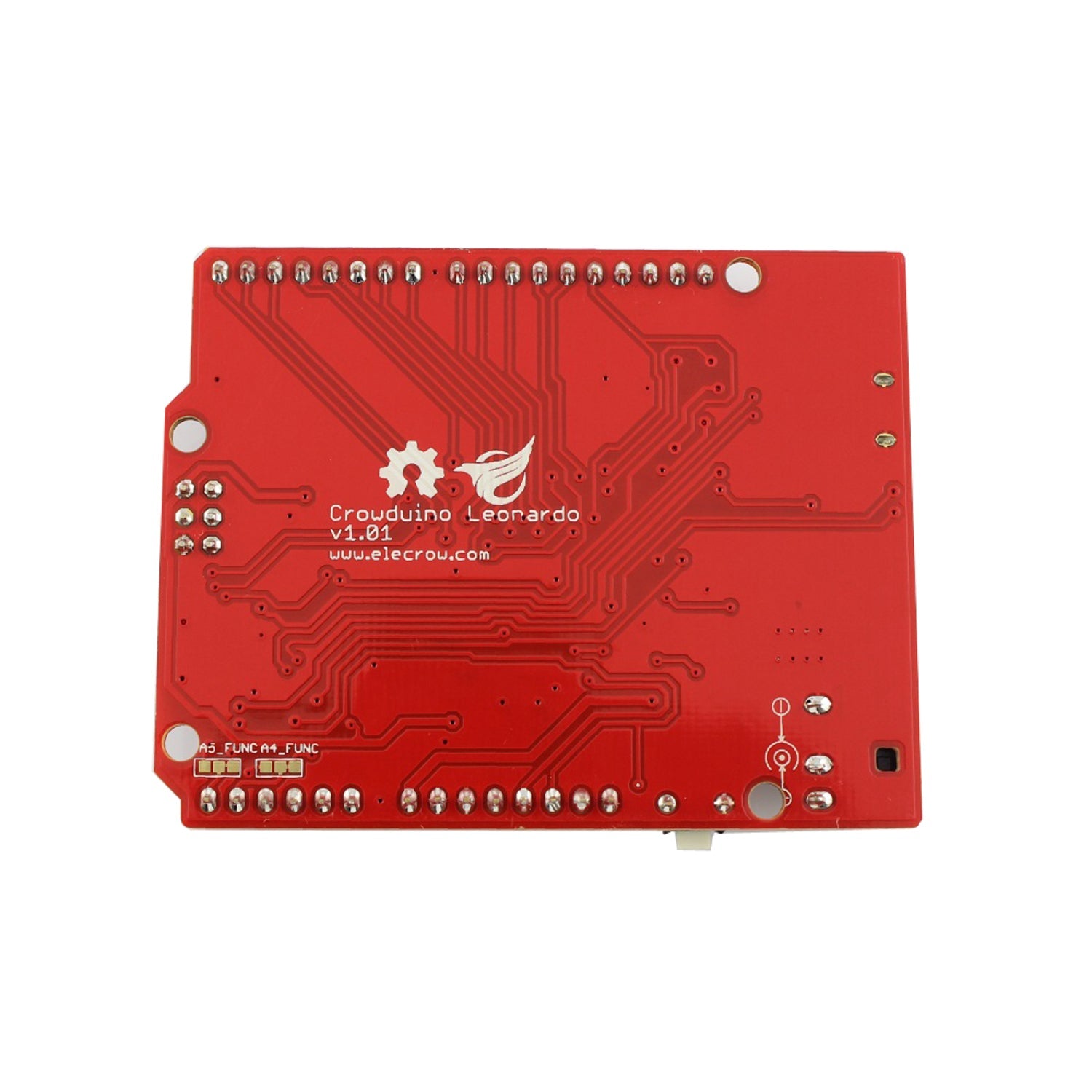

Using the Crowduino Leonardo is a breeze. First, take the board out of the package along with the micro USB cable. You can connect the board to your computer using the cable. This way, you can program it and start your projects. If you want to power it externally, you can use an AC - to - DC adapter or a battery, but make sure the voltage is between 7 and 12V. When programming, remember that it can act as a mouse, keyboard, or a serial port, so you can create some really cool interactive projects. As for maintenance, keep the board in a dry and clean place. Avoid exposing it to extreme temperatures or moisture. If you're not using it for a long time, it's a good idea to store it in an anti - static bag. And always handle the board gently to avoid damaging the pins or the components on it.