A micro switch, also known as a miniature snap - action switch, is an electrical switch that needs only a tiny physical force to actuate. These switches are extremely versatile and are used in a wide range of applications, including appliances, machinery, industrial controls, and vehicles. This small micro switch crash sensor is specifically designed for Arduino. It can be directly connected to the IO Expansion shield. On - board, it has a pull - up resistor and a status indicator LED, which simplifies the testing process. The miniature snap - action micro switch with a roller lever makes it adaptable to various environments. Applications include elevator levelling and safety switches, microwave oven door interlocks, vending machines, detecting paper jams in photocopiers, and 3D printer position feedback. Specifications: Working Voltage is 5V. Pinout includes 1 Digital output, 2 VCC, and 3 GND. It has an onboard status indicator LED, can be directly connected to the IO Expansion shield for Arduino, has 2 M3 mounting holes, and its size is 30x20x8mm (1.18x0.79x0.31'). Available documents are the crash sensor wiki, Arduino sample code, dimensions, and schematics. The shipping list includes 1 crash sensor.
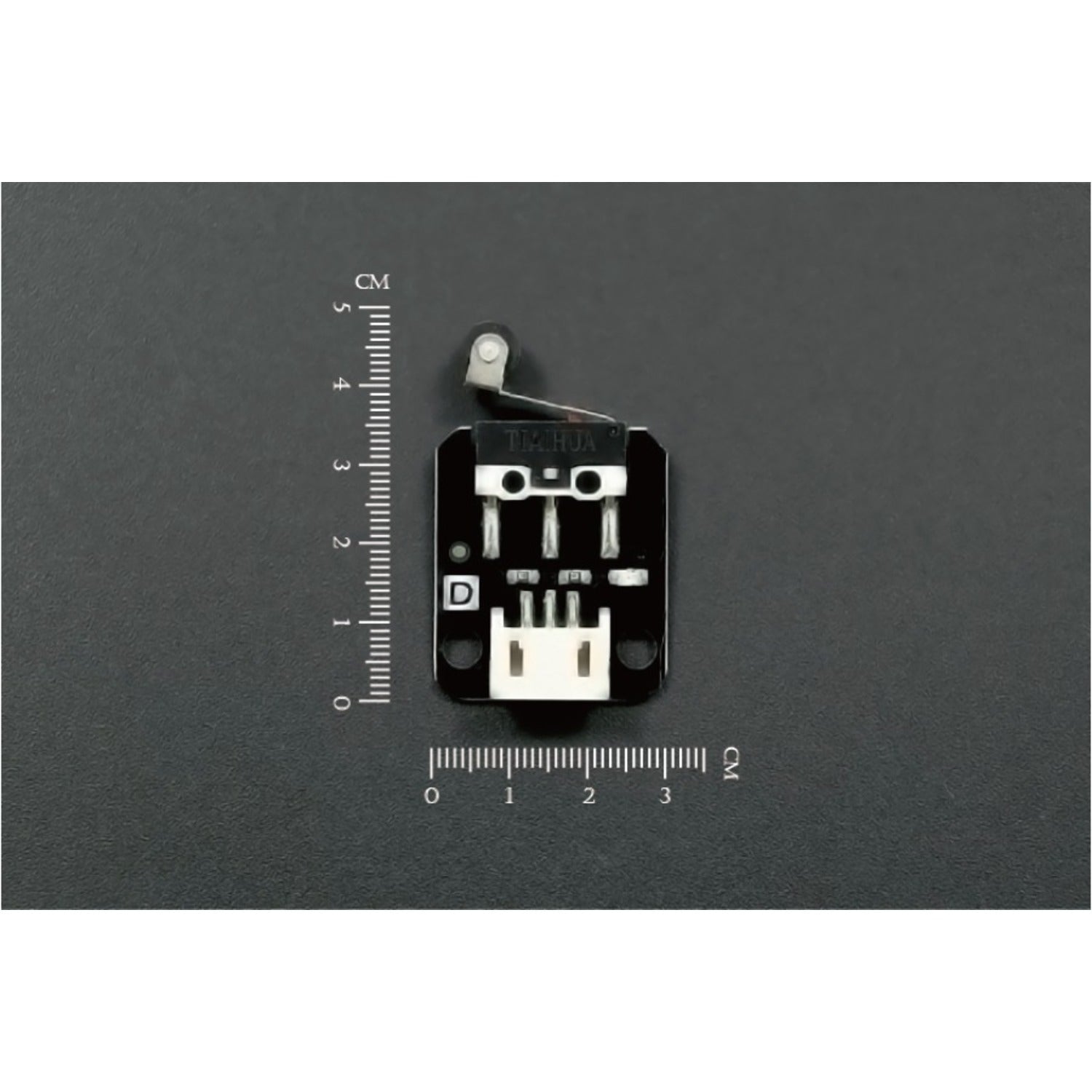
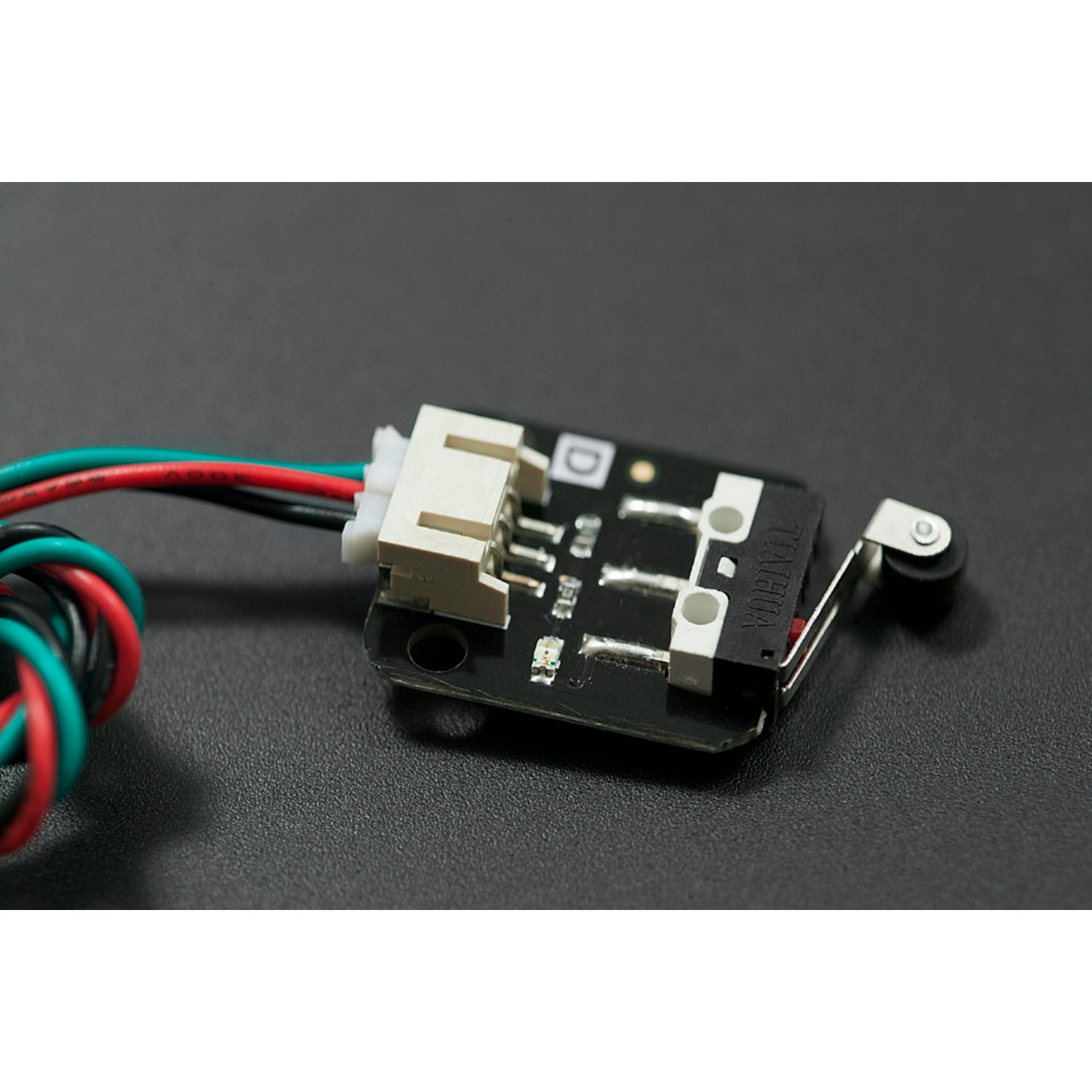

Using this crash sensor is easy. First, connect it directly to the IO Expansion shield for your Arduino. Make sure to connect the pins correctly - the digital output, VCC, and GND as specified. Once connected, the onboard status indicator LED will help you check its status during testing. You can use it in various applications like elevators, microwave ovens, etc. When installing, use the M3 mounting holes to secure it firmly. For maintenance, keep it in a dry and clean environment. Avoid exposing it to excessive moisture or dust, as this may affect its performance. If you encounter any problems, refer to the provided wiki and Arduino sample code for solutions.