Enhance your Circuit Playground projects by attaching this amazing tri-color E-Ink gizmo. It comes with a reliable and sturdy design. This PCB looks like a round E-Ink breakout and has fixed M3 standoffs for both mechanical and electrical connections. Ever seen e-readers like the Kindle or Nook? Their e-paper displays keep the image even when power is off, with high contrast and great daylight readability, just like printed paper. Once attached, you get a 1.54' 152x152 display (black and red ink pixels on a white - ish background), two 3 - pin STEMMA connectors for NeoPixel strips or servos, and a Class D audio amplifier with a Molex PicoBlade connector for our small speakers. With our CircuitPython or Arduino library, creating a 'frame buffer' and writing it to the display is a breeze. The library does all the work, and you can treat it like an Adafruit_GFX compatible display. It doesn't have an extra SRAM chip, so you need about 7K of SRAM for the display buffer. The CPX has 32KB and the CPB has 256KB, so there's enough RAM. It's a great match for our Circuit Playground Express or Bluefruit boards due to their fast SPI hardware and ample RAM, and works with Arduino and CircuitPython. If using with Circuit Playground Express and CircuitPython, memory is limited, mostly for displaying the REPL and running an image slideshow. For CircuitPython, the Bluefruit is the best choice. You can't use it with the Circuit Playground Classic in Arduino as there's not enough RAM. It comes with a PCB having pre - soldered standoffs and 12x M3 screws, fitting all Circuit Playgrounds, but Express and Bluefruit are recommended.


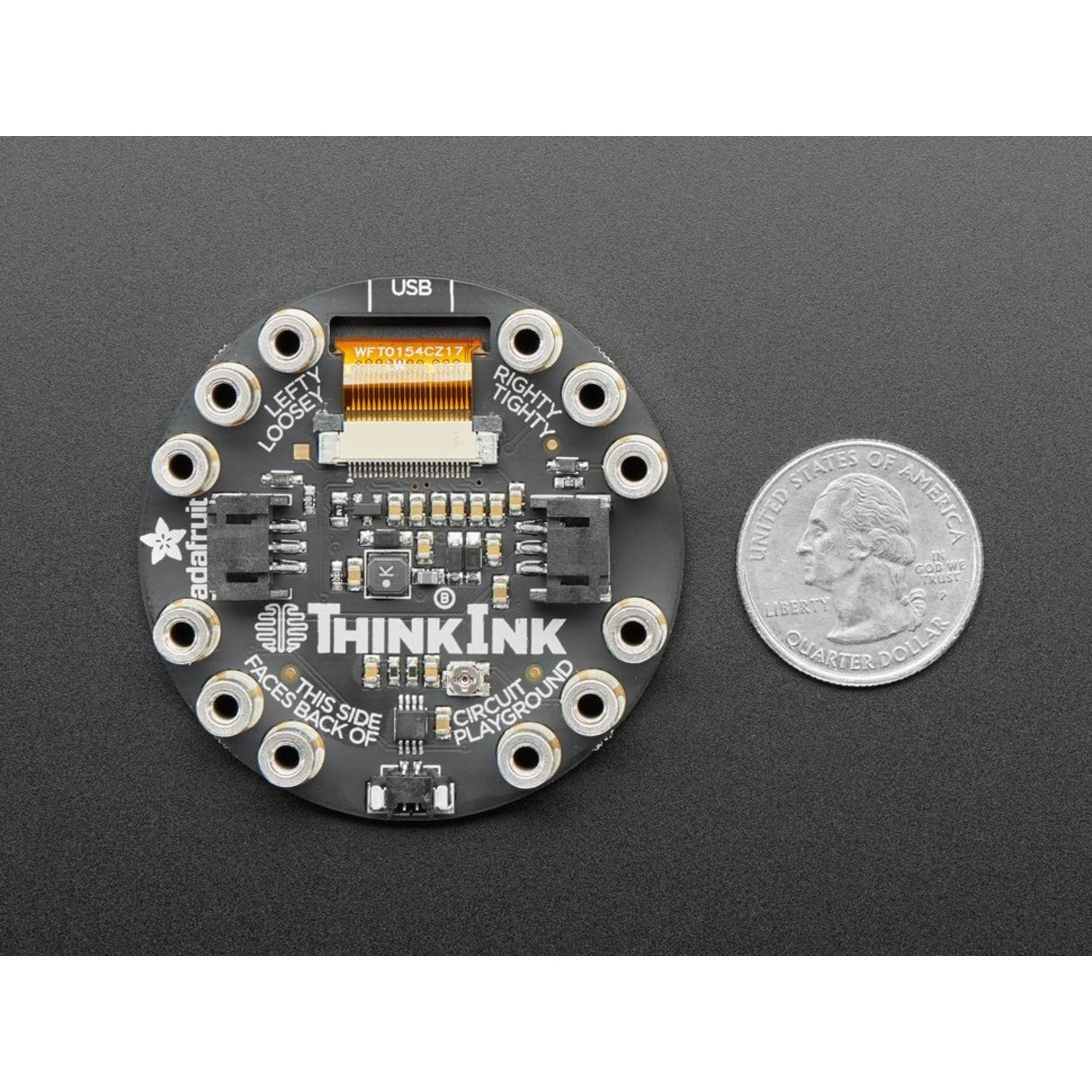
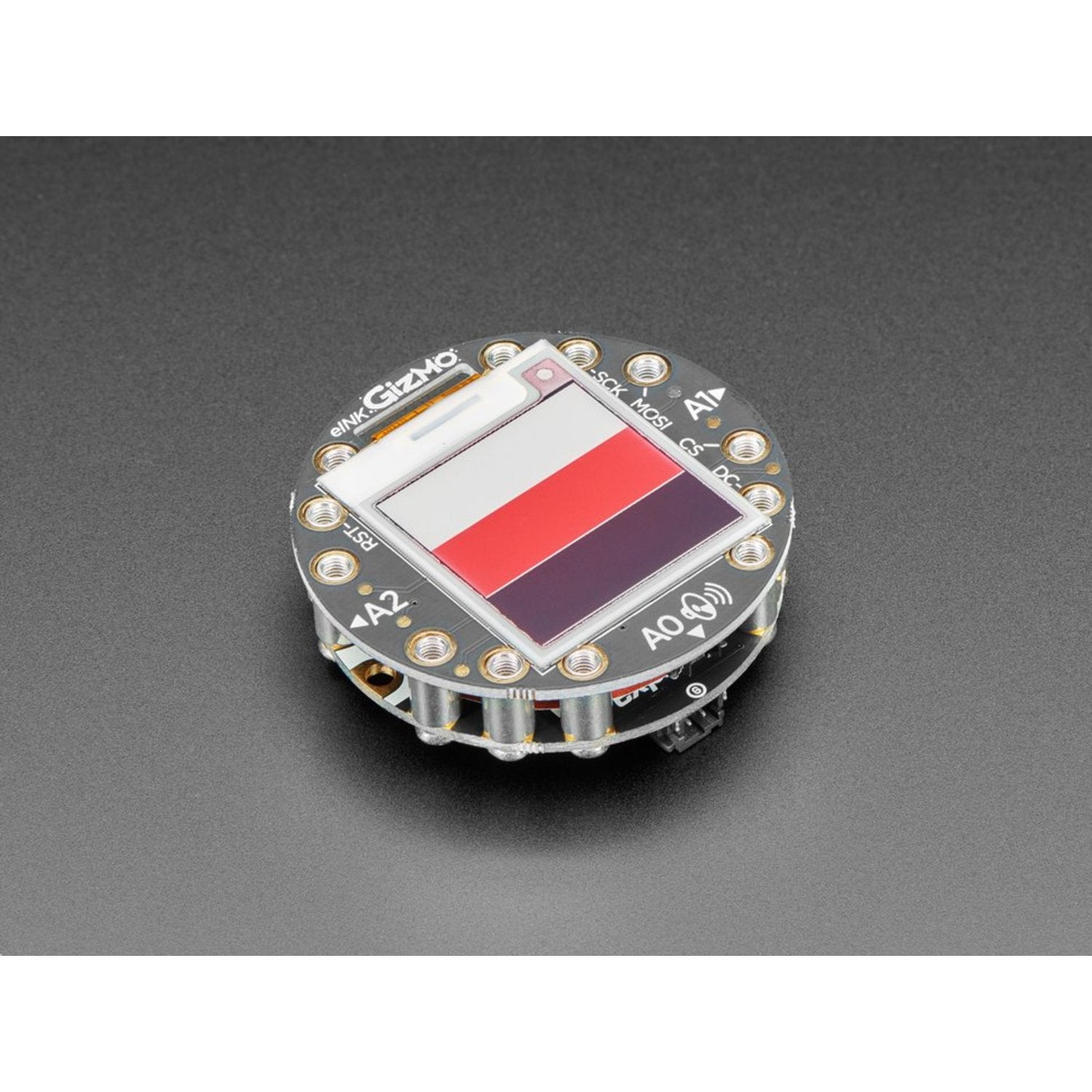
Using this Circuit Playground Tri - Color E - Ink Gadget is easy. First, attach it to your Circuit Playground project. The pre - soldered standoffs and included M3 screws make the installation simple. You can connect NeoPixel strips or servos using the two 3 - pin STEMMA connectors, and plug in a speaker using the Molex PicoBlade connector on the audio amplifier. To display something on the e - ink screen, use our CircuitPython or Arduino library. Just create a 'frame buffer' with the pixels you want to show and the library will handle the rest. When it comes to memory, if you're using the Circuit Playground Express with CircuitPython, you won't have a lot of memory, so keep your projects simple, like showing the REPL or running an image slideshow. For better performance with CircuitPython, use the Bluefruit board. Don't try to use it with the Circuit Playground Classic in Arduino as it doesn't have enough RAM. As for maintenance, keep it in a dry and clean place. Avoid exposing it to extreme temperatures or physical damage. If you have any issues, refer to the library documentation or contact our support team.