Actobotics channel sliders are a great way to achieve accurate linear motion with Actobotics channels. The Type F channel sliders cover one side of the channel, leaving the inner channel, the opposite side, and the bottom open for easy attachment of additional components. Each slider has three through - holes, providing multiple connection points. Actobotics is a fantastic robotics building system. It's centered around extruded aluminum channels, gears, precision shafts, and ball bearings. Thanks to its two standardized hole patterns, you can easily connect almost all Actobotics components together. With a wide variety of components, building complex electromechanical prototypes or finished projects becomes a breeze. You can access useful resources like the SketchUp Part, Product Page (585560), and a Demo Video.

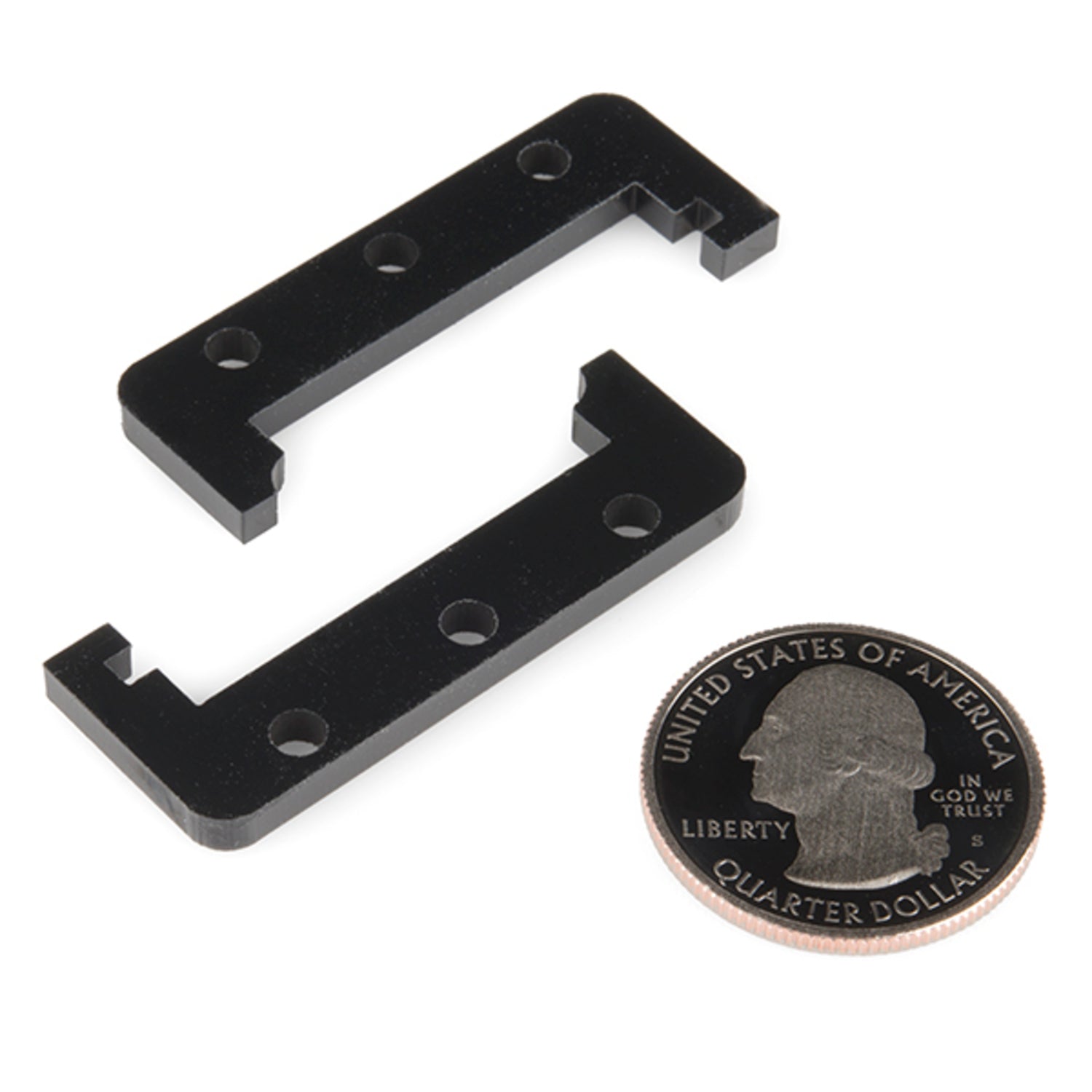
Using these Actobotics channel sliders is simple. First, align the slider with the Actobotics channel. Since the Type F sliders leave some sides open, you can easily add other parts to the open areas as needed. Connect your components using the three through - holes on each slider. When it comes to installation, make sure the holes in your additional parts match the through - holes on the slider. As for maintenance, keep the sliders clean from dust and debris. You can use a soft brush to gently clean them. If you notice any signs of wear or if the sliders don't move smoothly, check for loose connections or damaged parts. Store the sliders in a dry place to prevent rusting, especially if they're made of metal. Always refer to the product page and demo video for more detailed visual guides.